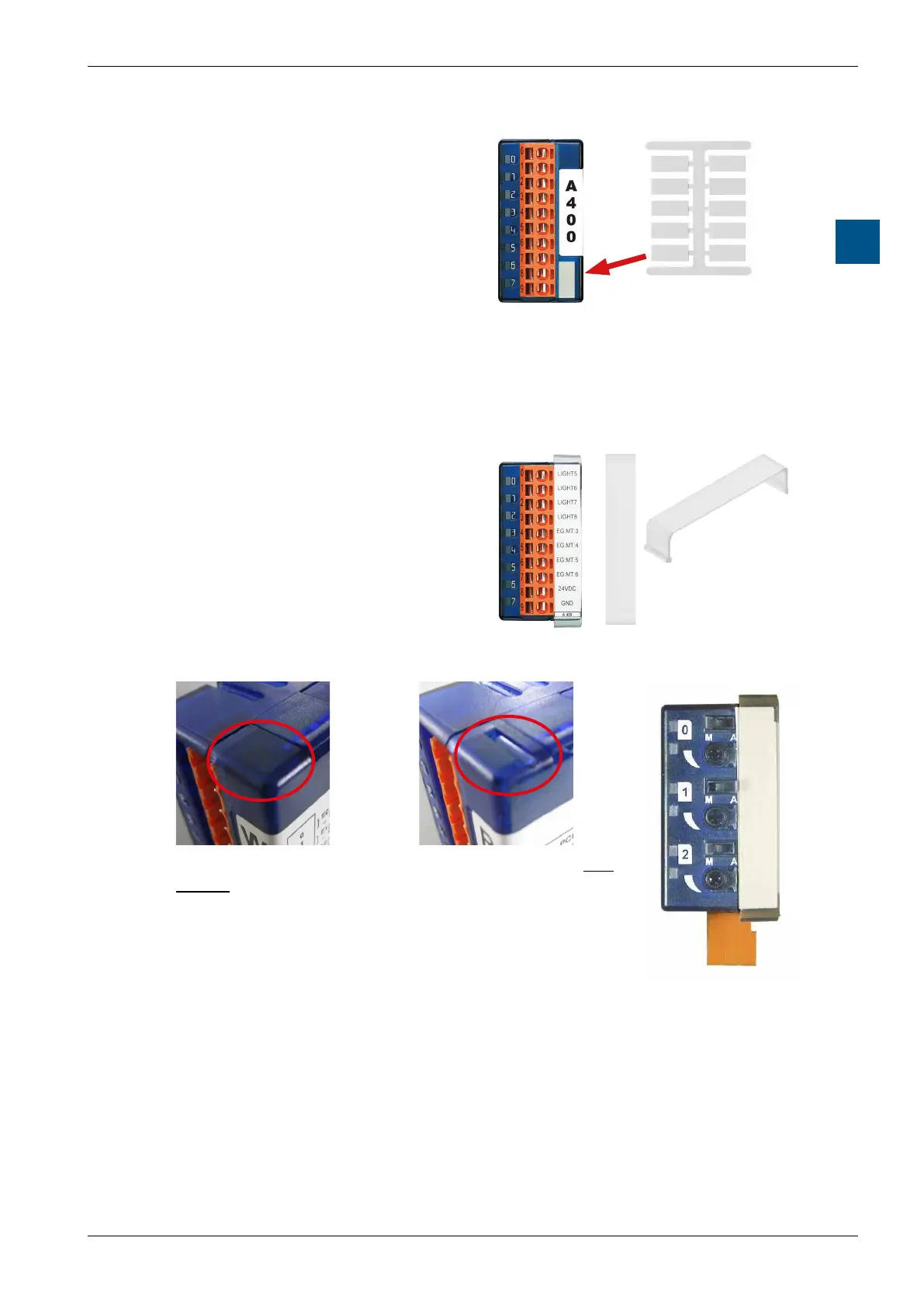Saia-Burgess Controls AG
Hardware manual for PCD3 series │ Document 26-789 ENG19│ 2018-06-29
Labeling of the module carriers and I/O plug-in modules
Guidance
2-14
2
The small label holders (see outside
right) are plugged into the front of the
I/O module at the bottom right and
serveasanaddresseld.
With the labels shown on the right
(4 310 8686 0), the modules can be
assigned according to their module slot.
Order type 4 329 4819 1
Sincemid-2005,allPCD3I/Omoduleshavebeenttedwithamountingoptionfor
a labeling clip. The clips can be equipped with pre-punched labels and snapped on
the right of the connector.
Additional labelling on the front
The clips including pre-punched labels
(A4 sheet) are available as accessories
under the order type 4 310 8723 0.
With clip
Order type 4 310 8723 0
Older module housing
without clip mounting option
New module housing with
clip mounting option