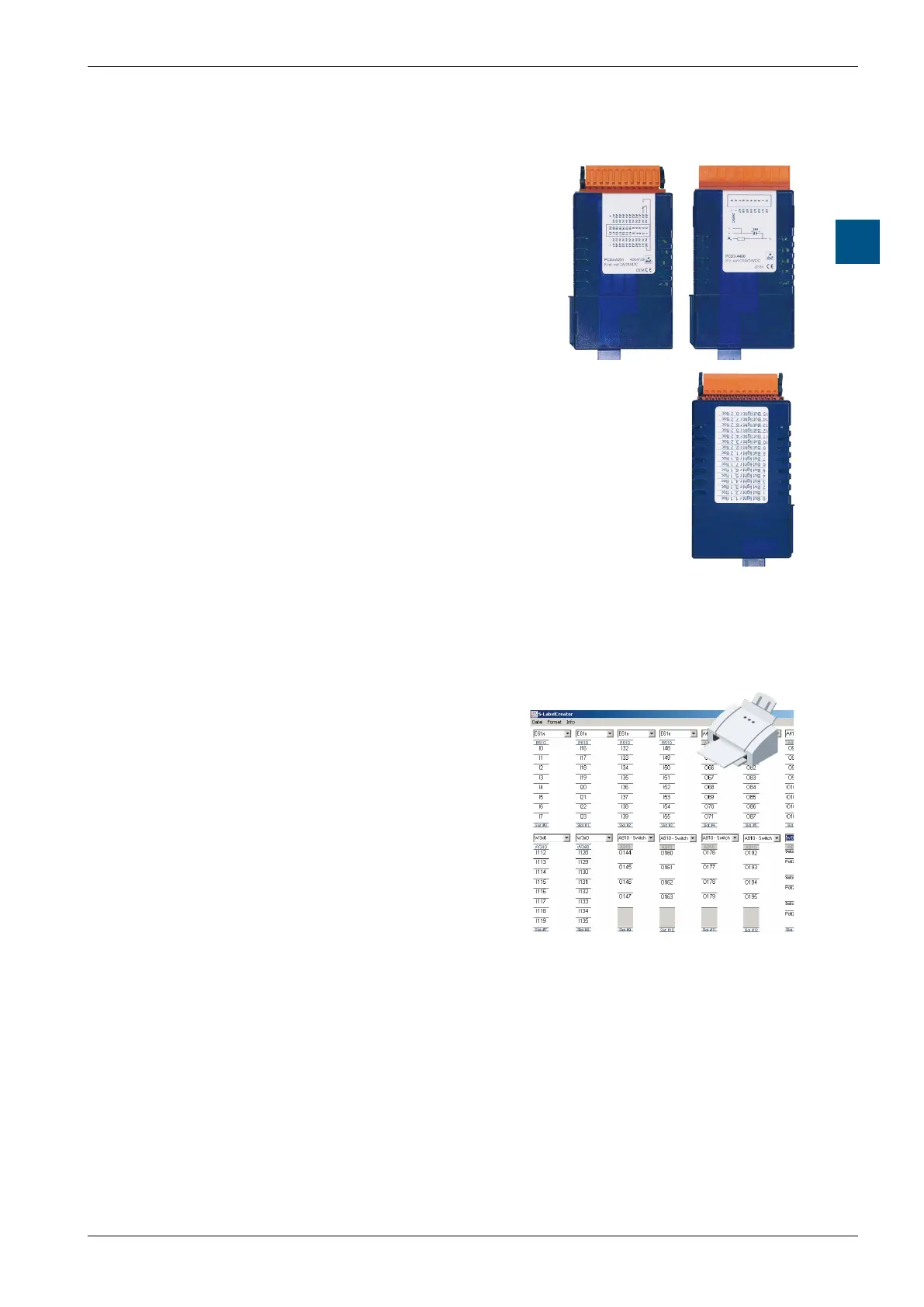Saia-Burgess Controls AG
Hardware manual for PCD3 series │ Document 26-789 ENG19│ 2018-06-29
Labeling of the module carriers and I/O plug-in modules
Guidance
2-15
2
Module labelling on the side
The circuit diagram printed on the side of each
I/O module makes wiring easier and also helps
during commissioning.
On the opposite side of the module, it is possible
to attach individual labels using the supplied
non-printed adhesive labels.
Thepre-punchedlabelscanbelabeledusingthedeviceconguratorofthePG5
programming tool from version V2.0 onwards.
Fast labeling of I/O modules with the
LabelEditor
This software tool is used to label PCD3
labelclipseciently.