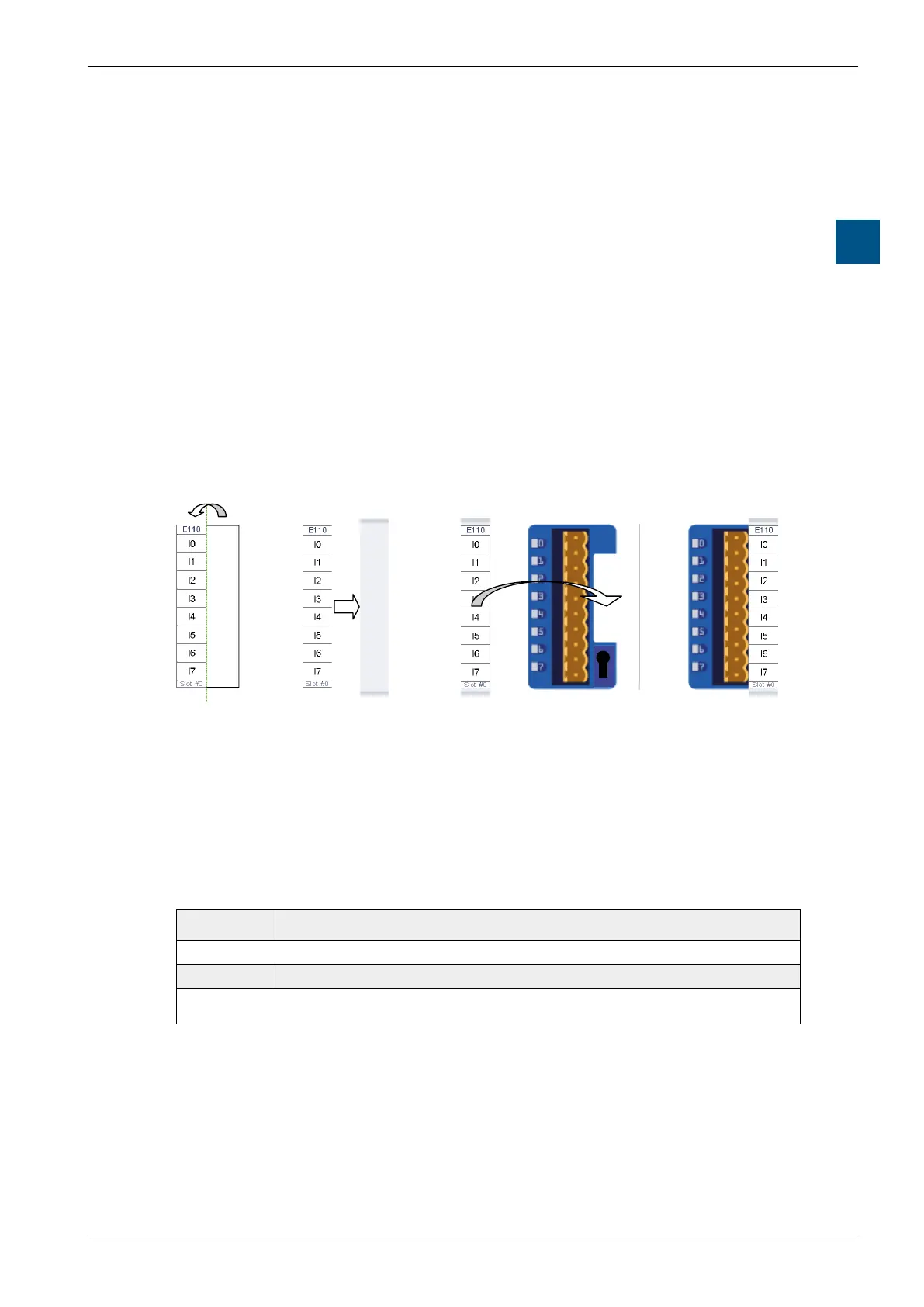Saia-Burgess Controls AG
Hardware manual for PCD3 series │ Document 26-789 ENG19│ 2018-06-29
Labeling of the module carriers and I/O plug-in modules
Guidance
2-16
2
Procedure:
1. Starting the PG5
2. StartingoftheDeviceConguratorintheDevicemenu
3. Opening of the LabelEditor in the Tools menu
4. Select I/O module and modify the text according to your own preferences
(font, color, frame, etc.)
5. Print the pre-punched labels on the supplied A4 sheet.
6. BreakothelabelfromtheA4sheet
7. Slidethebrokenolabelfromtheleftunderthetransparentclip
8. Snap on the clip to the right of the plug of the PD3 I/O module
9. Attach connector plug
10. Finished.
| | |
Ordering information:
Type Description
4 310 8686 0 Pre-printed self-adhesive strips for snap-on label holder
4 329 4819 1 Snap-on label holders for the PCD3 module marking / set of 10 pieces
4 310 8723 0 Labelling set: 10 transparent snap-on label holder
2 pages neutral inscription labels (DIN A4)