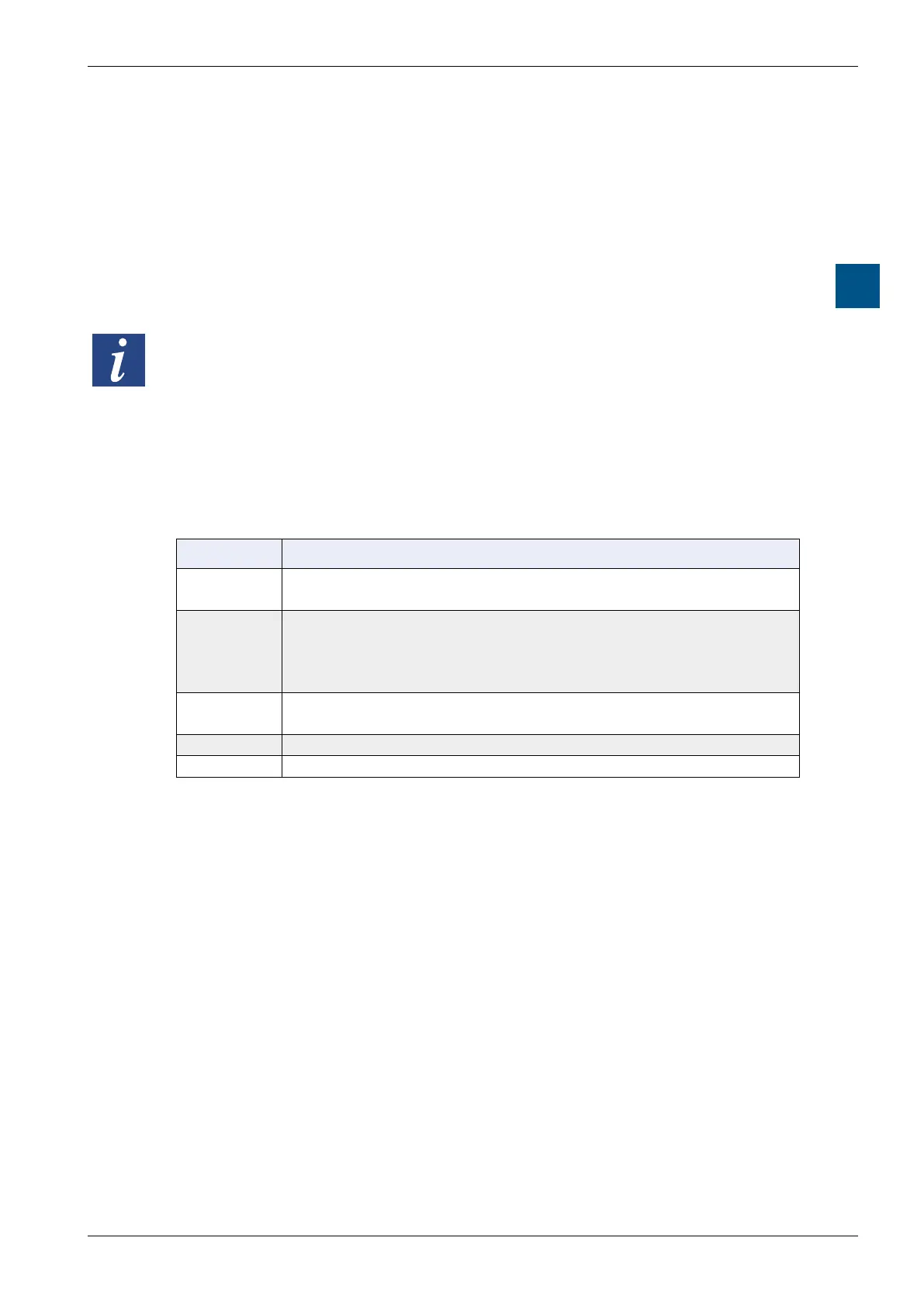Saia-Burgess Controls AG
Hardware manual for PCD3 series │ Document 26-789 ENG19│ 2018-06-29
Optional memory upgrades
PCD3.Mxxx0 Classic CPU and expansion enclosure
3-62
3
Since 10% of the SD card capacity is reserved for the FAT, this extraction PC tool
canbecopiedthere.Inthisway,datastoredintheSBClesystemcanbequickly
executed on any PC that is equipped with a standard SD card reader. The SBC
PC tool also executes any copies of SBCNTFS.FFS on any drive. The remaining
FAT memory can be used to store documentation or for other purposes.
The PCD3.R600 can be used as PCD3 program backup in the same way as
thePCD7.R500.ThePCD3programbackupisstoredinthelebackup.seiina
denedareaandmarkedasahiddenread-onlyleintheFAT.
WiththeSDcardinsertedinthePCD3,lescannotbeaccessedintheFAT
area,exceptforthelesSBCNTFS.FFSandbackup.sei.Duringformatting,a
lecontainingSDcardpropertiesiscreatedintheFATarea.Fileaccessina
commercial SD card reader/writer is faster than in a PCD3.
LED
The storage module is equipped with 5 LEDs:
LED Meaning
User User LED is switched on by the user program with the base
addressofthemodule(SET=o;RES=on)
Diag The diagnostic LED turns on when the SD card is not recognizable
(for example, SD card not formatted with FT16, bad boot sector or
badly plugged in). Once the SD card is properly inserted, it may
take5secondsfortheLEDtoturno
Write Prot Active when a read-only condition is detected (SD switch, BCD
switch or software read-only)
Busy Do not pull the module while this LED is lit
Activity Functionaswithaharddiskdrive,ashesduringdataprocessing