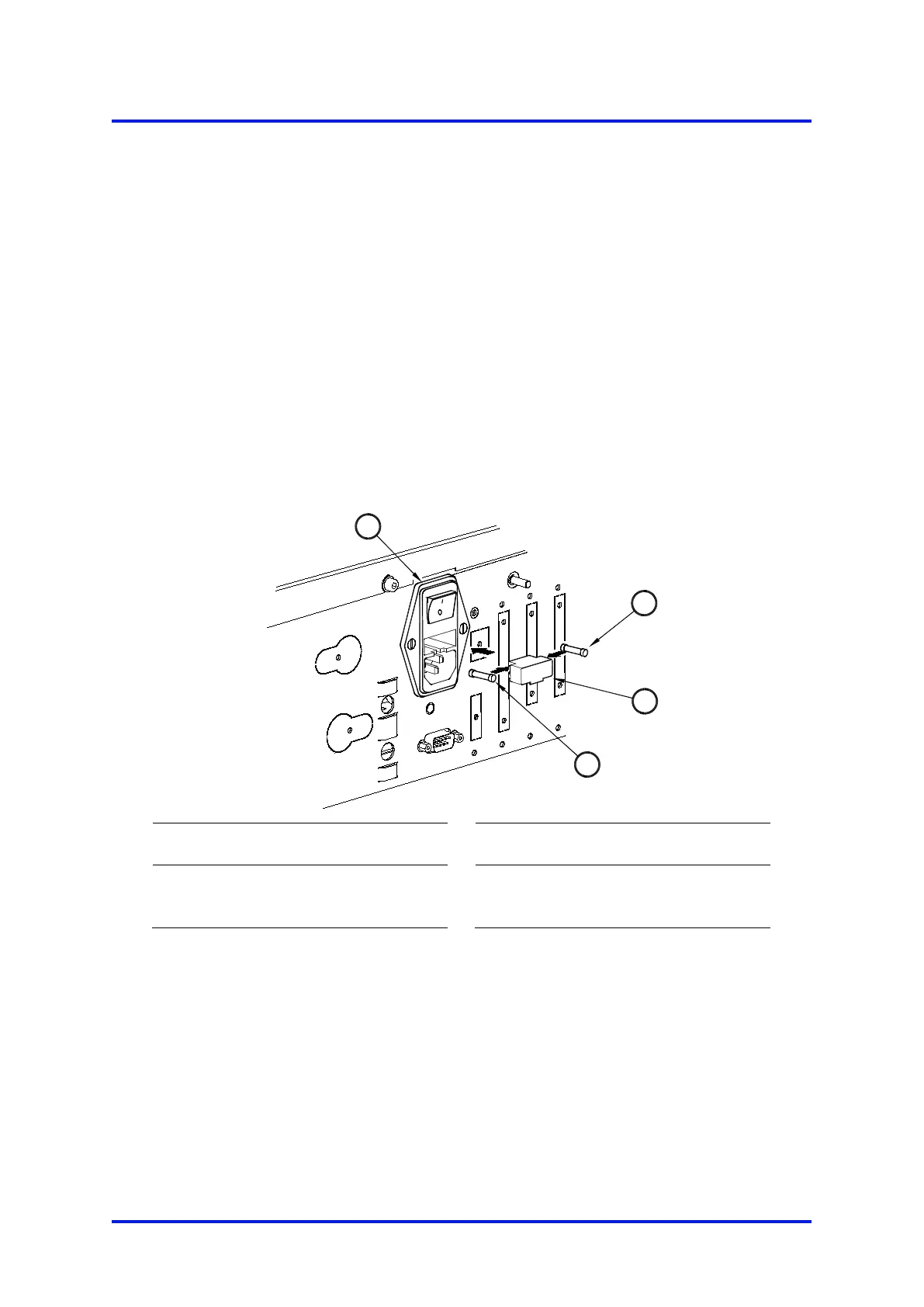MultiExact Gas Analyser 8 – Routine maintenance
If you think that an electrical supply fuse has failed, use the following procedure to
inspect the fuses and replace it if necessary:
1. Refer to Figure 95. Remove the fuse holder (3) from the electrical supply
connector (1) on the rear of the analyser.
2. Both live and neutral lines have fuse protection. Remove the live fuse (2) from
the holder and check the continuity across the fuse. If there is continuity, the
fuse has not failed: refit it to the fuse holder (3) and repeat for the neutral fuse
(4).
If there is no continuity, the fuse has failed:
• Fit a new fuse (of the correct type and rating, see Section 2.3) to the fuse
holder (3).
3. Refit the fuse holder (3) to the electrical supply connector (1) on the rear of the
analyser.
1. Electrical supply connector
2. Live fuse
3. Fuse holder
4. Neutral fuse
Figure 95 – Inspect/replace the fuse
05410001A / Revision 6 79
