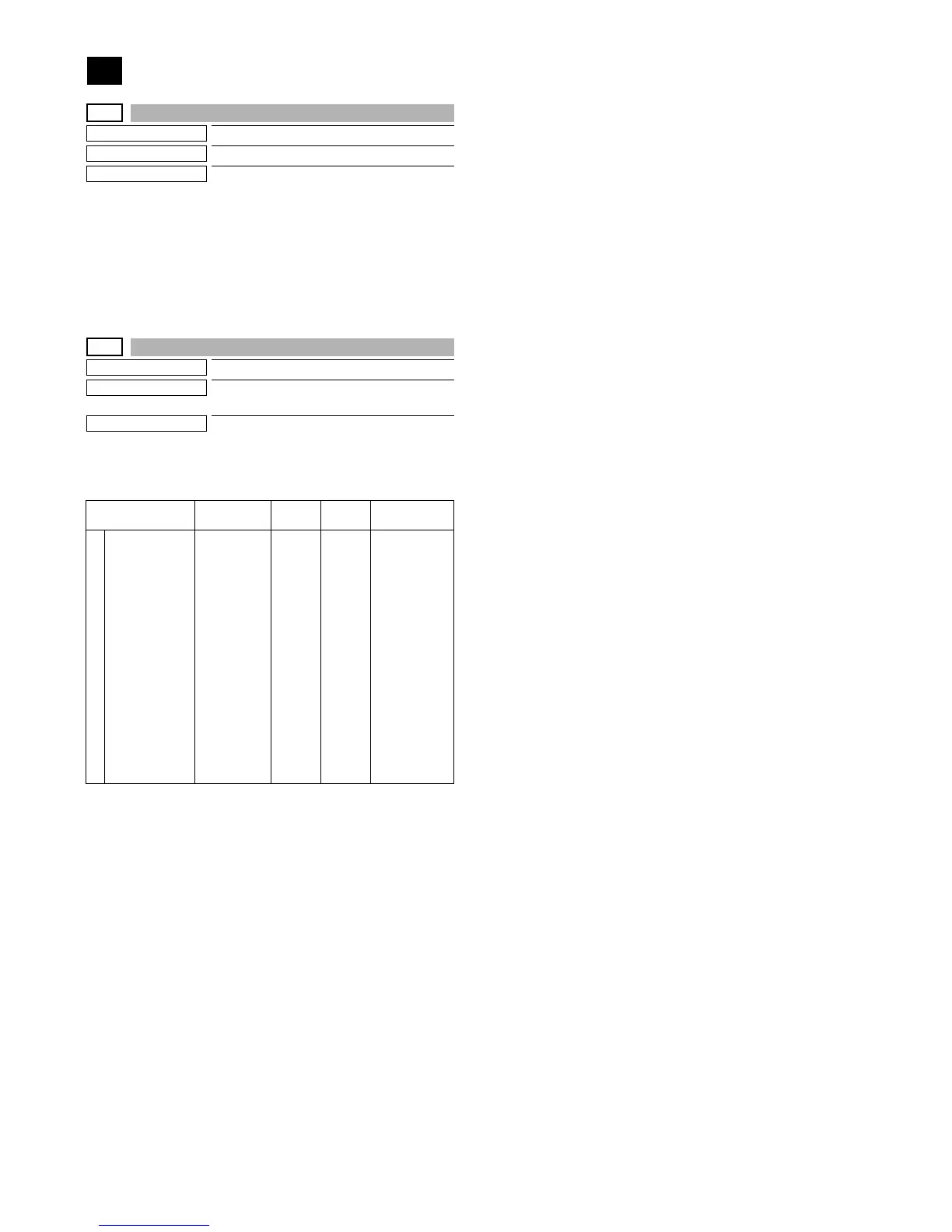MX-M264U SIMULATION 6 – 77
67
67-17
Purpose
Reset
Function (Purpose)
Printer reset
Section
Printer
Operation/Procedure
1) Press [EXECUTE] key.
2) Press [YES] key.
The set data related to the printer are initialized. (Including the
NIC setting.)
When the operation is completed, [EXECUTE] key returns to the
normal display.
67-45
Purpose
Adjustment/Setup
Function (Purpose)
Used to adjust the printer image filter and
trapping.
Section
Printer
Operation/Procedure
1) Enter the adjustment value using the 10-key.
2) Press [OK] key. (The set value is saved.)
Item/Display Content
Setting
range
Default
value
NOTE
A SHARPNESS:
B/W PRINT
Monochrome
print
0 - 4 2 The greater
the set value
is, the
stronger the
filer
enhancement
is. The smaller
the set value
is, the
stronger the
filter
smoothness
is.
(0: Soft High,
1: Soft Low, 2:
Center, 3:
Sharp Low, 4:
Sharp High)
