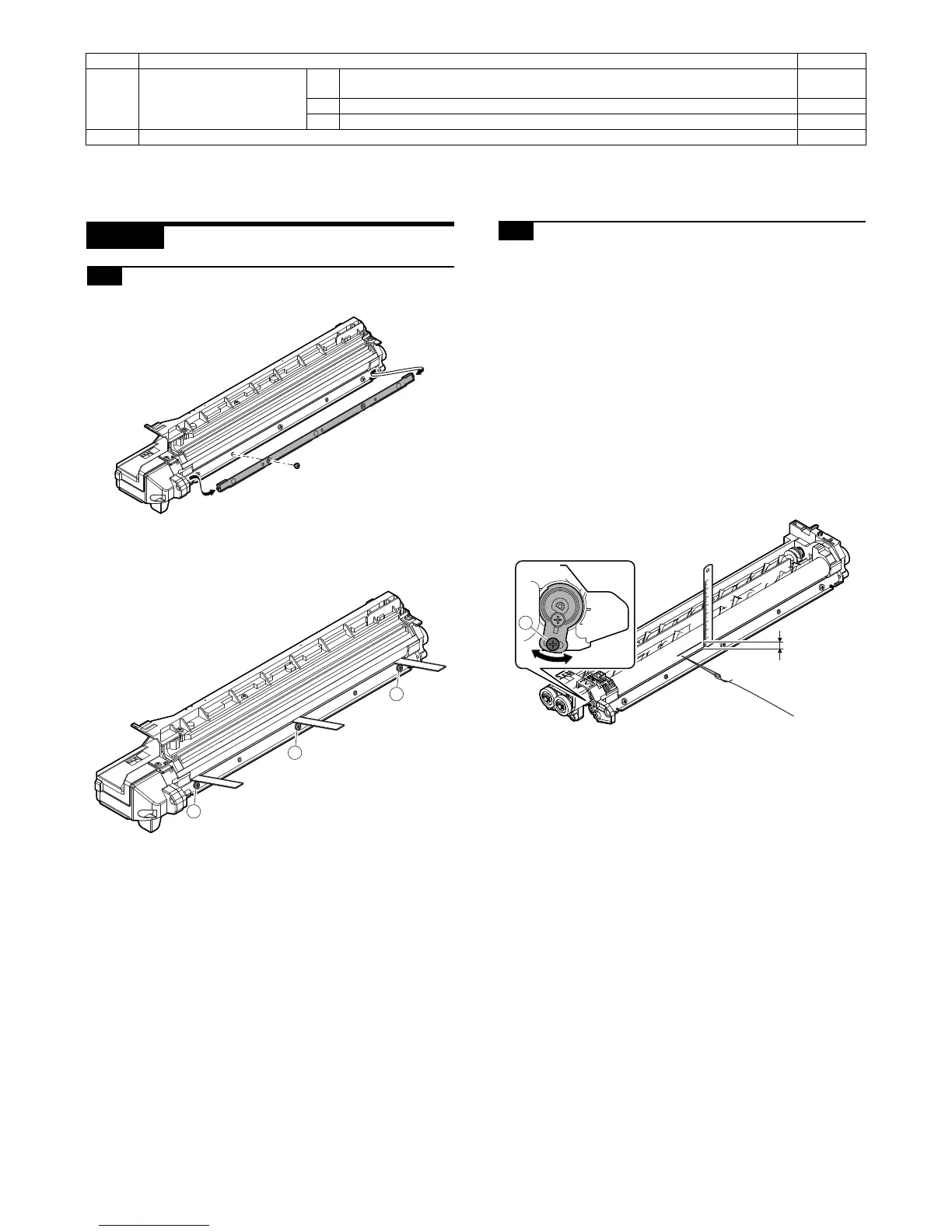MX-M264U ADJUSTMENTS AND SETTINGS 5 – 2
3. Details of adjustment
ADJ 1 Adjust the developing unit
1-A Developing doctor gap adjustment
1) Remove the doctor cover.
2) Loosen the developing doctor fixing screw A.
3) Insert a thickness gauge of 1.5mm to the positions of three
screws on the developing doctor as shown.
4) Tighten the developing doctor fixing screw.
5) Check the clearance of the developing doctor. If it is within the
specified range, then fix the doctor fixing screw with screw
lock.
* When inserting a thickness gauge, be careful not to scratch the
developing doctor and the MG roller.
<Adjustment specification>
1-B MG roller main pole position adjustment
1) Put the developing unit on a flat surface.
2) Tie a needle or pin on a string.
3) Hold the string and bring the needle close to the MG roller hor-
izontally. (Do not use paper clip, which is too heavy to make a
correct adjustment.) (Put the developing unit horizontally for
this adjustment.)
4) Do not bring the needle into contact with the MG roller, but
bring it to a position 2 or 3mm apart from the MG roller. Mark
the point on the MG roller which is on the extension line from
the needle tip.
5) Measure the distance from the marking position to the top of
the doctor plate of the developing unit to insure that it is
9.1mm.
If the distance is not within the specified range, loosen the fix-
ing screw A of the main pole adjustment plate, and move the
adjustment plate in the arrow direction to adjust.
ADJ 15 Copy image position and image
loss adjustment (Manual
adjustment)
15A Copy image position, image loss, and void area adjustment (Manual adjustment) (Document
table mode)
50-1
15B Image scanning position adjustment (Manual adjustment) (RSPF mode) 53-8
15C Copy image position, image loss, void area adjustment (Manual adjustment) (RSPF mode) 50-6
ADJ 16 Finisher adjustments (alignment, staple position) 3-10
Job No. Adjustment item list Simulation
A
A
A
F
C
R
F/C/R: 1.5
Developing doctor gap
+0.1mm
-0.15mm
9.1mm
A
