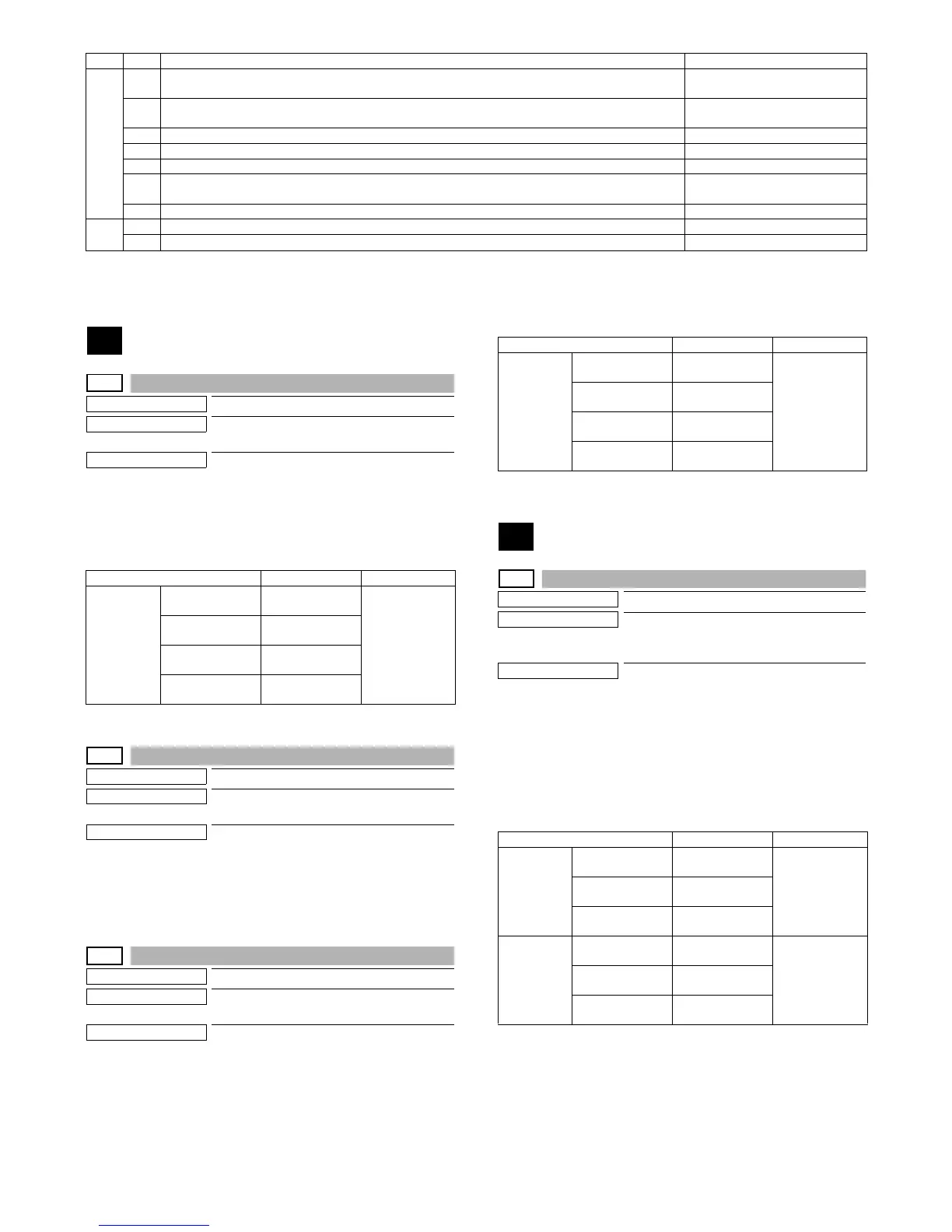MX-M264U SIMULATION 6 – 7
4. Details of simulation
1
1-1
Purpose
Operation test/check
Function (Purpose)
Used to check the operation of the scanner
(reading) unit and the control circuit.
Section
Scanner (reading)
Operation/Procedure
1) Select the operation speed with the touch panel key.
2) Press [EXECUTE] key.
Scanning is once performed at the speed corresponding to the
scan resolution (operation speed).
1-2
Purpose
Operation test/check
Function (Purpose)
Used to check the sensors in the scanner
(reading) section and the related circuits.
Section
Scanner (reading)
Operation/Procedure
The operating status of the sensor is displayed.
When "MHPS" is highlighted, the scanner unit is in the home posi-
tion.
1-5
Purpose
Operation test/check
Function (Purpose)
Used to check the operation of the scanner
(reading) unit and the control circuit.
Section
Scanner (reading)
Operation/Procedure
1) Select the operation speed with the touch panel key.
2) Press [EXECUTE] key.
Scanning is repeated at the speed corresponding to the scan
resolution (operation speed).
When [EXECUTE] key is pressed, the operation is terminated.
2
2-1
Purpose
Operation test/check
Function (Purpose)
Used to check the operations of the auto-
matic document feeder and the control cir-
cuit.
Section
RSPF
Operation/Procedure
1) Select the operation mode and the speed with the touch panel
key.
2) Press [EXECUTE] key.
The RSPF repeats paper feed, transport, and paper exit oper-
ations at the speed corresponding to the scan resolution (oper-
ation speed).
When [EXECUTE] key is pressed, the operation is terminated.
66 34 Used to execute the send test and display the time required for sending image data in the test. Used to
execute send test and display. (Unit: ms)
FAX
36 Used to check send and receive data from the MODEM controller to the MFP controller or the data line or
the command line individually.
FAX
39 Used to check and change the destination setting saved in EEPROM of the FAX BOX. FAX
42 Used to rewrite the program to power control installed in the FAX BOX. FAX
43 Used to write the adjustment value into the power control installed in the FAX BOX. FAX
61 Used to display the FAX-related soft SW (151 - 250) on the LCD to allow changing the soft SW while
checking with the LCD.
FAX
62 Used to import the FAX receive data into a USB memory in PDF file type. FAX
67 17 Printer reset Printer
45 Used to adjust the printer image filter and trapping. Printer
Main Sub Functions Section
Item/Display Operation mode Default value
OC SCAN 300DPI 300DPI
(346.0mm/s)
300DPI
(346.0mm/s)
400DPI 400DPI
(259.5mm/s)
600DPI 600DPI
(173.0mm/s)
1200DPI 1200DPI
(86.5mm/s)
Item/Display Operation mode Default value
OC SCAN 300DPI 300DPI
(346.0mm/s)
300DPI
(346.0mm/s)
400DPI 400DPI
(259.5mm/s)
600DPI 600DPI
(173.0mm/s)
1200DPI 1200DPI
(86.5mm/s)
Item/Display Operation mode Default value
(SINGLE) 300DPI 300DPI
(259.5mm/s)
300DPI
(259.5mm/s)
400DPI 400DPI
(259.5mm/s)
600DPI 600DPI
(173.0 mm/s)
(DOUBLE) 300DPI 300DPI
(259.5mm/s)
300DPI
(259.5mm/s)
400DPI 400DPI
(259.5mm/s)
600DPI 600DPI
(173.0 mm/s)
