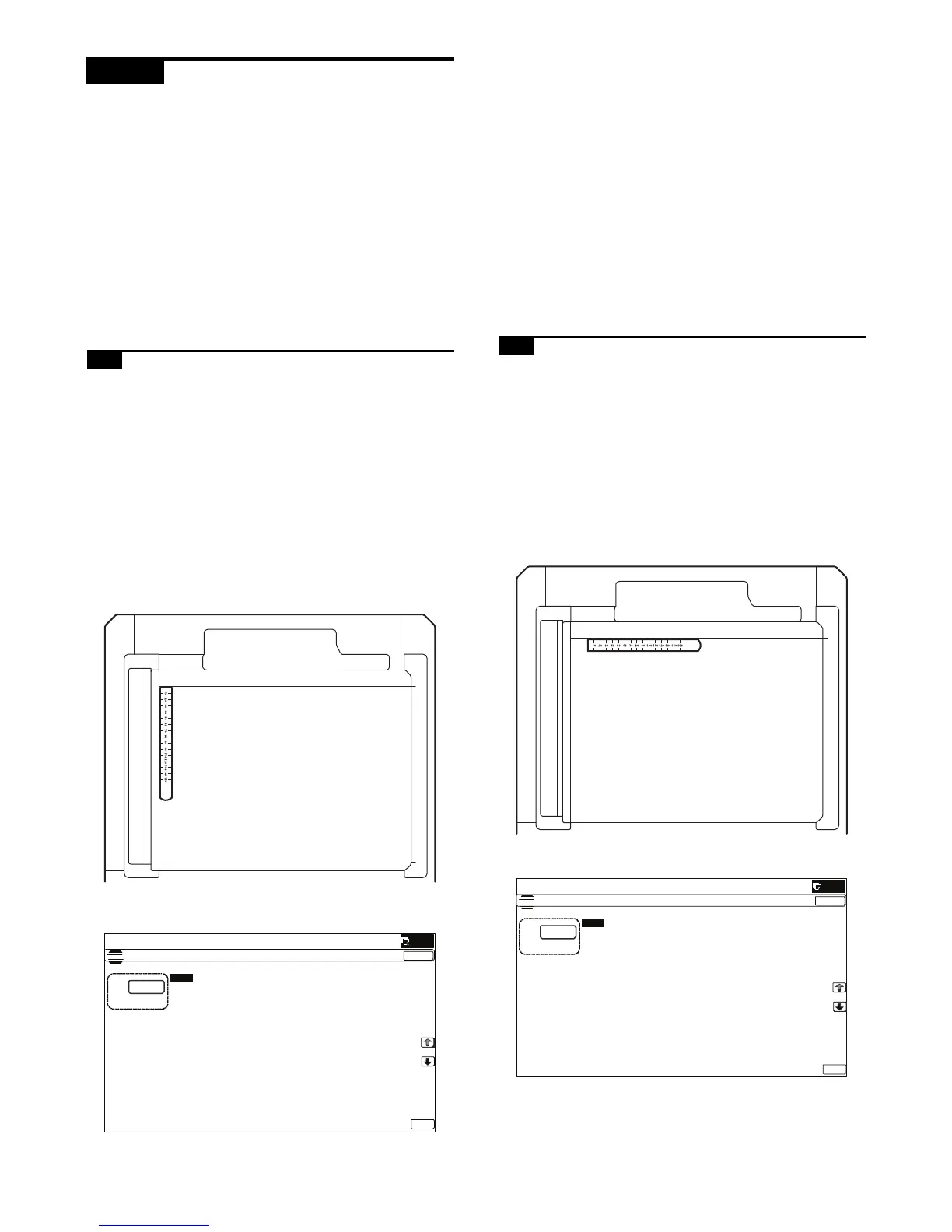MX-M264U ADJUSTMENTS AND SETTINGS 5 – 30
ADJ 13 Scan image magnification ratio
adjustment
(Manual adjustment)
NOTE: Normally if the adjustment is executed by ADJ 3 (automatic
adjustment), there is no need to execute this adjustment.
Only when the manual adjustment is required, execute this
adjustment.
In other words, this manual adjustment is executed when a
satisfactory result is not obtained from the automatic
adjustment (ADJ 3).
CAUTION: If the default adjustment value of the scan image magni-
fication ration adjustment (main scanning direction) of
SIM 48-1, copy image quality may be degraded. There-
fore, this adjustment must be executed only when there
is a special necessity.
13-A Scan image magnification ratio adjustment
(main scanning direction) (Manual
adjustment) (Document table mode)
This adjustment must be performed in the following cases:
* When the copy magnification ratio in the copy image main scan-
ning direction is not properly adjusted.
* When the scanner motor is replaced.
* U2 trouble has occurred.
* When the scanner control PWB is replaced.
* When the EEPROM of the scanner control PWB is replaced.
Before this adjustment, the focus adjustment (CCD unit installing
position adjustment) must have been completed.
1) Place a scale on the document table as shown in the figure
below.
2) Enter the SIM 48-1 mode.
3) Make a normal copy and obtain the copy magnification ratio.
Press [CLOSE] key to shift from the simulation mode to the
copy mode, and make a copy.
4) Check that the copy magnification ratio is within the specified
range (100 1.0%).
If the copy magnification ratio is within the specified range (100
1.0%), the adjustment is completed. If the copy magnification
ratio is not within the specified range, perform the following
procedure.
5) Change the CCD (MAIN) adjustment value of Simulation 48-1.
When the adjustment value is increased, the copy magnifica-
tion ratio is increased.
When the adjustment value is changed by 1, the copy magnifi-
cation ratio is changed by about 0.02%.
Repeat the procedures 3) - 5) until the copy magnification ratio
is within the specified range (100 1.0%).
13-B Scan image magnification ratio adjustment
(sub scanning direction) (Manual
adjustment) (Document table mode)
This adjustment must be performed in the following cases:
* When the copy magnification ratio in the copy image sub scan-
ning direction is not properly adjusted.
* When the scanner motor is replaced.
* U2 trouble has occurred.
* When the scanner control PWB is replaced.
* When the EEPROM of the scanner control PWB is replaced.
1) Place a scale on the document table as shown in the figure
below.
2) Enter the SIM 48-1 mode.
ǂǂǂ6,08/$7,21
ǂǂ12
&/26(
7(67
0$*1,),&$7,21$'-8670(17
