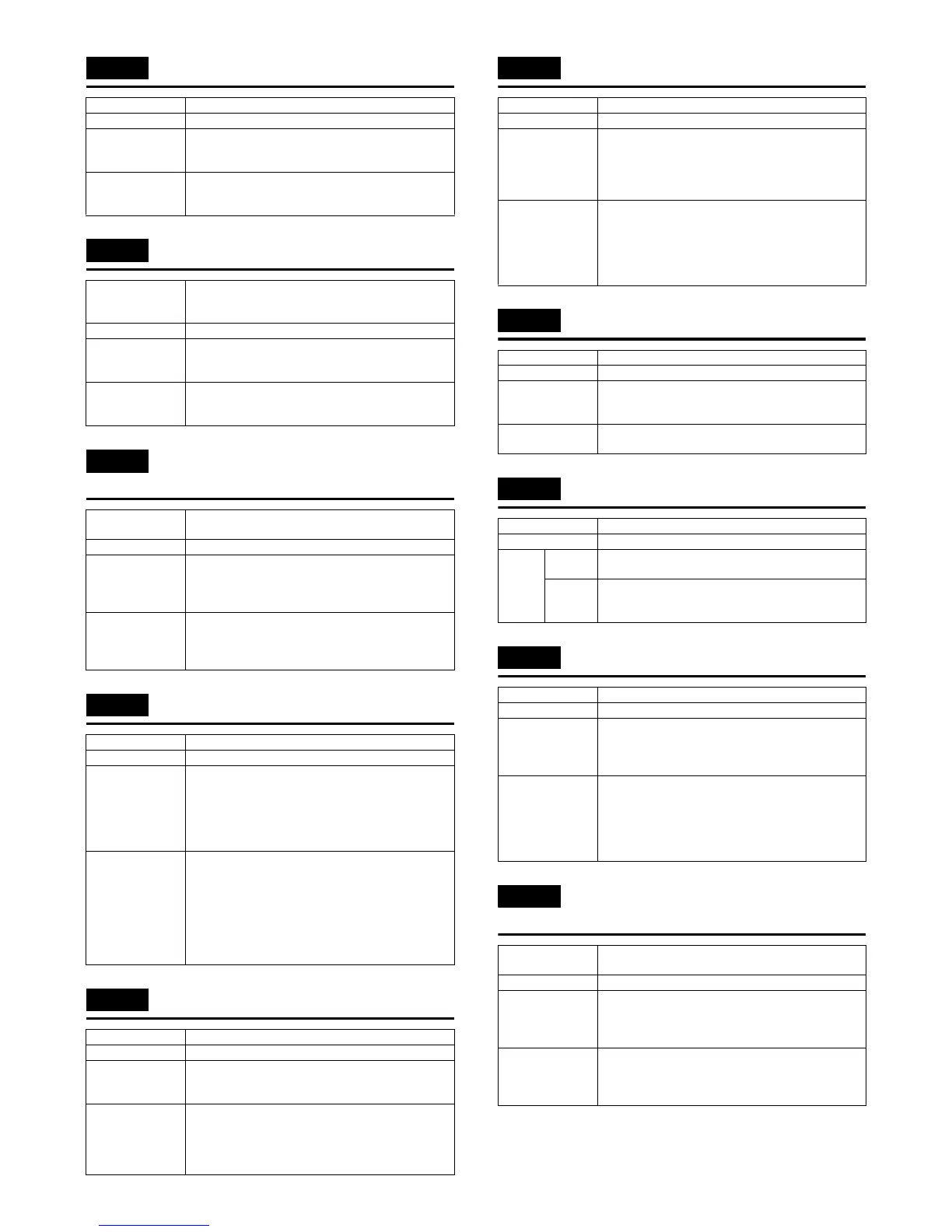MX-M264U TROUBLESHOOTING 7 – 16
L8-01 Full wave signal detection error
L8-02 Full wave signal width abnormality
L8-20 Power controller communication
trouble
P1-00 PCI communication error
P1-01 PCI fan error
P1-02 Plasma generating device error
PC-- Personal counter not detected
U1-01 Battery trouble
U2-00 MFP EEPROM read/write error
U2-05 SD/MFPC PWB SRAM contents
inconsistency
Trouble content The full wave signal is not detected.
Detail PCU
Cause PCU PWB trouble.
Power unit trouble.
Connection trouble of the connector and the harness.
Check & Remedy Replace the PCU PWB.
Replace the power unit.
Check connection of the connector and the harness.
Trouble content The full wave signal frequency is judged as abnormal.
(The detected freauency is over 65Hz or below
45Hz.)
Detail PCU
Cause PCU PWB trouble.
Power unit trouble.
Harness trouble.
Check & Remedy Replace the PCU PWB.
Replace the power unit.
Check connection of the connector and the harness.
Trouble content Communication establishment error / Framing /
Parity / Protocol error
Detail MFP
Cause PCU PWB - MFPC PWB connector connection
trouble.
Broken connector pin of the PCU PWB of the MFPC
PWB.
Check & Remedy Replace the PCU PWB.
Check connector connection between the PCU PWB
and the MFPC PWB.
Check the ground of the main unit.
Trouble content
Detail MFP
Cause Communication error between the MFPC PWB and
the PCI.
Connection failure of connectors and harness
between the MFPC PWB and the PCI.
MFPC PWB trouble.
PCI control PWB trouble.
Check & Remedy Check connection of the harness and connectors
between the MFPC PWB and the PCI.
Check the MFPC PWB, and replace if necessary.
(Refer to the necessary procedures after replacement
of the MFPC PWB in the Service Manual, and
perform the procedures.)
Check the PCI control PWB, and replace if
necessary.
Trouble content
Detail MFP
Cause The PCI fan operation signal is not detected.
PCI fan trouble.
PCI control PWB trouble.
Check & Remedy Check connection of the connectors and harness
between the PCI fan and the PCI control PWB.
Check the PCI control PWB, and replace if
necessary.
Check the PCI fan, and replace if necessary.
Trouble content
Detail MFP
Cause Connection failure of connectors and harness
between the plasma generating device and the PCI
control PWB.
Plasma generating device trouble.
PCI control PWB trouble.
Check & Remedy Check connection of the connectors and harness
between the plasma generating device and the PCI
control PWB.
Replace the plasma generating device.
Check the PCI control PWB, and replace if
necessary.
Trouble content
Detail MFP
Cause The personal counter is not installed.
The personal counter is not detected.
SCU PWB trouble.
Check & Remedy Check connection of the connectors and the harness.
Replace the SCU PWB.
Trouble content RTC backup battery voltage fall
Detail MFP
Case 1 Cause 1) Battery life
2) Battery circuit abnormality
Check
and
Remedy
Check to confirm that the battery voltage is about
2.5V or above.
Replace the battery.
Trouble content
Detail MFP
Cause MFPC PWB EEPROM trouble
EEPROM socket contact trouble
MFPC PWB trouble
Strong external noises.
Check & Remedy Replace the MFPC PWB EEPROM.
Replace the MFPC PWB.
(Refer to the pages on the necessary works after
replacing the MFPC PWB in the Service Manual, and
perform the works.)
Check the power environment.
Trouble content The SD card or the MFPC PWB installed is improper.
(Erroneous detection of account management data)
Detail MFP
Cause The SD card was replaced.
The MFPC PWB was replaced.
SD card trouble
MFPC PWB trouble
Check & Remedy Refer to the pages on the necessary works after
replacing the SD and the MFPC PWB in the Service
Manual, and perform the works.
Use SIM16 to cancel the error.
