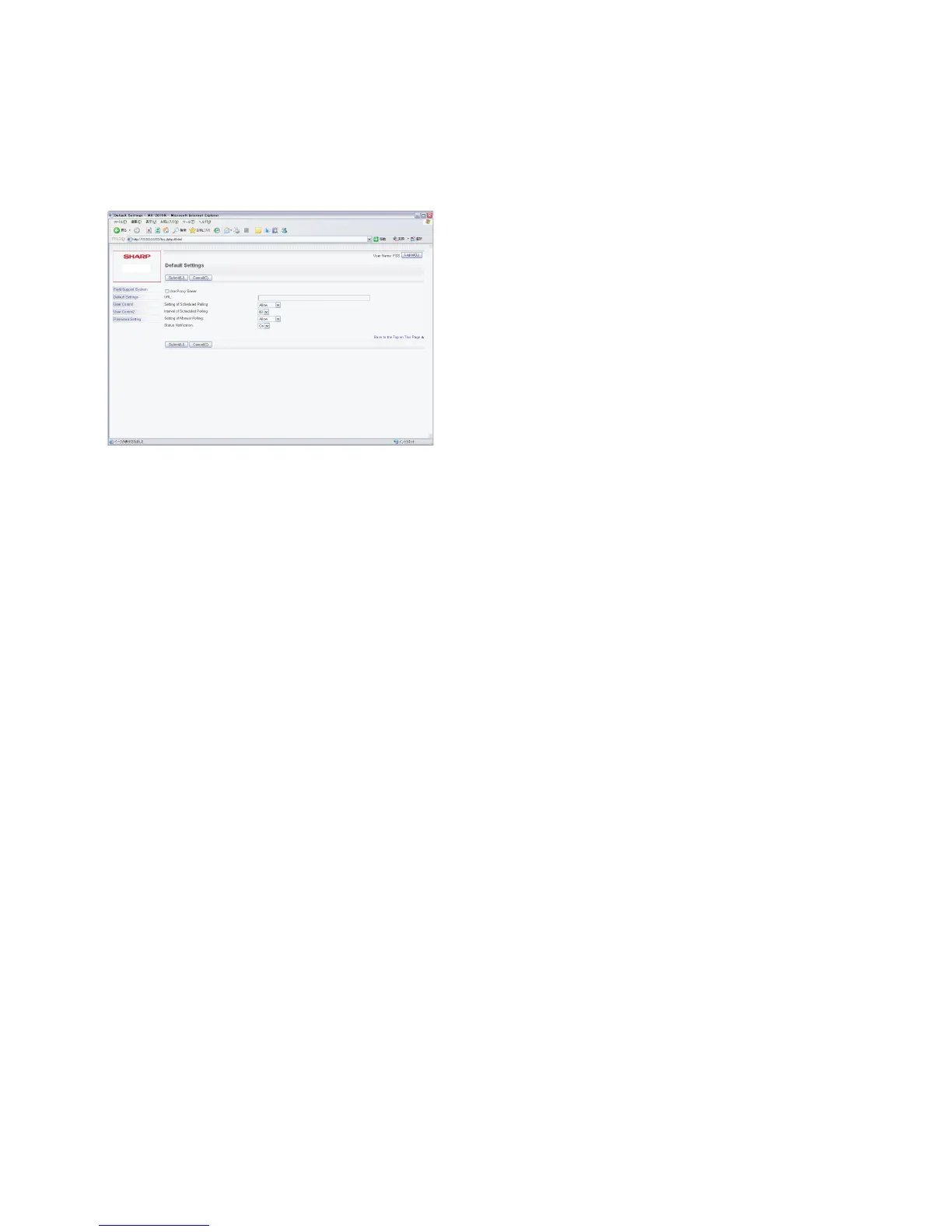MX-M264U SERVICE WEB PAGE 12 – 5
L. FSS (Field Support System) Setting
1) Set the following items.
• Use Proxy Server: Yes/No
• Setting of Scheduled Polling: Allow/Inhibit
• Interval of Scheduled Polling: 1 - 60 min
• Setting of Manual Polling: Allow/Inhibit
• Status Notification: On/Off
2) Click the Submit (Registration) button.
MX-XXXX
