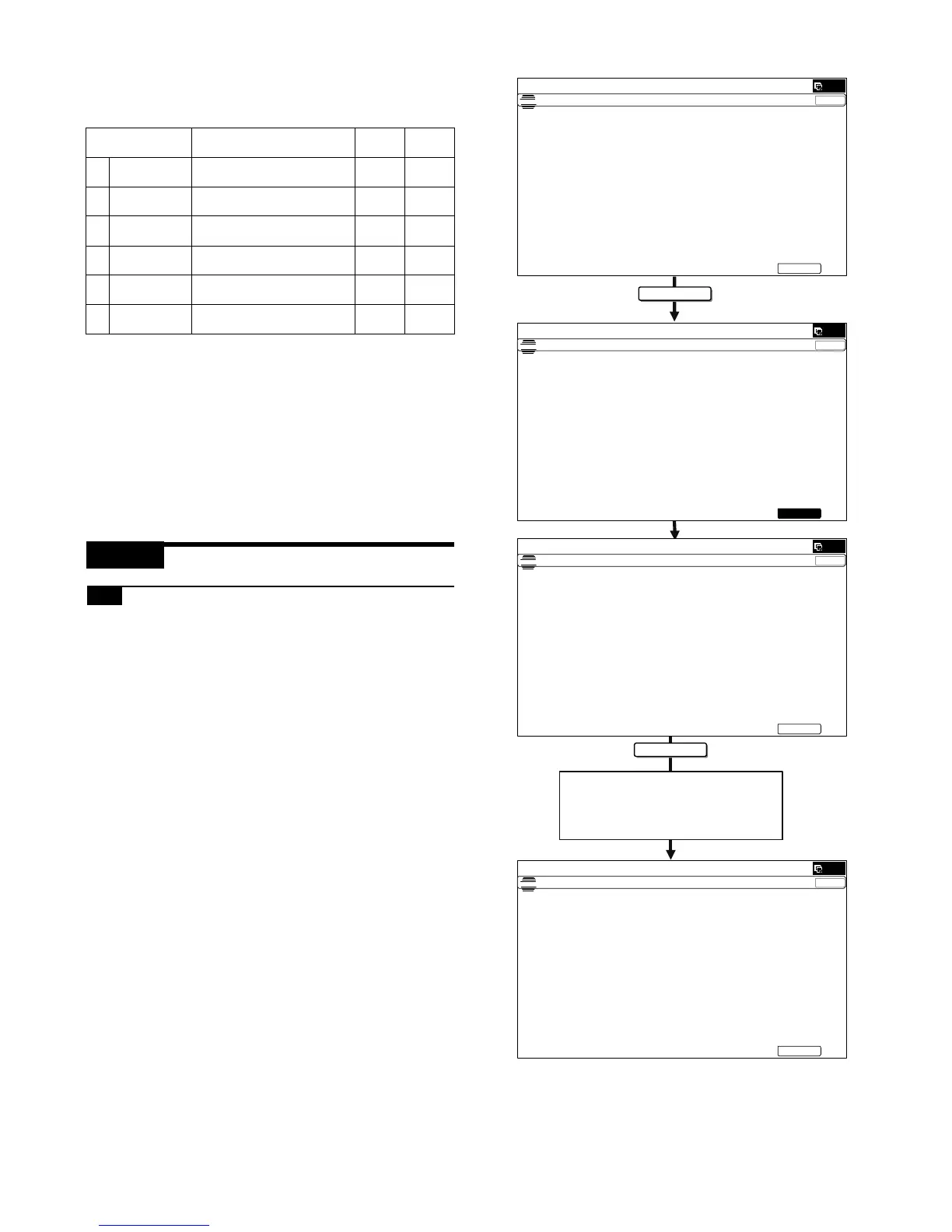MX-M264U ADJUSTMENTS AND SETTINGS 5 – 24
2) Select the mode to be adjusted with the scroll key.
When adjusting density on low density part, select "A (COPY
LOW)". When adjusting density on high density part, select "D
(COPY HIGH)".
3) Enter the adjustment value with 10-key.
In case of increase of image density, input large numeric
value. Or in case of diluting the image density, input small
numeric value.
4) Press [OK] key.
5) Make a copy in the RSPF mode and check the copy.
If a satisfactory result is not obtained, return to the SIM 46-9 mode
and change the adjustment value.
Repeat the above procedures until a satisfactory result is obtained.
ADJ 9 Paper size sensor adjustment
9-A Manual paper feed tray paper size (width)
sensor adjustment
This adjustment must be performed in the following cases:
* The manual paper feed tray section has been disassembled.
* The manual paper feed tray unit has been replaced.
* U2 trouble has occurred.
* The PCU PWB has been replaced.
* The EEPROM of the PCU PWB has been replaced.
1) Enter the SIM 40-2 mode.
Item/Display Content
Setting
range
Default
A COPY : LOW RSPF copy mode exposure
adjustment (Low density side)
1 - 99 48
B SCAN : LOW RSPF scanner mode exposure
adjustment (Low density side)
1 - 99 48
C FAX : LOW RSPF FAX mode exposure
adjustment (Low density side)
1 - 99 48
D COPY : HIGH RSPF copy mode exposure
adjustment (High density side)
1 - 99 53
E SCAN : HIGH RSPF scanner mode exposure
adjustment (Low density side)
1 - 99 53
F FAX : HIGH RSPF FAX mode exposure
adjustment (High density side)
1 - 99 53
EXECUTE
EXECUTE
Repeat the above procedure to adjust
the A5R width MIN POSITION.
ǂǂǂ6,08/$7,21ǂǂ12
&/26(
7(67
%<3$6675$<$'-8670(17
