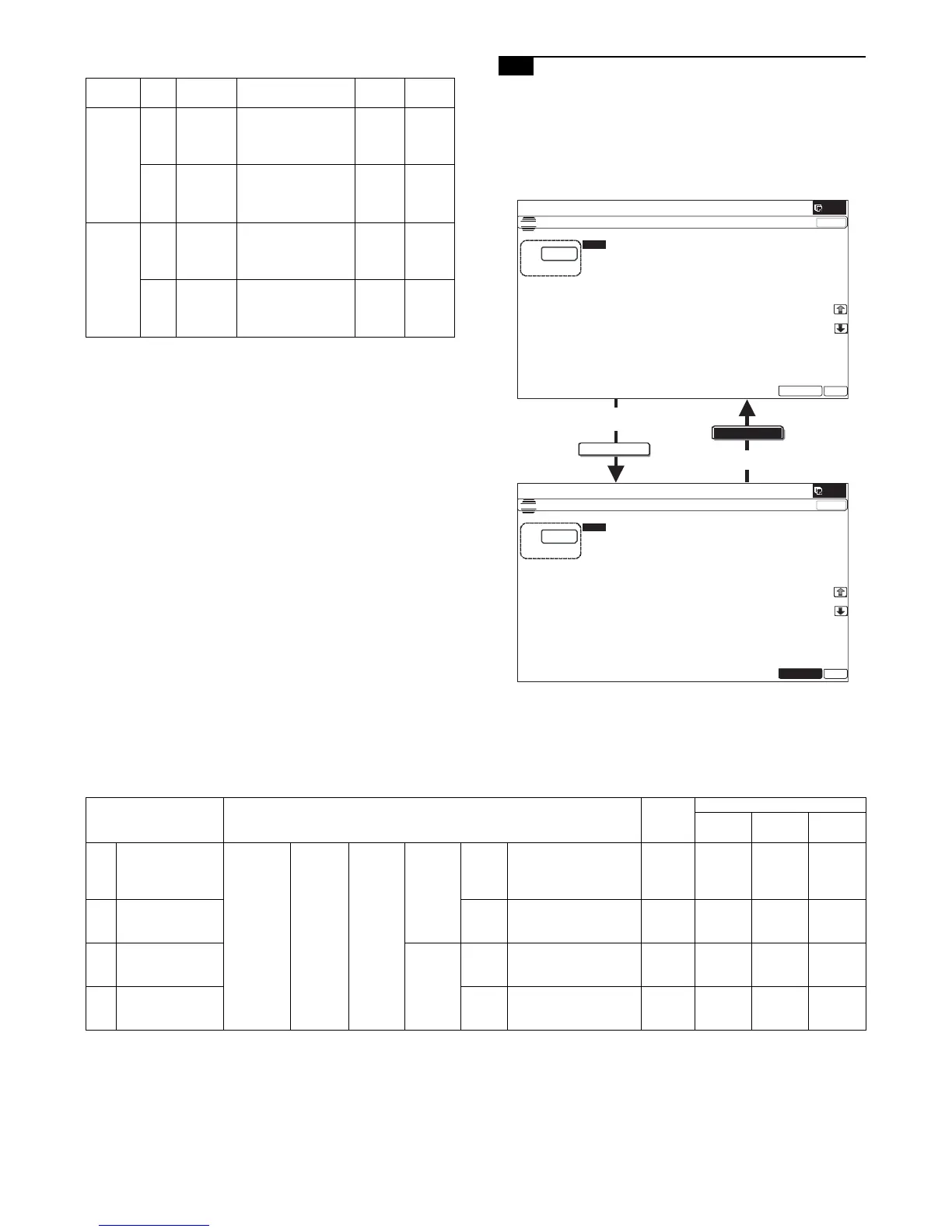MX-M264U ADJUSTMENTS AND SETTINGS 5 – 5
2) Select an output mode and an item to be adjusted.
3) Enter the developing bias values of items A/B under TS_OFF/
ON.
When [EXECUTE] key is pressed, the voltage entered in the
procedure 3) is outputted for 30sec and the set value is saved.
When [EXECUTE] key is pressed again, the output is stopped.
CAUTION: Note that the adjustment value may differ depending on
the MC/DV high voltage power PWB.
Since the adjustment value label is attached on the MC/
DV high voltage PWB, the PWB must be removed in
order to check the adjustment value.
This is a troublesome procedure. Therefore, it is advis-
able to put down the adjustment value in advance.
When the adjustment value (specified value) of the mid-
dle speed mode is set, the adjustment values of the
other modes are automatically set according to the mid-
dle speed mode setting in a certain relationship.
CAUTION: Since the high voltage output cannot be checked with a
digital multi meter in this model, a judgment of the out-
put must be made by checking the print image quality.
2-C Transfer current and voltage adjustment
This adjustment must be performed in the following cases:
* When the TC high voltage PWB is replaced.
* U2 trouble has occurred.
* The PCU PWB has been replaced.
* The EEPROM of the PCU PWB has been replaced.
1) Enter the SIM 8-6 mode.
2) Select an item to be adjusted.
Button Item Display Content
Setting
range
Default
value
TS_OFF A COPY
DVB
Developing bias set
value in a copy job
(Toner save mode
OFF)
0 - 650 450
B PRINTER
FAX
DVB
Developing bias set
value in a Print/FAX
job (Toner save mode
OFF)
0 - 650 450
TS_ON A COPY
DVB
Developing bias set
value in a copy job
(Toner save mode
ON)
0 - 650 320
B PRINTER
DVB
Developing bias set
value in a print job
(Toner save mode
ON)
0 - 650 250
EXECUTE
EXECUTE
ǂǂǂ6,08/$7,21ǂǂ12
&/26(
7(67
7+96(77,1*$1'287387
˷˹
˖9)
$˖
˖95%˖
˖9)
&˖
˖95'˖
˖965)˖
˖96)(˖
˖96)
*˖
˖965
+˖
˖9;6)
,˖
˖9;65
-˖
˖9;6)
.˖
˖9;65
/˖
2.
(;(&87(
or after 30 sec.
10-key
Item/Display Content
Setting
range
Default value
26cpm
machine
31cpm
machine
35cpm
machine
A +V1 F Transfer
bias
reference
value
Standard
paper
W Between
papers
Single A-1: W, +V1 F (Between
papers), Standard paper
front surface
(Single/Duplex)
0 - 255 5 5 5
B +V1 R Duplex A-2: W, +V1 R (Between
papers), Standard paper
back surface (Duplex)
0 - 255 5 5 5
C +V2 F Paper Single A-3: W, +V2 F, Standard
paper front surface
(Single/Duplex)
0 - 255 14 18 20
D +V2 R Duplex A-4: W, +V2 R, Standard
paper back surface
(Duplex)
0 - 255 12 16 14
