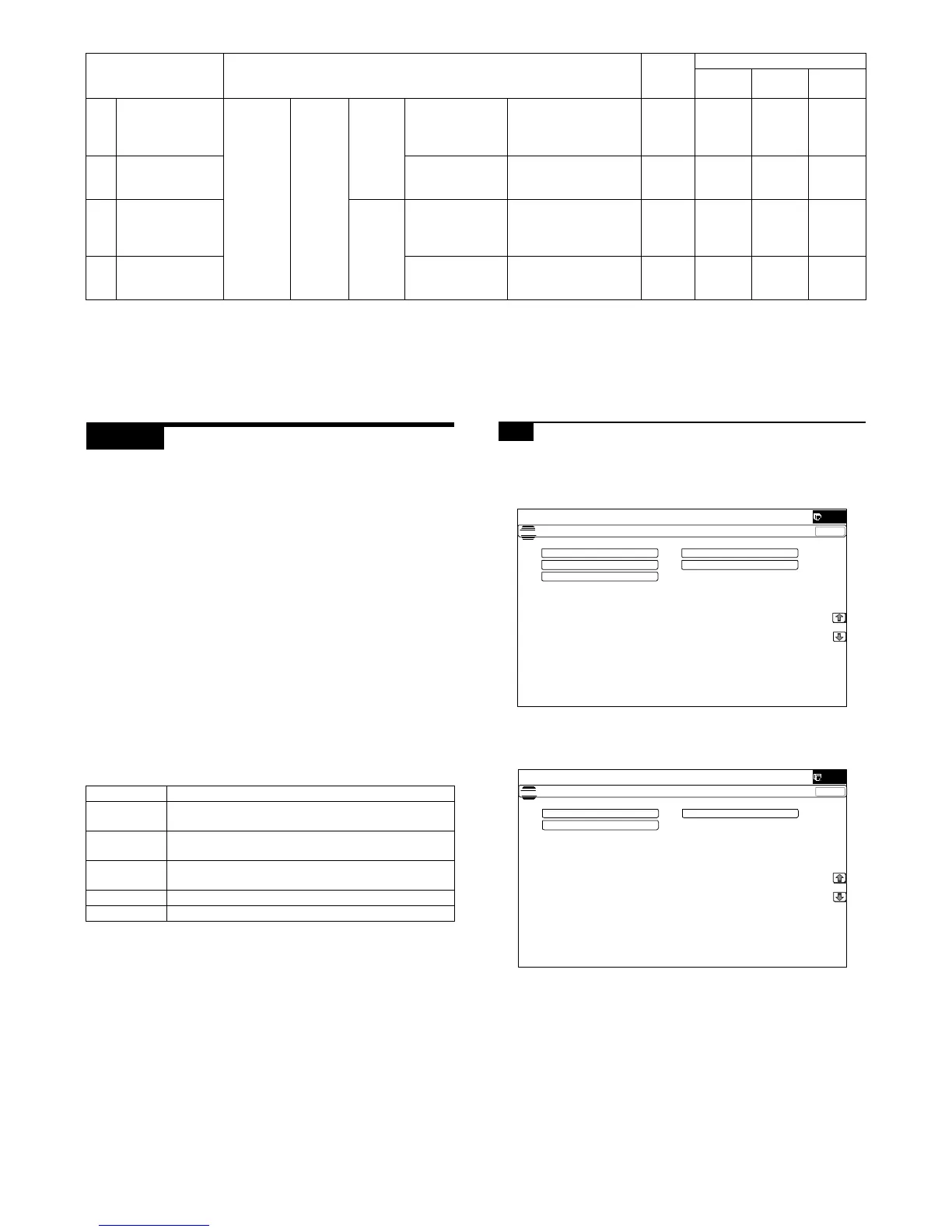MX-M264U ADJUSTMENTS AND SETTINGS 5 – 7
3) Enter the adjustment value (specified value), and press [OK] key.
When [EXECUTE] key is pressed, the voltage entered in the procedure 3) is outputted for 30sec and the set value is saved.
When [EXECUTE] key is pressed again, the output is stopped.
By setting the default value (specified value), the specified output is provided.
ADJ 3 Image lead edge position,
image loss, void area, image
off-center, image magnification
ratio adjustment
(Automatic adjustment)
The following adjustment items can be executed automatically with
SIM50-28.
*ADJ 12
Print image position, image magnification ratio, void area, off-
center adjustment (Print engine) (Manual adjustment)
*ADJ 13
Scan image magnification ratio adjustment (Manual adjustment)
*ADJ 14
Scan image off-center adjustment (Manual adjustment)
*ADJ 15
Copy image position, image loss adjustment
(Manual adjustment)
Menu in SIM50-28 mode
3-A Print image off-center automatic
adjustment (Print engine)
(Each paper feed tray)
1) Enter the SIM50-28 mode.
2) Select [SETUP/PRINT ADJ] with the key.
3) Select [ALL] with the key.
CAUTION: By pressing [LEAD] or [OFFSET] key, the following
items can be executed individually.
* [LEAD]: Print image lead edge image position adjustment
* [OFFSET]: Print image off-center adjustment
When [ALL] is selected, both of the above two items are
executed simultaneously.
AC +V1 POSTCARD Transfer
bias
reference
value
Postcard/
Envelope
>100mm Between papers D-9: > 100mm, +V1
POSTCARD (Between
papers),
Postcard/Envelope
0 - 255 5 5 5
AD +V2 POSTCARD Paper D-10: > 100mm, +V2
POSTCARD,
Postcard/Envelope
0 - 255 16 26 26
AE +V1 POSTCARD S 100mm Between papers E-9: 100mm, +V1
POSTCARD S (Between
papers),
Postcard/Envelope
0 - 255 5 5 5
AF +V2 POSTCARD S Paper E-10: 100mm, +V2
POSTCARD S,
Postcard/Envelope
0 - 255 16 26 26
Item/Display Content
Setting
range
Default value
26cpm
machine
31cpm
machine
35cpm
machine
Display/Item Content
OC ADJ Image loss off-center sub scanning direction image
magnification ratio adjustment (Document table mode)
SPF ADJ Image loss off-center sub scanning direction image
magnification ratio adjustment (RSPF mode)
SETUP/
PRINT ADJ
Print lead edge adjustment, image off-center (each paper
feed tray, duplex mode) adjustment
RESULT Adjustment result display
DATA Display of data used when an adjustment is executed
ǂǂǂ6,08/$7,21ǂǂ12
&/26(
7(67
$872,0$*(326,7,21$'-8670(176(59,&(
