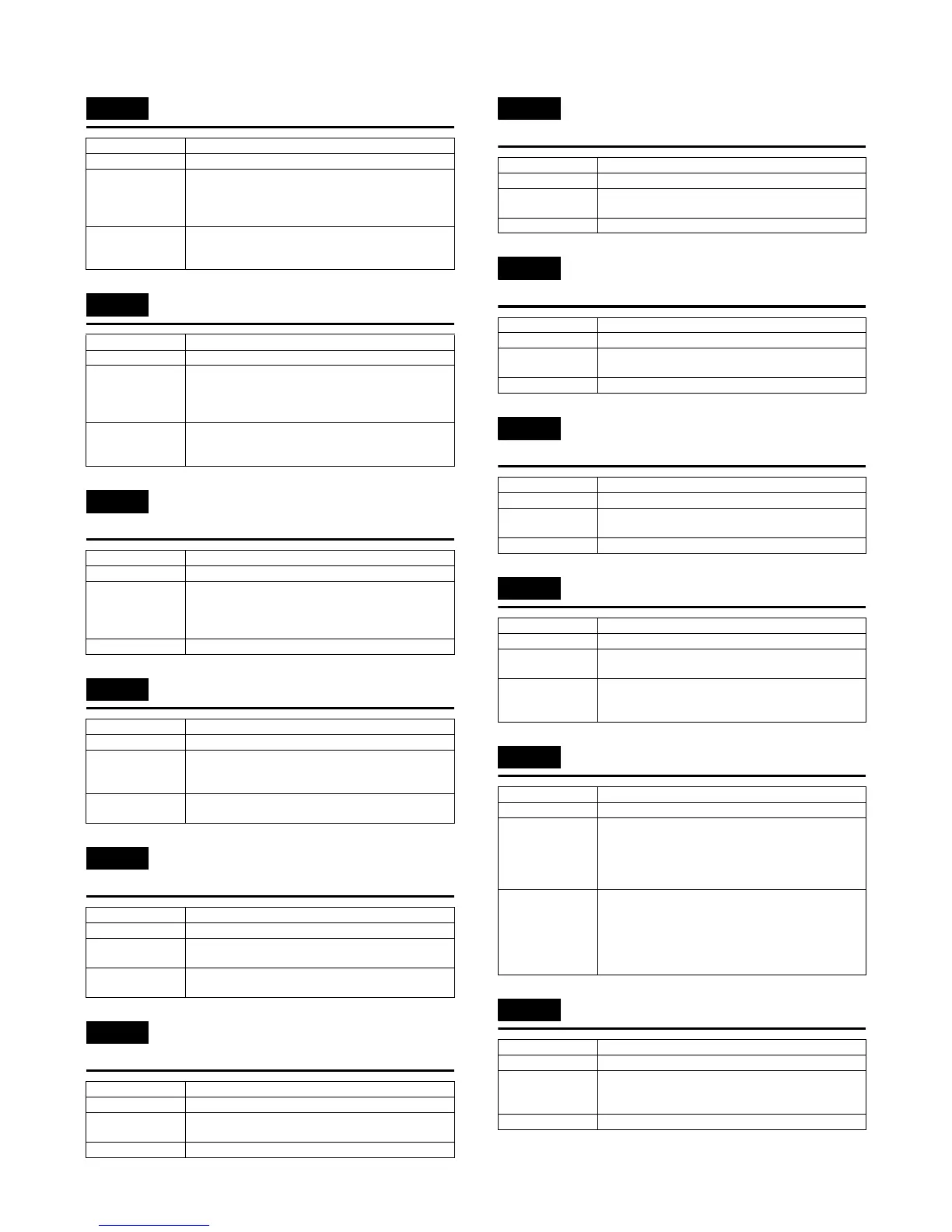MX-M264U TROUBLESHOOTING 7 – 7
G. Details of error codes and countermeasures
A0-01 PCU PWB ROM error
A0-02 SCU PWB ROM error
A0-04 Scanner expansion PWB (ACU)
(ACRE) ROM error
A0-10 Color profile error
A0-11 Firmware version inconsistency
(MFP - PCU)
A0-15 Incompatible DSK BOOT and program
firmware
A0-20 Conflict firmware and EEPROM data
version (MFP)
A0-21 Conflict firmware and EEPROM data
version (PCU)
A0-22 Conflict firmware and EEPROM data
version (SCU)
E7-01 MFP image data error
E7-03 HDD trouble
E7-04 HDD-ASIC error
Trouble content
Detail MFP
Cause The firmware version-up is not completed properly by
interruption of the power during the version-up
operation, etc.
PCU PWB trouble.
Check & Remedy Use SIM49-1 to perform the firmware version-up
procedure again.
Replace the PCU PWB.
Trouble content
Detail MFP
Cause The firmware version-up is not completed properly by
interruption of the power during the version-up
operation, etc.
SCU PWB trouble.
Check & Remedy Use SIM49-1 to perform the firmware version-up
procedure again.
Replace the SCU PWB.
Trouble content
Detail MFP
Cause Scanner expansion PWB (ACU) (ACRE) ROM data
error.
An error occurs during firmware upgrading for some
reasons.
Check & Remedy Perform firmware upgrading again.
Trouble content Color profile error
Detail MFP
Cause The content of the color profile is abnormal.
Combination error between the MFPC PWB firmware
and the color profile
Check & Remedy Upgrade the firmware collectively.
Replace the MFPC PWB.
Trouble content
Detail MFP
Cause Firmware combination error between the MFP and
the PCU.
Check & Remedy Install the firmware in the all-firmware version-up
mode.
Trouble content
Detail MFP
Cause Installation of the normal firmware was performed
with a security kit enable.
Check & Remedy Stop installation of the normal firmware.
Trouble content
Detail MFP
Cause Inconsistency between the MFP firmware version and
the EEPROM data version.
Check & Remedy Check the combination of the firmware.
Trouble content
Detail PCU
Cause Inconsistency between the PCU firmware version and
the EEPROM data version.
Check & Remedy Check the combination of the firmware.
Trouble content
Detail SCU
Cause Inconsistency between the SCU firmware version and
the EEPROM data version.
Check & Remedy Check the combination of the firmware.
Trouble content
Detail MFP
Cause Image data transfer error in the MFPC PWB.
MFPC PWB trouble.
Check & Remedy Check connection of the connector and the harness
of the MFPC PWB.
Check or replace the MFPC PWB.
Trouble content
Detail MFP
Cause Connector, harness connection trouble in the MFPC
PWB and HDD.
HDD (error file management area) data abnormality
(FAT breakage).
MFPC PWB trouble.
Check & Remedy Check connection of the connector and the harness
of the MFPC PWB and HDD.
Use SIM62-2, 3 to check read/write operations of the
HDD.
Replace the HDD.
Check or replace the MFPC PWB.
Trouble content
Detail MFP
Cause HDD-ASIC trouble. (MFPC PWB trouble.)
An error occurs in the HDD-ASIC self test when
booting.
Check & Remedy Check or replace the MFPC PWB.
