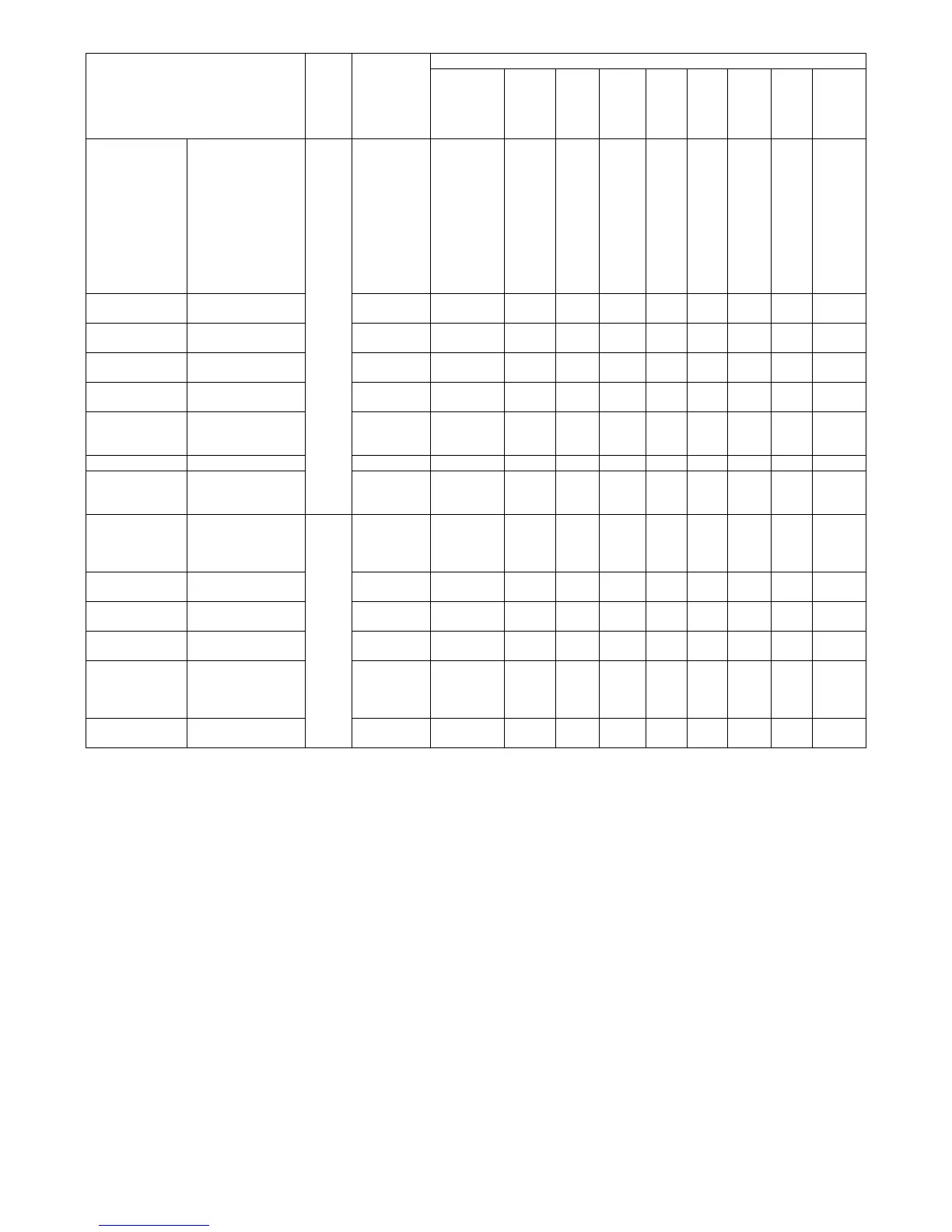MX-M264U TROUBLESHOOTING 7 – 3
: Operation enabled ✕: Operation disabled
1: The operation is enabled in a line other than the trouble line.
3: When detected during other than a job, the operation is enabled with a tray other than the trouble tray.
4: When detected during other than a job, the operation is enabled in a section other than the trouble paper exit section. * However, it is valid
only when the escape tray setting has been made.
9: When detected during other than a job, the operation is enabled in the black and white mode.
*10: Since communication is enabled, reception can be transferred.
*11: The trouble display is "Display to a 2-line message." (Example: Ready to copy. F2 trouble)
15: FAST notification function (When in U2-22, trouble notification cannot be made. If there is no abnormality in the FAX software or the
FAST data in U2-23, trouble notification can be made.)
Engine trouble 2 • PCU troubles
(motor, fusing, etc.)
PCU F2 (40, 64,
70, 74)
H2 (00, 01)
H3 (00, 01)
H4 (00, 01)
H5 (01)
L4 (01, 11,
31, 32, 35,
43, 44, 56)
L8 (01, 02)
U2 (90, 91)
✕✕✕✕✕✕
*10
✕✕
Paper feed tray 1
trouble
• Paper feed tray 1
breakdown
F3 (12) 3 3 3
*10
3
Paper feed tray 2
trouble
• Paper feed tray 2
breakdown
F3 (22) 3 3 3
*10
3
Paper feed tray 3
trouble
• Paper feed tray 3
breakdown
F3 (32, 42) 3 3 3
*10
3
Staple trouble • Staple breakdown F1 (10) 4 4 4 4 4 4
*10
4 4
Finisher trouble • After-process
breakdown
F1 (00, 03,
15, 19, 20,
37)
4 4 4 4 4 4
*10
4 4
Other troubles • Other troubles EE (EL, EU)
Process control
trouble
• Process control
breakdown (PCU
detection)
F2 (39, 58)
*11
Operation disable
trouble
• Connection trouble
(Model data
discrepancy) (SCU
detection)
SCU A0 (22) ✕✕✕✕✕✕✕✕✕
SCU CPT ASIC
trouble
• SCU CPT ASIC
error
UC (02) 9 9 9 9 9
SCU ASIC trouble
(SCU detection)
• SCU ASIC error
(SCU detection)
UC (20) ✕✕✕✕ ✕
Scanner trouble 1 • SCU EEPROM
error
U2 (80, 81) ✕✕✕✕ ✕
Scanner trouble 2 • Scanner section
breakdown (mirror
motor, lens, copy
lamp)
L1 (00)
L3 (00)
✕✕✕✕ ✕
CCD trouble • CCD breakdown
(shading, etc.)
E7 (10, 11,
14)
✕✕✕✕ ✕
Trouble content
Judg-
ment
block
Trouble
code
(26cpm/
31cpm/
35cpm)
machine)
Operatable mode
Copy scan
(including
interrup-
tion)
Scan
(Push)
Scan
(Pull)
Scan-
To
HDD
Print
List
print
FAX
Send
FAX
print
FAST
Notifi-
cation
to host
