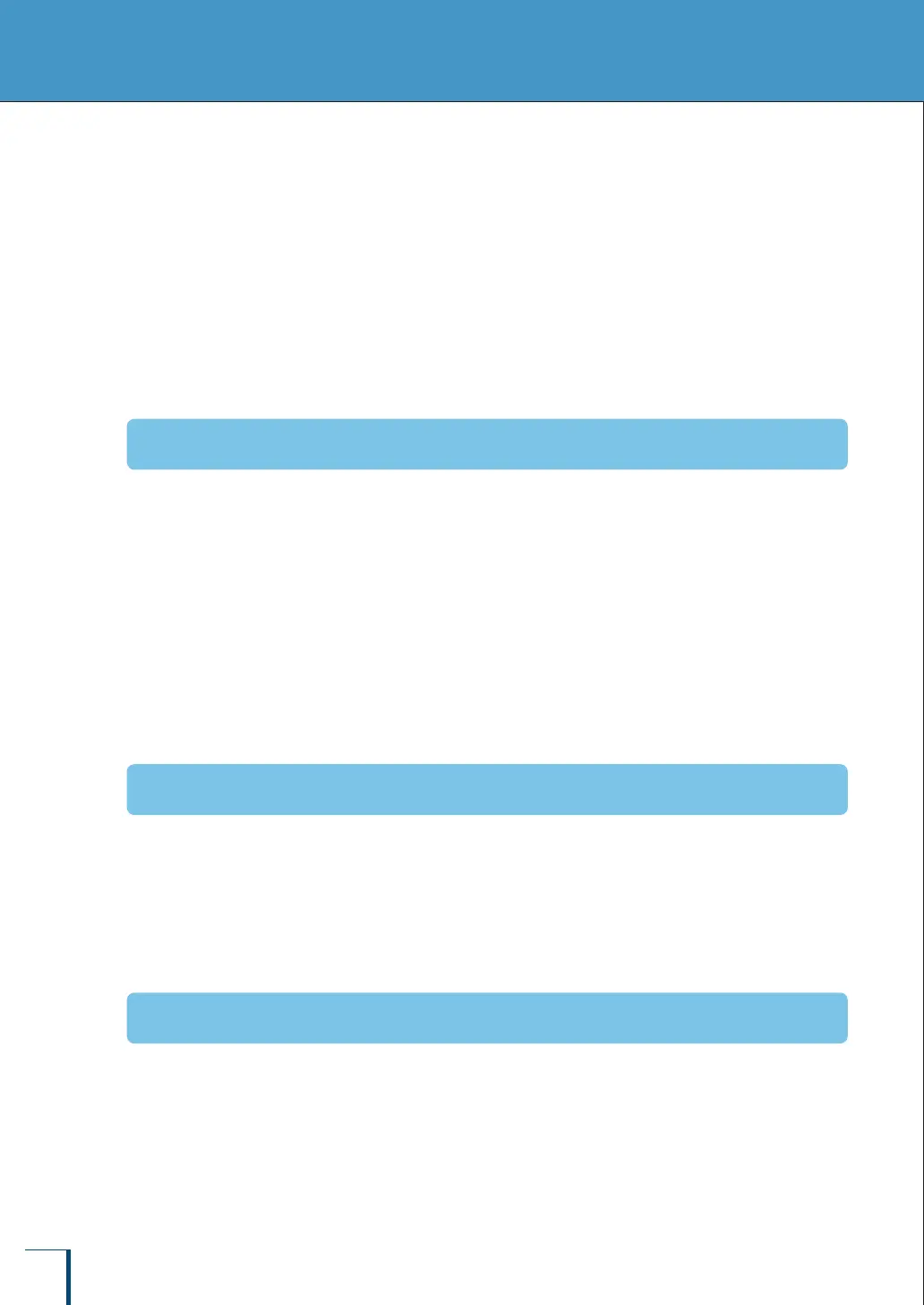16
Entering Numerical Values ................................45
■
Changing the Numerical Value ..........................................45
■
Changing the Position of the Decimal Point ................................46
Convenient Functions for Menu Setting ....................... 47
■
Returning to the Default Settings (Menu Reset) .............................47
■
Prohibiting Changes to the Menu Settings (Menu Lock) .......................48
■
Outputting the Menu Setting Information ...................................49
4 CALIBRATION 50
Before Starting Calibration… ............................... 50
Span Calibration and Adjustment ........................... 52
Perfect Self Calibration (PSC) (ATX-R only) ...................56
Calibration of the Internal Weight (ATX-R Only) ................58
Leaving a Record of Calibration ............................ 61
■
Example Printout of a Calibration Record ..................................61
■
Setting Output of a Calibration Record ....................................62
■
Setting a Balance ID ..................................................63
5 FUNCTIONS RELATING TO TARING 64
Zero Tracking Function ................................... 65
Auto Zero Function ...................................... 66
Auto Tare Function ......................................68
Zero / Tare Timing Change Function ......................... 69
6
ADJUSTING RESPONSE AND STABILITY
70
Selecting the Weighing Mode .............................. 71
■
Selecting the General Weighing Mode ....................................71
■
Selecting the Pouring Mode .............................................71
Easy Setting of Response and Stability ....................... 72
