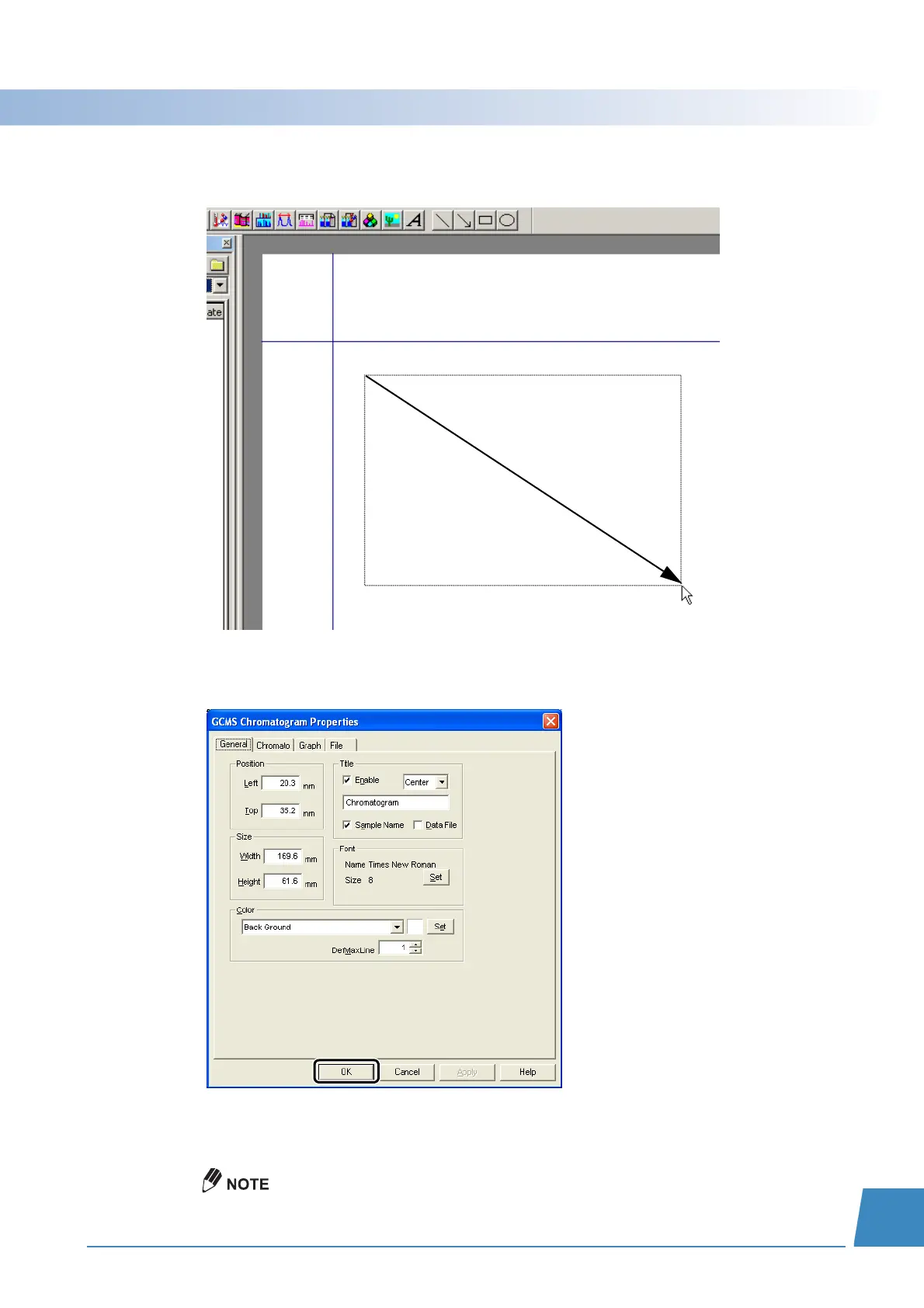GCMS-QP2010 Series Operation Guide 117
J.2 Creating Reports
J
J
J
J
J
J
J
J
J
J
J
J
J
J
J
J
2
Drag the mouse in the layout view to specify the print range.
The properties window for the item being laid out opens.
3
Set [Properties] and click [OK].
^ Reference
Refer to Help for details on property settings.
To display a properties window again, double-click on the corresponding item.
Drag mouse diagonally
