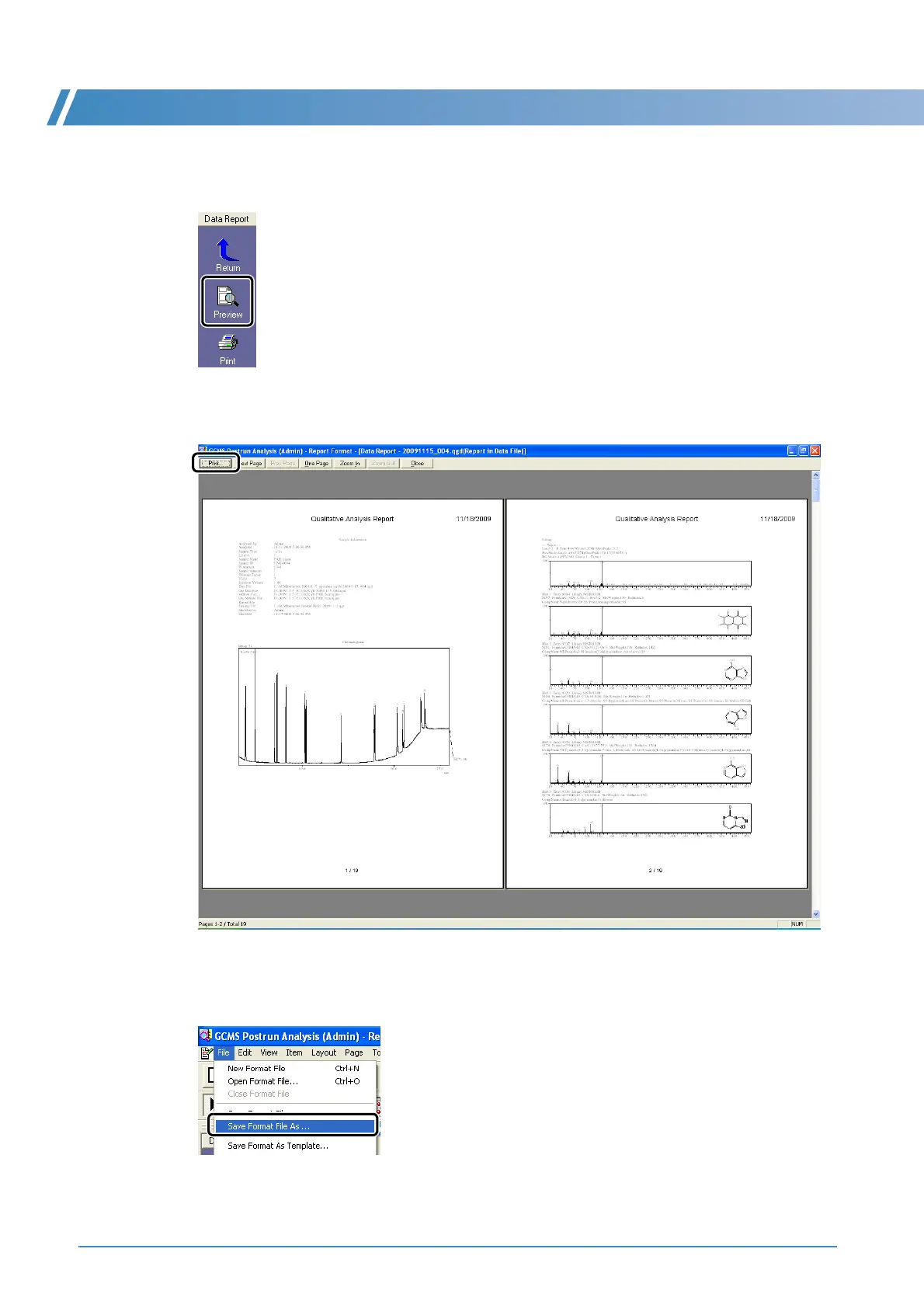J Printing Reports
118 GCMS-QP2010 Series Operation Guide
4
Click the [Preview] icon on the [Data Report] assistant bar and check the contents of the
report being output.
5
After the checking the report content, click [Print] to output the report.
6
Select [Save Format File As] on the [File] menu to name and save the report file.
This allows loading the report format in the future to create reports easily.
