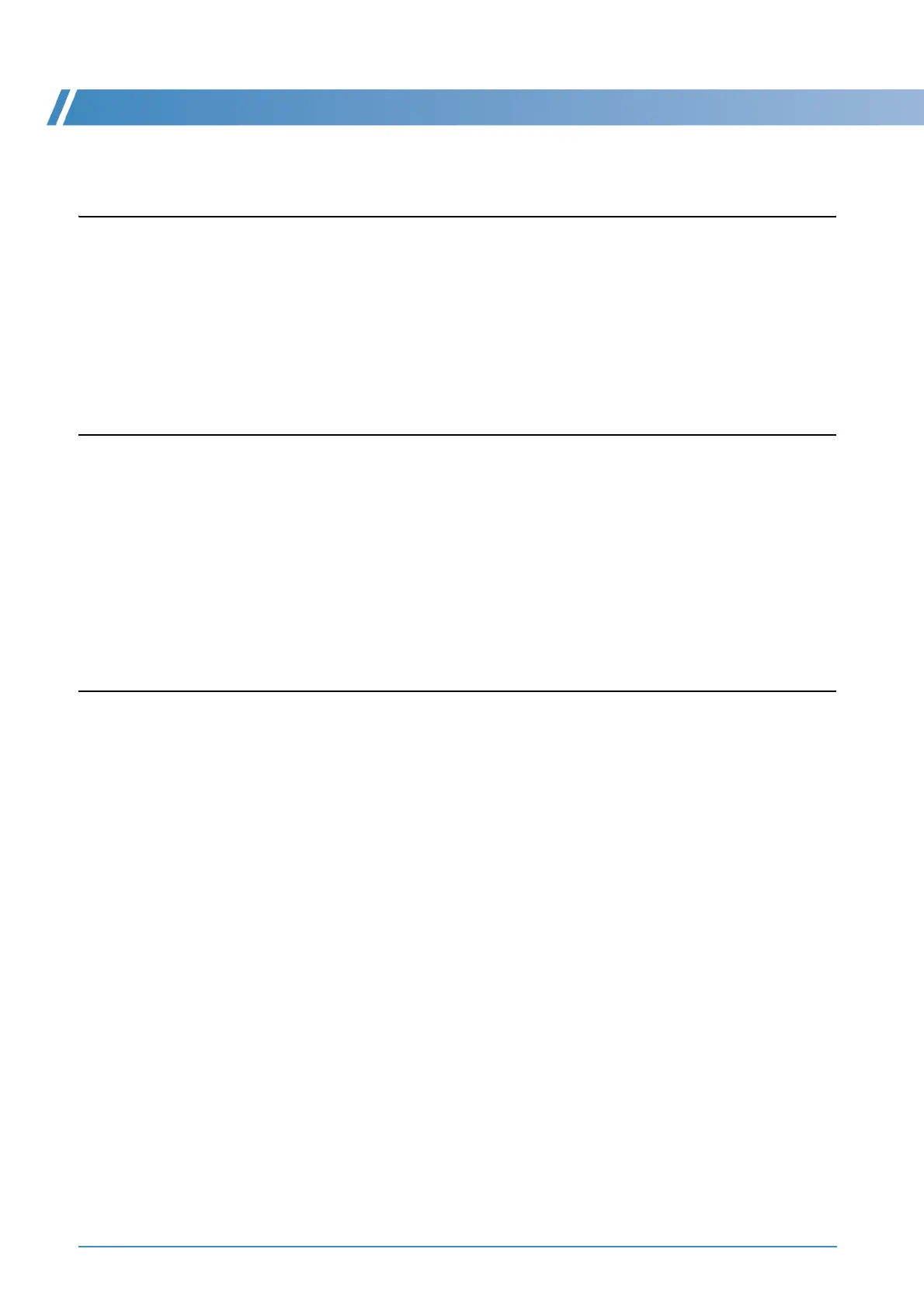Contents
xii GCMS-QP2010 Series Operation Guide
Appendix H
Editing and Adding Batch Files During Sequential
Analysis
H.1 Editing Batch Files ............................................................................................ 99
H.2 Adding Batch Files (Batch Queue) ................................................................. 101
H.2.1 Creating Batch Files to Add .......................................................................... 101
H.2.2 Adding Batch Files ........................................................................................ 102
Appendix I
Reducing the Carrier Gas Flow Rate After Sequential
Analysis and Using the Ecology Mode
I.1 Reducing the Carrier Gas Flow Rate After Sequential Analysis ..................... 105
I.1.1 Creating a Method File That Reduces the Carrier Gas Flow Rate ................ 105
I.1.2 Creating Batch Files ...................................................................................... 106
I.2 Ecology Mode
(This feature applies to QP2010 Ultra and QP2010 SE models.) .................. 109
I.2.1 Setting the Mode Manually ............................................................................ 109
I.2.2 Setting the Mode Using Batch Processing .................................................... 110
Appendix J
Printing Reports
J.1 Printing Images
(Printing Spectra and Chromatograms Displayed in Windows) ...................... 112
J.2 Creating Reports ............................................................................................ 114
J.2.1 Using Templates ........................................................................................... 114
J.2.2 Using Previously Created Report Files ......................................................... 115
J.2.3 Manually Setting Report Content .................................................................. 116
