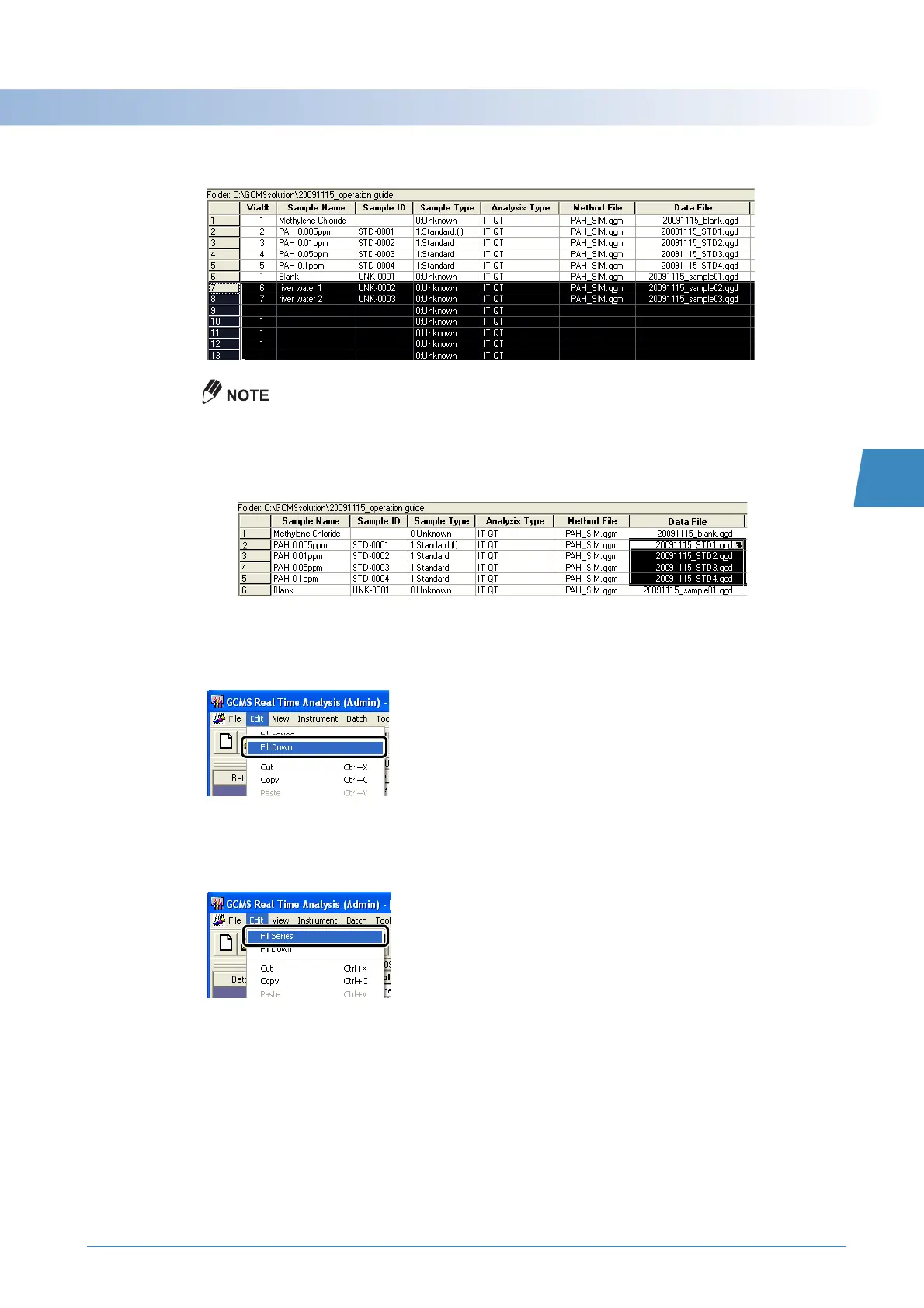GCMS-QP2010 Series Operation Guide 31
4.3 Sequential Analysis
4
4
Drag the mouse from the edited row to the row specified with serial numbers.
To collectively edit specified cells, without changing other settings, drag the mouse across the cells
to edit and perform the operation described in step 6.
For example, this can be used to edit the vial numbers and data file names for standard samples
used to create calibration curves (for quantitative analysis).
5
Select [Fill Down] on the [Edit] menu.
The entire content of the first row is copied.
6
Select [Fill Series] on the [Edit] menu.
Edited parameters will be appended with serial numbers.
