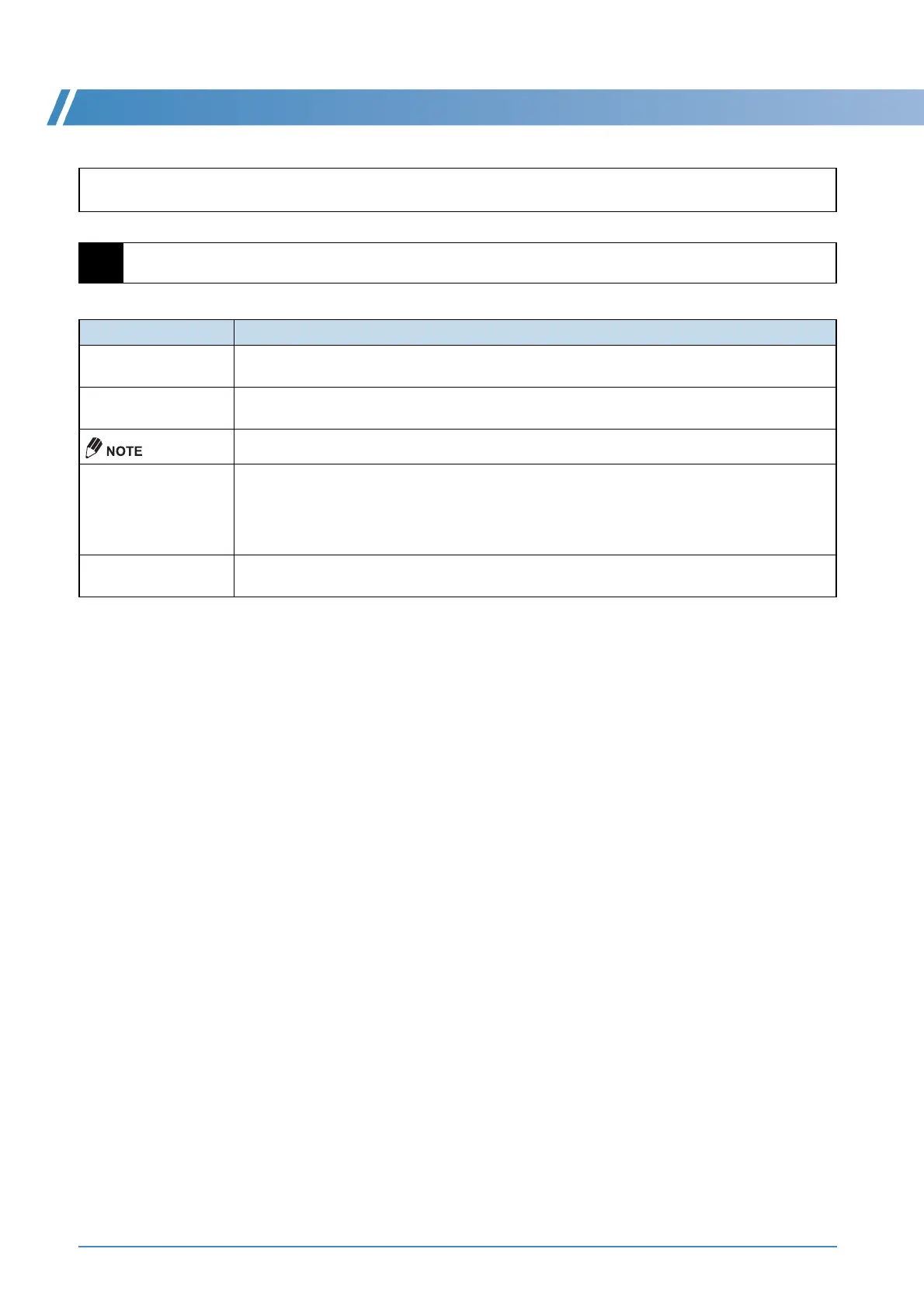iv GCMS-QP2010 Series Operation Guide
This operation guide uses the notation described below.
About This Operation Guide
Notation
Nota tion Meaning
! WARNING
Indicates a potentially hazardous situation which, if not avoided, could result in serious injury or
possibly death.
! CAUTION
Indicates a potentially hazardous situation which, if not avoided, may result in minor to moderate
injury or equipment damage.
Indicates additional information that is provided to ensure the proper use of this product.
^ Reference Indicates the location of related information.
"Items indicated by this notation mean that this (new) feature/function is downward compatible with
version 2.5. The new features are designed to make the software easier to use and/or increase
productivity. However, the user still has the option to either use the same method used in version 2.5
or use the new features by following the steps provided in this manual."
[ ] Indicates items displayed on the screen, such as buttons, menu selections, settings, windows, and
icons. Example: Click [OK].
