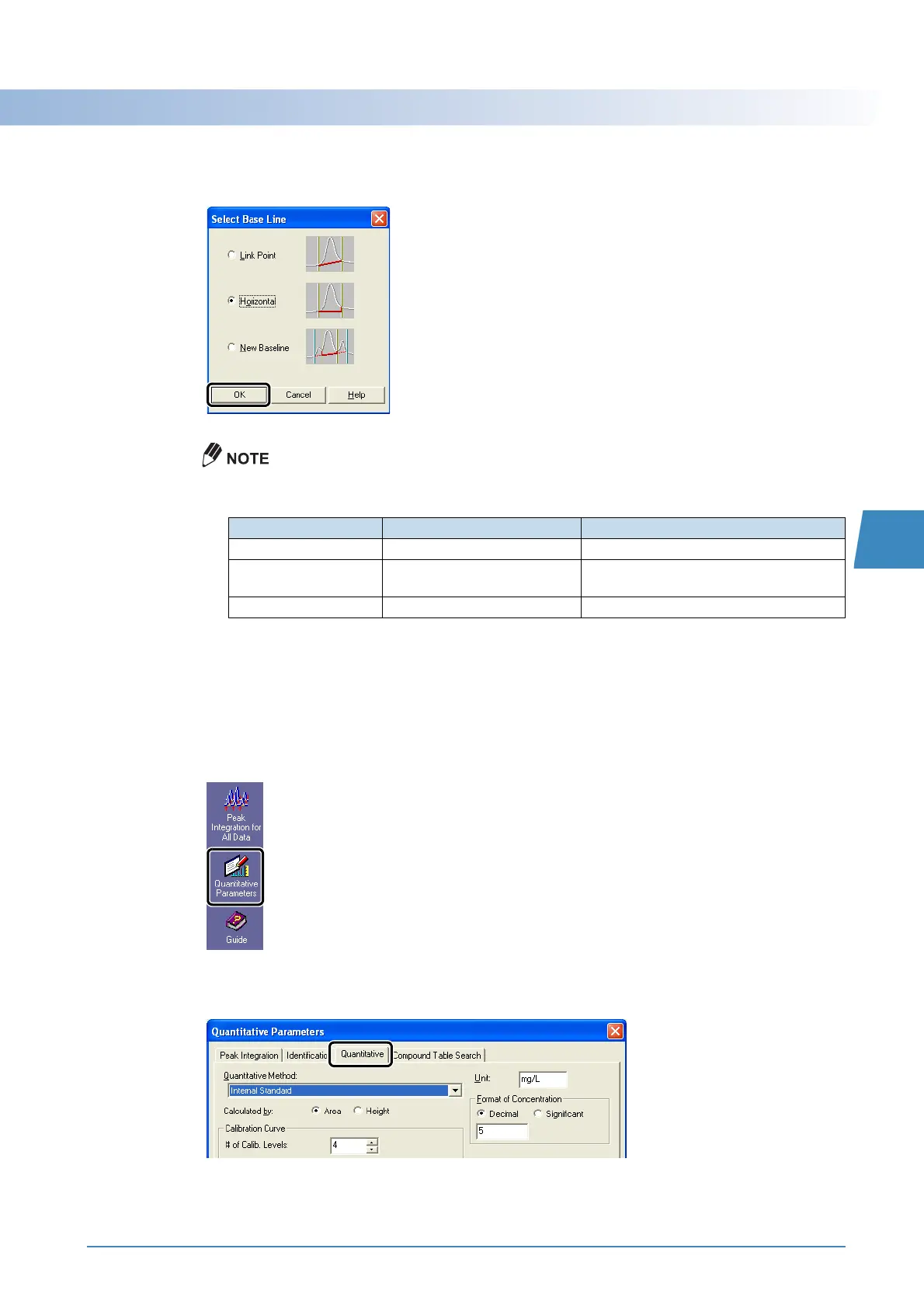GCMS-QP2010 Series Operation Guide 65
5.3 Analyzing Data
5
3
Select the baseline and click [OK].
The peak is integrated and identified.
The same process can be accomplished by performing the following operations on the
chromatogram.
Changing Parameters for Quantitative Processing
Change quantitative processing parameters as necessary.
1
Click the [Quantitative Parameters] icon on the [Calibration] assistant bar.
The [Quantitative Parameters] window opens.
2
Click the [Quantitative] tab.
Process Operation Explanation
Manual Identification [Shift] + [Ctrl] + right-click Identifies integrated peaks.
Manual Peak Integration [Shift] + right-click-drag Connects start point and end point as
baseline.
Manual Peak Integration [Ctrl] + right-click-drag Connects points with horizontal baseline.
