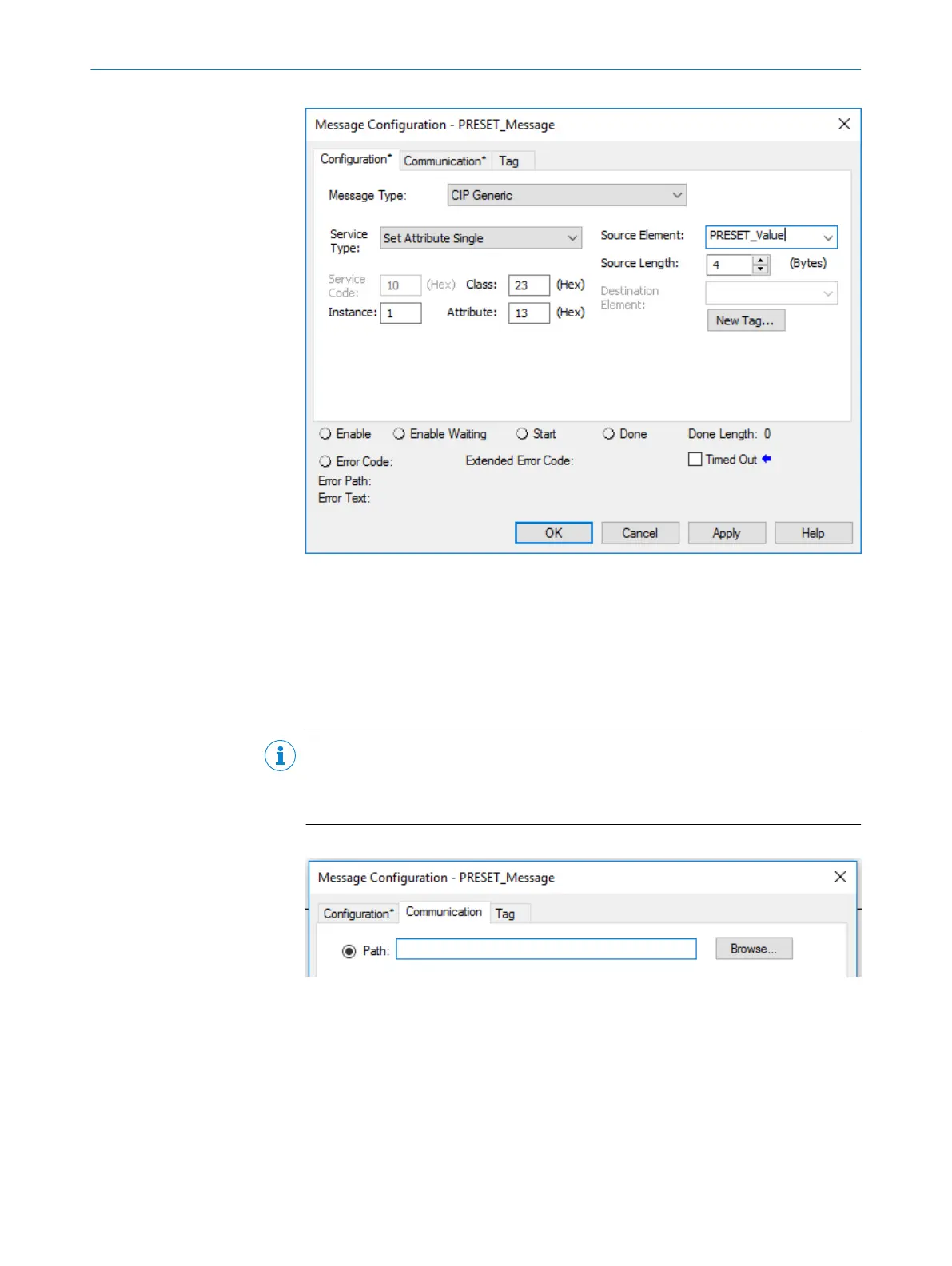Figure 99: Configuration dialog of the MSG block
12. Configure the following parameters in the Configuration tab:
°
Service Type: Set Attributes Single (see table 21, page 28)
°
Instance: 1 (as only one device is connected to the controller)
°
Class: 23(h) (position sensor object, see table 8, page 19)
°
Attribute: 13(h) (Preset Value, see table 24, page 29)
°
Source Element: PRESET_Value
°
Source Length: 4
NOTE
PRESET_Value is the fourth variable created. The preset value is taken from this
when the example program is executed and written to attribute 13h of the position
sensor object.
13. Open the Communication tab.
Figure 100: Communication tab
14. Next to the Path field, click the Browse... button.
✓
The Message Path Browser dialog opens.
15. Select the connected encoder.
CONFIGURATION USING A PLC
5
8014213/1EF3/2021-12-08 | SICK O P E R A T I N G I N S T R U C T I O N S | AFS/AFM60 EtherNet/IP
91
Subject to change without notice