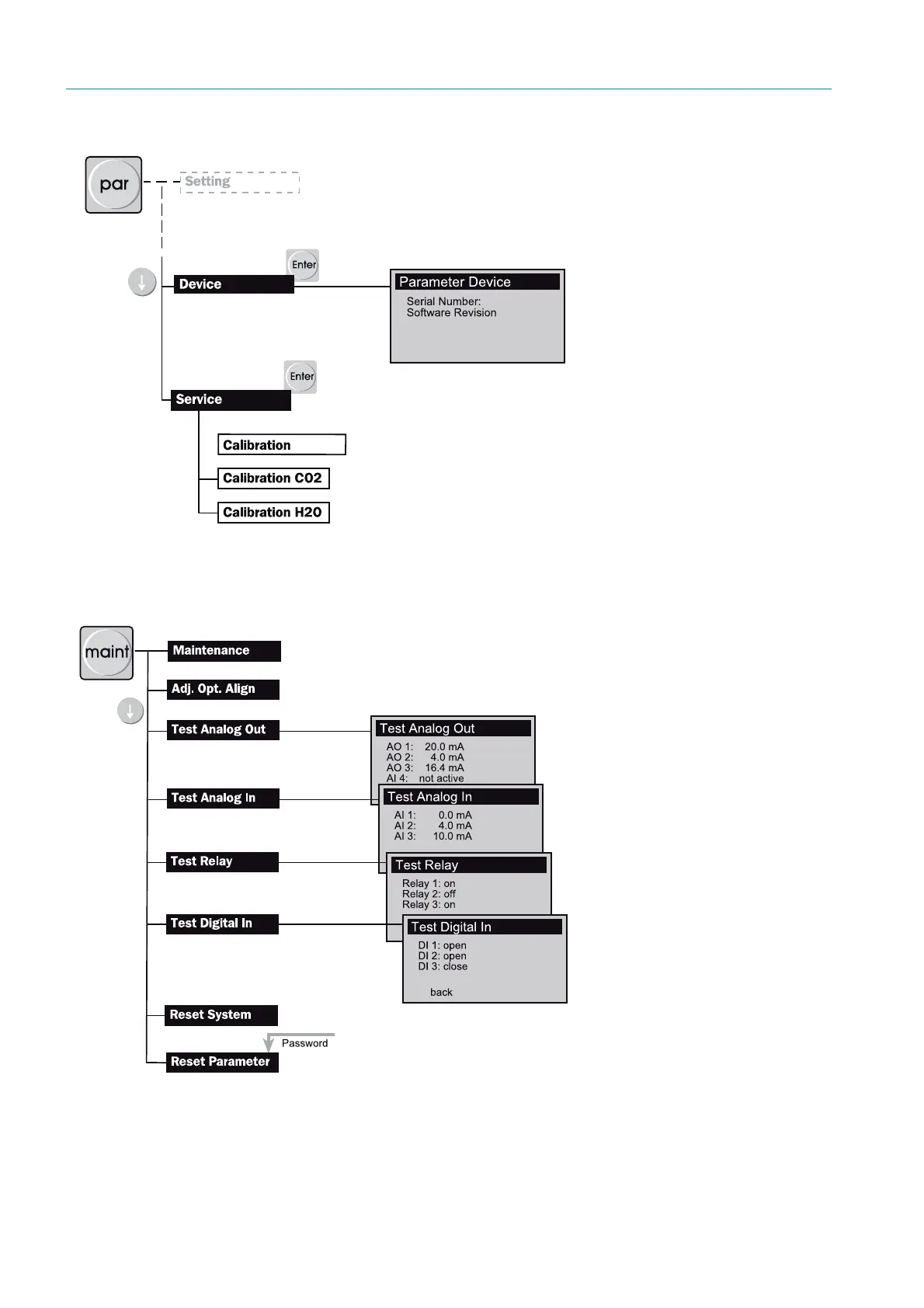52
8009389/YN39/V3-0/2015-08| SICKOPERATING INSTRUCTIONS|GM35
Subject to change without notice
HANDLING THE EVALUATION UNIT
5.2.3.5 Menu structure Maintenance Mode (Maint)
Table 7: Menu Maintenance
Configuration, continued:
Device:
Parameter Device: Retrieving the
device information:
– Serial numbers
–Software version
Service area
–Calibration CO/N
2
O
–Calibration CO
2
–Calibration H
2
O
Maintenance mode
Maintenance switch: On/off
Adj.Opt.Align:
– Function for optical alignment of the
SR-unit and reflector
Test of analog outputs
Test of analog inputs
Test of relay outputs
Test of digital inputs
System restart
Reset:
Default parameter settings active