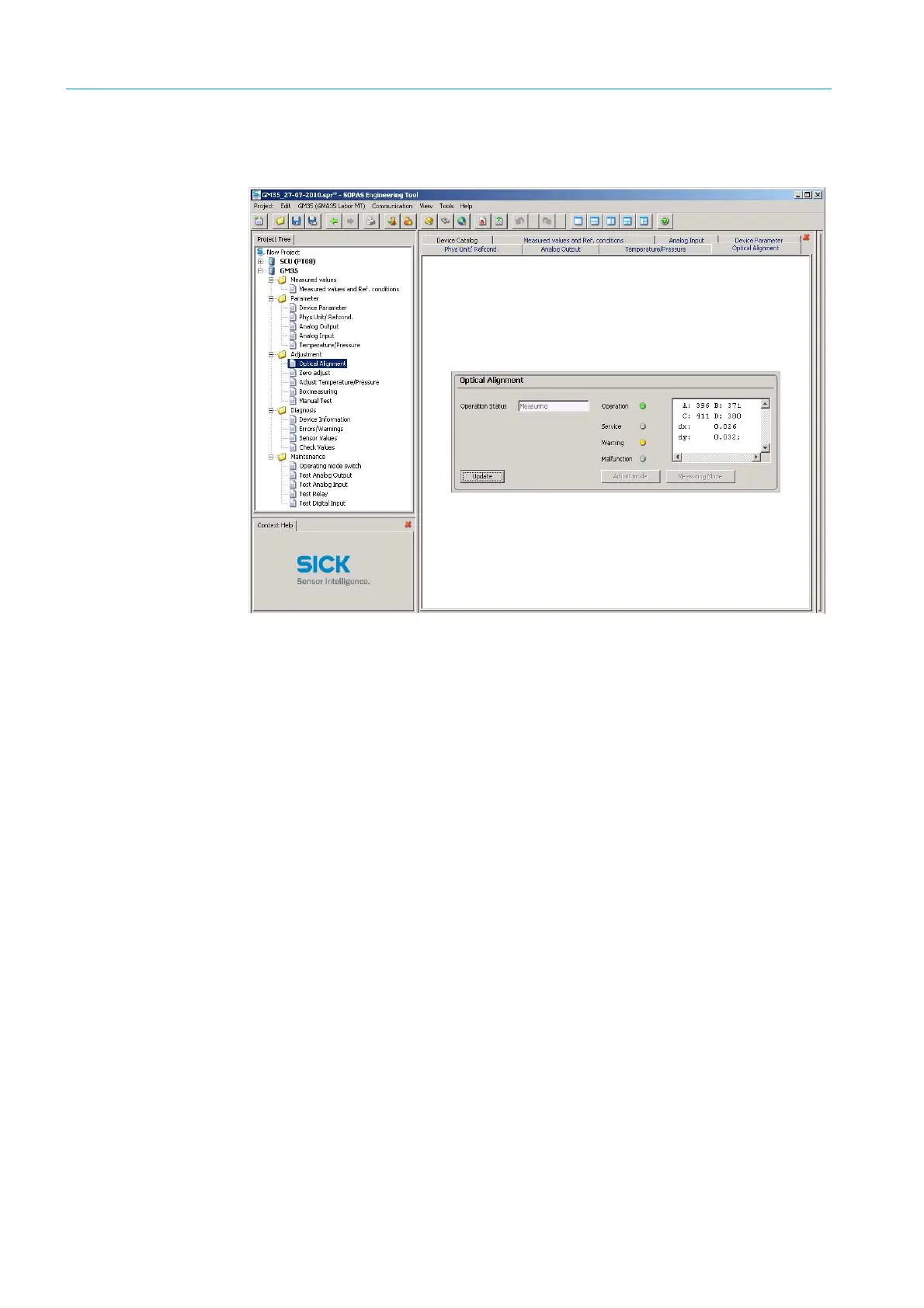66
8009389/YN39/V3-0/2015-08| SICKOPERATING INSTRUCTIONS|GM35
Subject to change without notice
CONNECTING THE SYSTEM CONTROL UNIT - SCU
6.1.9 Menu Adjustment
Menu GM35/Adjustment/Optical Alignment
Fig. 34: Menu: Optical Alignment
This menu serves to check the GM35 optical alignment:
• Update: Displays the current alignment.
• Adjust mode: Moves the mirror to the reference position on devices with mirror tracking.
•Measuring Mode: Switches to Measuring mode, e.g. after using Adjust mode. Mirror
tracking is active again and therefore current measured values are displayed.