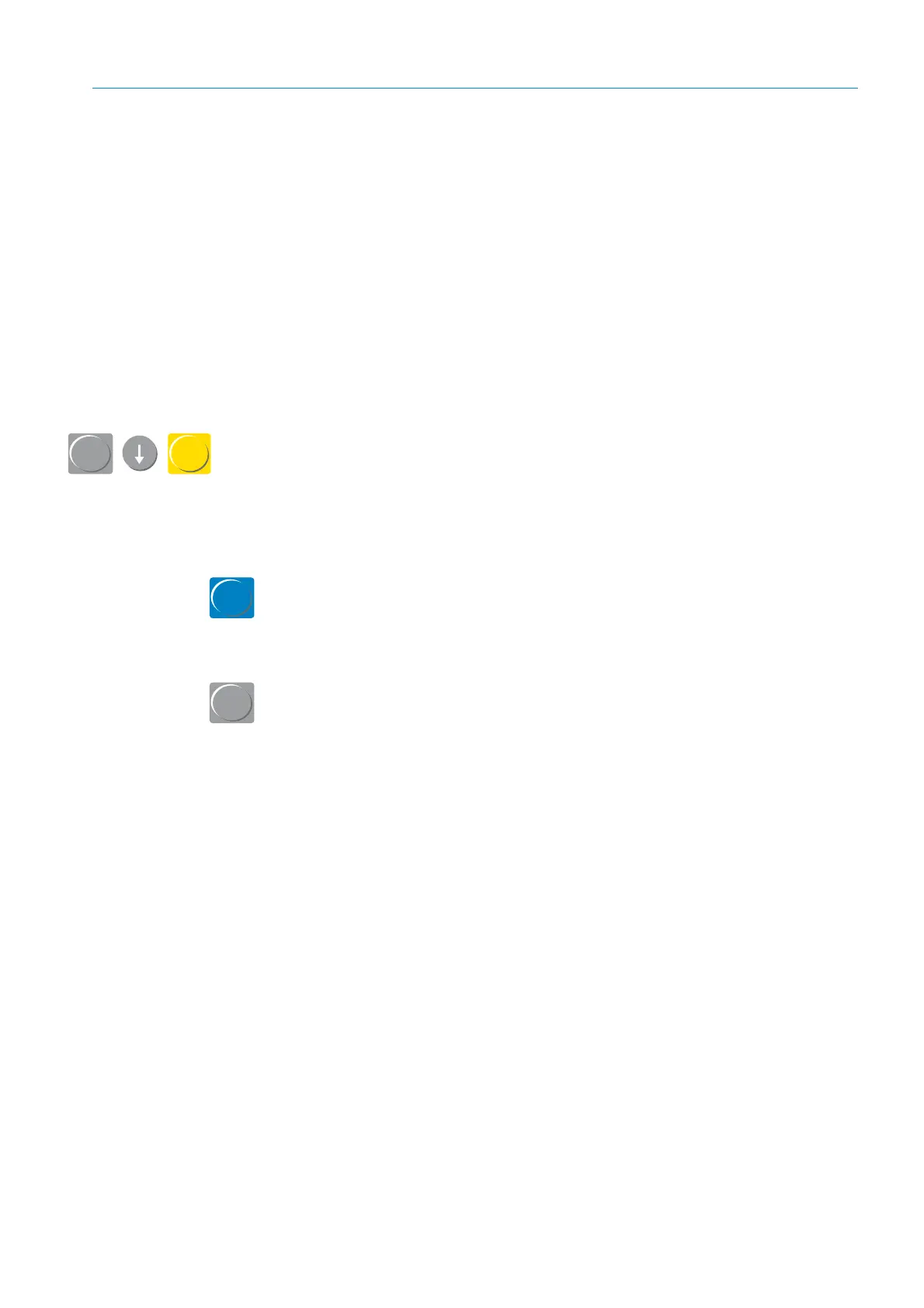87
8009389/YN39/V3-0/2015-08| SICK OPERATING INSTRUCTIONS|GM35
Subject to change without notice
START-UP
7.5.4 Performing zero adjust
After the GM35 SR-unit and the measuring probe, and evaluation unit as necessary, have
been connected to the power supply, a warming up time of approx. 2.5 - 5 hours
(depending on ambient conditions) is required before the zero adjust.
▸ Allow the warming up phase (approx. 2.5 hours) to elapse after the SR-unit has been
connected to the power supply, and, when using a GPP measuring probe, until the
warming up phase for the probe has also elapsed.
▸ If not already done, carry out optical axis alignment as described in Section
“Aligning the
optical axis of the measuring probe”.
The cal menu offers the following menu items:
• Zero Adjust – normal zero adjust (measuring path free from measuring components)
•Zero Adjust Stack – zero adjust with the GPP measuring probe installed in the duct
purged with dry zero gas (e.g. nitrogen),
see “Test Gas Measurement with GPP Measuring
Probes”, page 96.
1 Activate Calibration mode (“cal” button), use the arrow buttons to select menu item
Zero Adjust or Zero Adjust Stack and then trigger with the “Enter” button.
2 Confirm the prompt. Zero adjust runs and Please wait is displayed.
When zero adjust has completed, either a positive confirmation or an error message is
displayed.
Adjustment successful
▸ Switch to Measuring mode or define further parameter settings.
Adjustment not possible
An error message indicates that a malfunction occurred during the adjustment procedure.
The flashing “Malfunction” LED indicates that one or more error messages are pending.
▸ Switch to Diagnosis mode and rectify the problem,
see “Troubleshooting and Clearing
Malfunctions”, page 119
.
cal
meas
diag