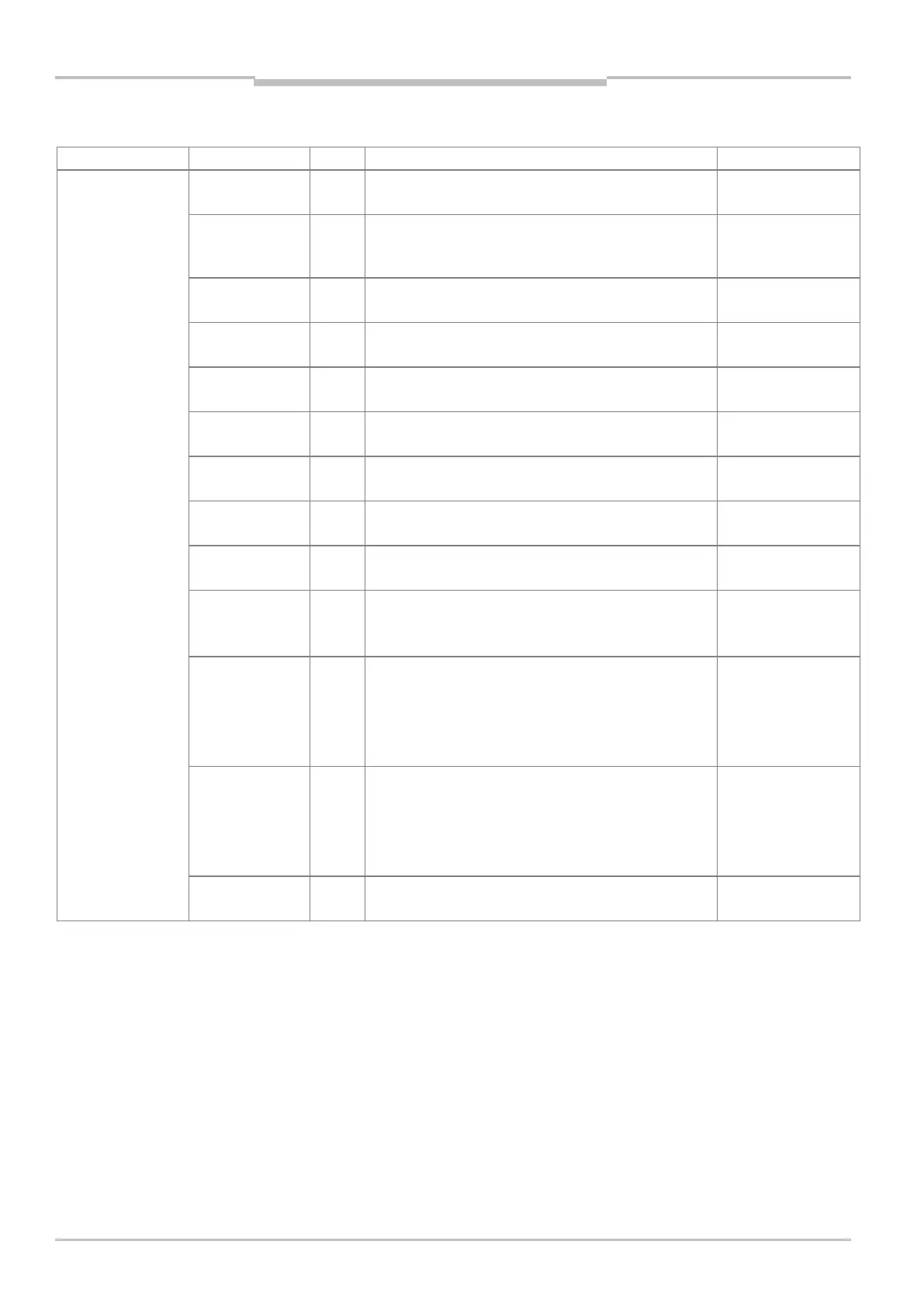Chapter 3
MSC800
36 Operating instructions | SICK 8011540/14B8/2019-06-06
Subject to change without notice
Logic unit DEVICE READY Green ON: MSC800 ready for operation
OFF: MSC800 not ready for operation
SYSTEM READY Green ON: overall system made up of MSC800 and all
connected sensors ready for operation
OFF: overall system not ready for operation
RESULT Green ON: there is a valid read result
OFF: no valid read result
RUN FIELDBUS Green ON: fieldbus communication active
OFF: no fieldbus communication
READY FIELDBUS Green ON: fieldbus application ready
OFF: fieldbus application not ready
OUT Green ON: switching output active
OFF: switching output inactive
IN, TRIGGER, INC Green ON: switching input active
OFF: switching input inactive
POWER (1/2) Green ON: supply voltage on
micro SD
Green ON: MSC800 reading/writing data from/to SD card
PROFIBUS
STA
ERR
Green
green
ON: data interface ready for communication
ON: bus or communication error
ETHERNET
LNK
ACT
100
Green
green
green
ON: data interface connected to Ethernet
ON: data transfer
ON: data transmission rate 100 MBit/s
OFF: data transmission rate 10 MBit/s
HOST (1/2)
AUX (1/2)
Tx
232
Green
green
ON: data interface is sending data
ON: interface is working as an RS-232 interface
ON: interface is working as an RS-422/485 interface
CAN 1/2
ON: data interface is receiving data
Tab. 9 Meaning of the LEDs