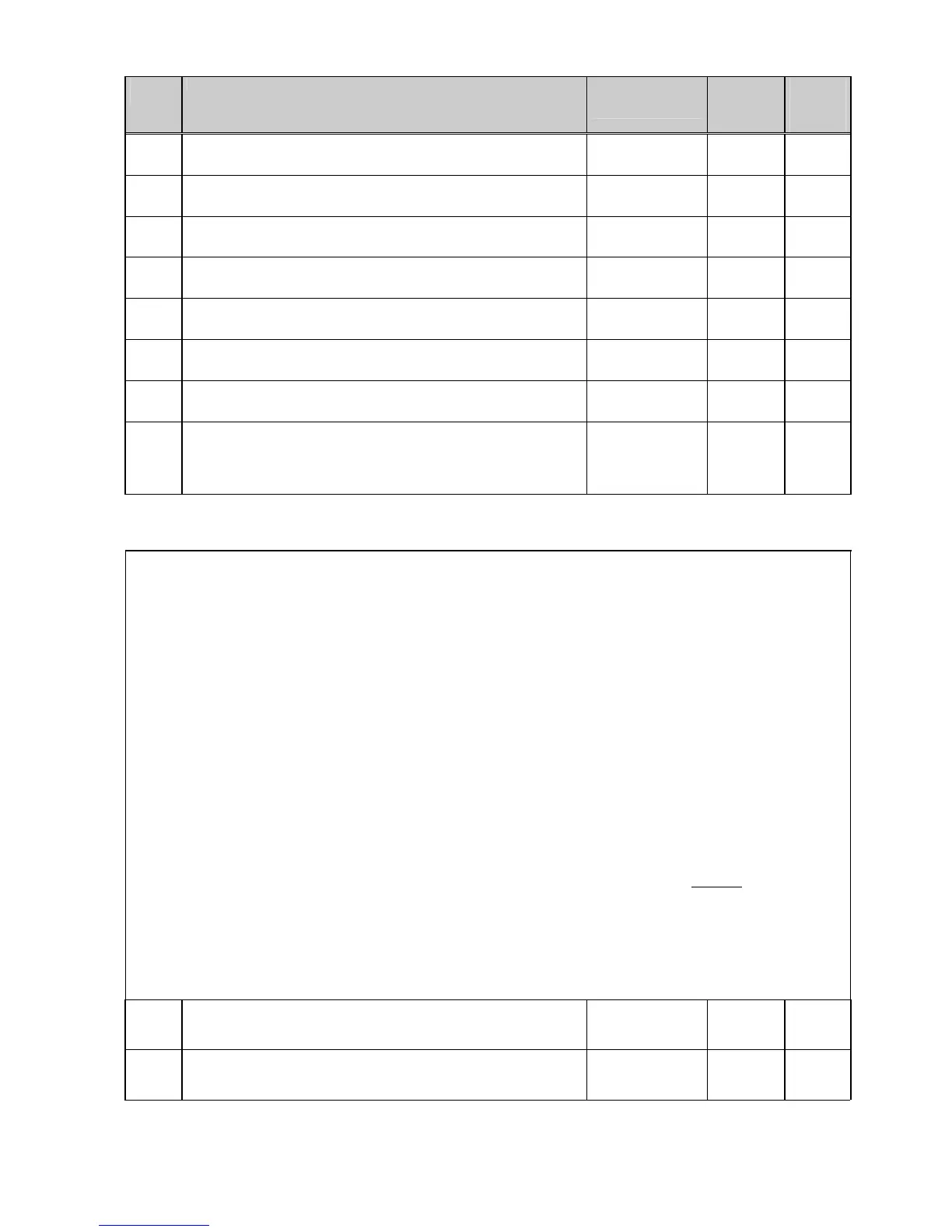05.05 Parameter list
SIEMENS AG 6RX1700-0AD76 11-99
SIMOREG DC Master Operating Instructions
PNU
Description Value range
[Unit]
Steps
No. indices
Factory
setting
Type
See
Change
(Access /
Status)
r992 List of modified parameter numbers, continuation
See r990.
Ind: 101
Type: O2
P052 = 3
r993 List of modified parameter numbers, continuation
See r990.
Ind: 101
Type: O2
P052 = 3
r994 List of modified parameter numbers, continuation
See r990.
Ind: 101
Type: O2
P052 = 3
r995 List of modified parameter numbers, continuation
See r990.
Ind: 101
Type: O2
P052 = 3
r996 List of modified parameter numbers, continuation
See r990.
Ind: 101
Type: O2
P052 = 3
r997 List of modified parameter numbers, continuation
See r990.
Ind: 101
Type: O2
P052 = 3
r998 List of modified parameter numbers, continuation
See r990.
Ind: 101
Type: O2
P052 = 3
r999 List of modified parameter numbers, continuation
Continuation of the list can be found under index 101. Please note:
2990 = n990
See also r990.
Ind: 101
Type: O2
P052 = 3
11.52 Password protection, key/lock mechanism
Key/lock mechanism
To prevent unintended parameterization of the devices and to protect the know-how stored in the parameterization, you can restrict
access to the (basic converter) parameters and define your own passwords (=pairs of numbers that you can choose). This done in
parameters:
• U005 key and
• U006 lock.
If U005 and U006 are parameterized differently, it is only possible to access the following parameters:
All visualization parameters (rxxx, nxxx)
All parameters that can be changed with P051 = 0 (See parameter list)
All "user parameters" (see Parameter U007)
All other parameters neither be read nor altered.
Only when U005 and U006 are parameterized to the same values, are these restrictions removed again.
When using the key-lock-mechanism you should follow this procedure:
1. Program the den lock parameter U006 in both parameter indices with your specific password.
2. Set Parameter P051 to the value 0. This activates the password you have just set (in U006).
After that, P051 can be set to 40 again and the password protection remains active.
Examples:
Lock Key Result
U006.1 = 0 (factory setting)
U006.2 = 0
U005.1 = 0 (factory setting)
U005.2 = 0
The key and lock are parameterized identically,
all parameters are accessible
U006.1 = 12345
U006.2 = 54321
U005.1 = 0
U005.2 = 0
The key and lock are parameterized differently,
only the visualization parameters, the parameters that can be
altered with P051=0, and the "user parameters" are accessible
U006.1 = 12345
U006.2 = 54321
U005.1 = 12345
U005.2 = 54321
The key and lock are parameterized identically,
all parameters are accessible
NOTE: If you forget or lose your password, you can only regain access to all parameters by restoring the factory setting (P051=21).
U005
(2005)
*
Key [SW 1.7 and later]
Parameter for entering the keys for the key/lock mechanism
0 to 65535
1
Ind: 2
FS=0
Type: O2
P052 = 3
P051 = 0
on-line
U006
(2006)
*
Lock [SW 1.7 and later]
Parameter for entering the password for the key/lock mechanism
0 to 65535
1
Ind: 2
FS=0
Type: O2
P052 = 3
P051 = 40
on-line
