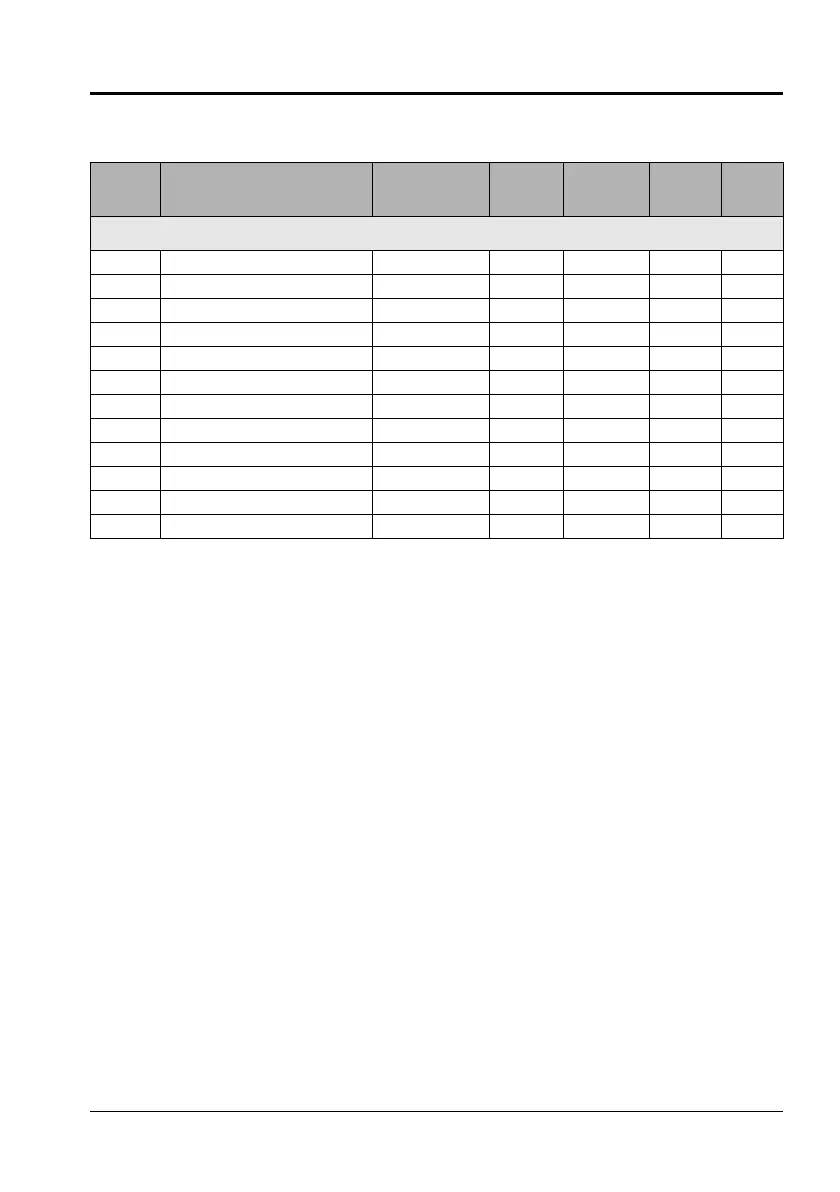© 2008 Siemens Energy & Automation, Inc. All Rights Reserved.
PMCM-9340D-0208 ACCESS 9340 and 9360 Meters
2/2008 Chapter 7—Advanced Alarms
EN–91
NOTE: Current sag and swell alarms are enabled using WinPM.Net
or by setting up custom alarms. To do this, delete any of the above
default disturbance alarms, and then create a new current sag or
swell alarm (see the example under the “Custom” alarm group on
page 88.). Sag and swell alarms are available for all channels.
Table 7–2: List of Default Disturbance Alarms by Alarm Number
Alarm
Number
Alarm Description
Abbreviated
Display Name
Test
Register
Units
Scale
Group
➀
Alarm
Type
➁
Disturbance Monitoring (1/2 Cycle) (9360DC)
41 Voltage Swell A Swell Van Volts D 080
42 Voltage Swell B Swell Vbn Volts D 080
43 Voltage Swell C Swell Vcn Volts D 080
44 Voltage Swell A–B Swell Vab Volts D 080
45 Voltage Swell B–C Swell Vbc Volts D 080
46 Voltage Swell C–A Swell Vca Volts D 080
47 Voltage Sag A–N Sag Van Volts D 080
48 Voltage Sag B–N Sag Vbn Volts D 080
49 Voltage Sag C–N Sag Vcn Volts D 080
50 Voltage Sag A–B Sag Vab Volts D 080
51 Voltage Sag B–C Sag Vbc Volts D 080
52 Voltage Sag C–A Sag Vca Volts D 080
➀ Scale groups are described in Table 6–2 on page 80.
➁ Alarm types are described in Table 7–3 on page 92.
