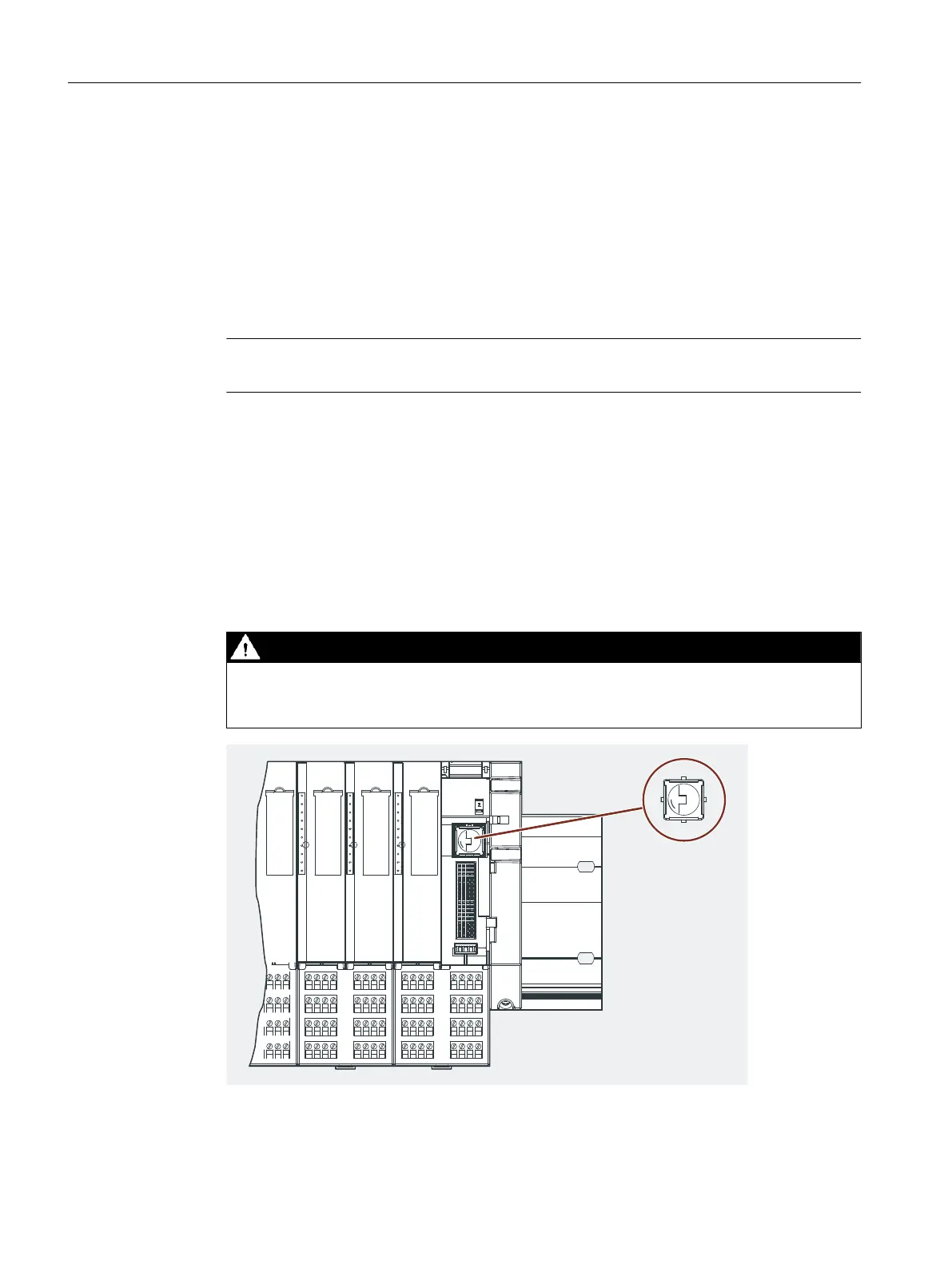Replace defective interface or electronic module
You have already removed the interface or electronic module:
1. Remove the removable part of the coding element from the new interface or electronic
module. The coding element is located on the underside of the interface or electronic
module.
2. Mount the new interface or electronic module (same type) onto the terminal module until it
audibly clicks into place.
3. Label the new interface or electronic module.
Note
Check the coding element before you install the new interface or electronic module.
Changing the type of an electronic module
You have already pulled the electronic module:
1. Press the coding element out of the terminal module using the screwdriver.
2. Plug this coding element onto the used electronic module.
3. Mount the new electronic module (dierent type) on the terminal module until it audibly
latches into place.
4. Label the new electronic module.
DANGER
If you make changes to the coding, then this can lead to dangerous states in your plant. In
this case, you must check the installation and adjust it if necessary. Please also observe the
safety data of the electronic module.
Figure 6-16 Type change of an electronic module
Wiring
6.5 Inserting and labeling the power supply, interface module, and electronic modules
ET 200iSP
146 Operating Instructions, 11/2022, A5E00247483-AK