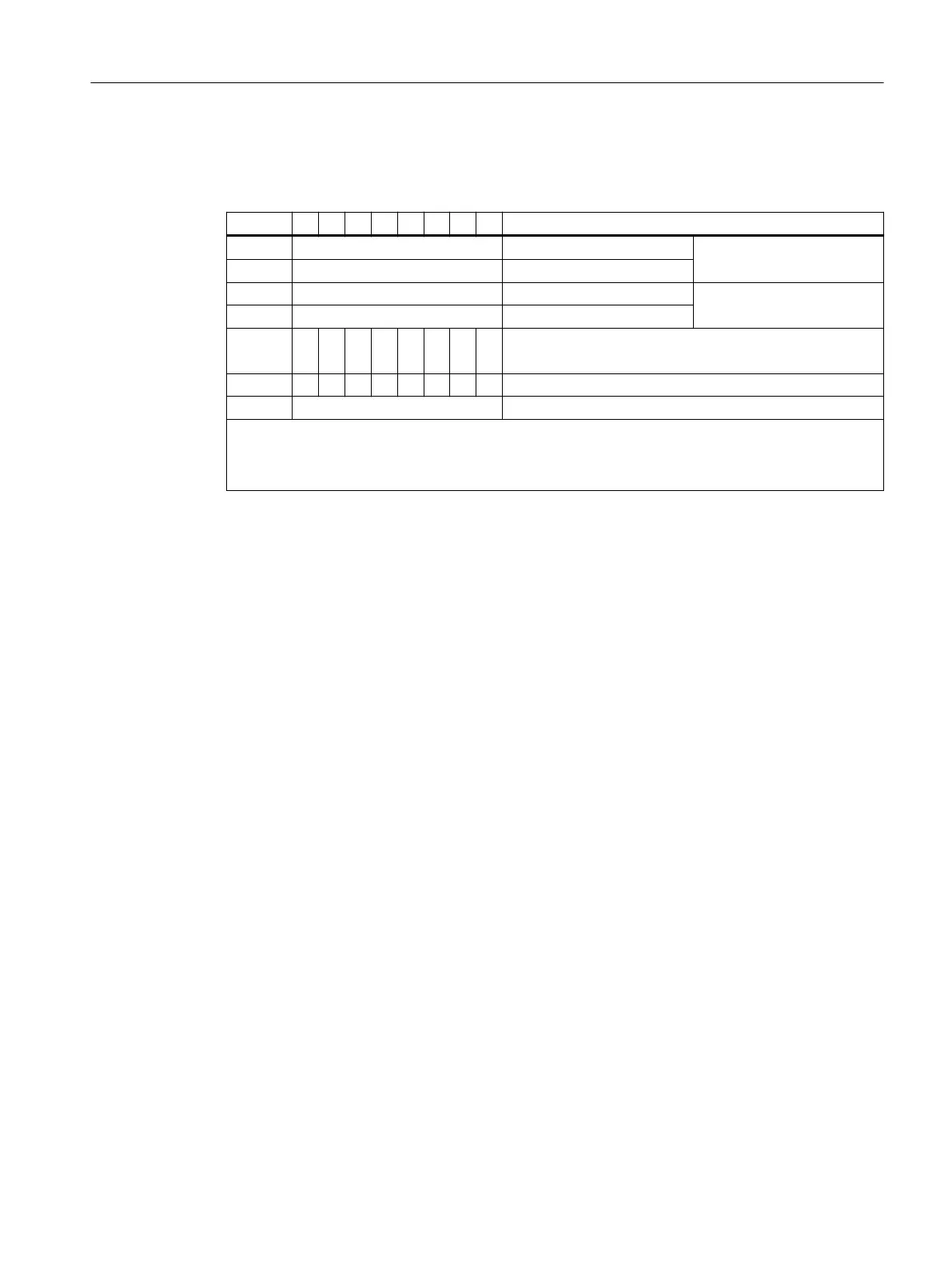Assignment of the process image inputs (PII)
Table 4-16 PII for conguration "2 Trace/ 6 DI NAMUR" (S7 format)
PII 7 6 5 4 3 2 1 0 Description
IB x Bit 15 to 8 Frequency meter 1
IB x+1 Bit 7 to 0:
IB x+2 Bit 15 to 8 Frequency meter 2
IB x+3: Bit 7 to 0:
IB x+4 Bit 0 and Bit 1: Not occupied
Bit 2 to Bit 7: Digital input 2 to digital input 7
IB x+5 7 6 5 4 3 2
IB x+6 Not occupied
Value status for channels 2 to 7:
• 1
B
: Input signal is valid
• 0
B
: Input signal is invalid
Assignment of the process image outputs (PIQ)
The PIQ is not assigned.
4.18.4 Assigning parameters for the frequency meters
Procedure in HW Cong
Double-click with the mouse on the electronic module 8 DI NAMUR in the conguration table
and start the parameter assignment.
Congurations (principle)
4.18 Metering frequencies
ET 200iSP
Operating Instructions, 11/2022, A5E00247483-AK 99