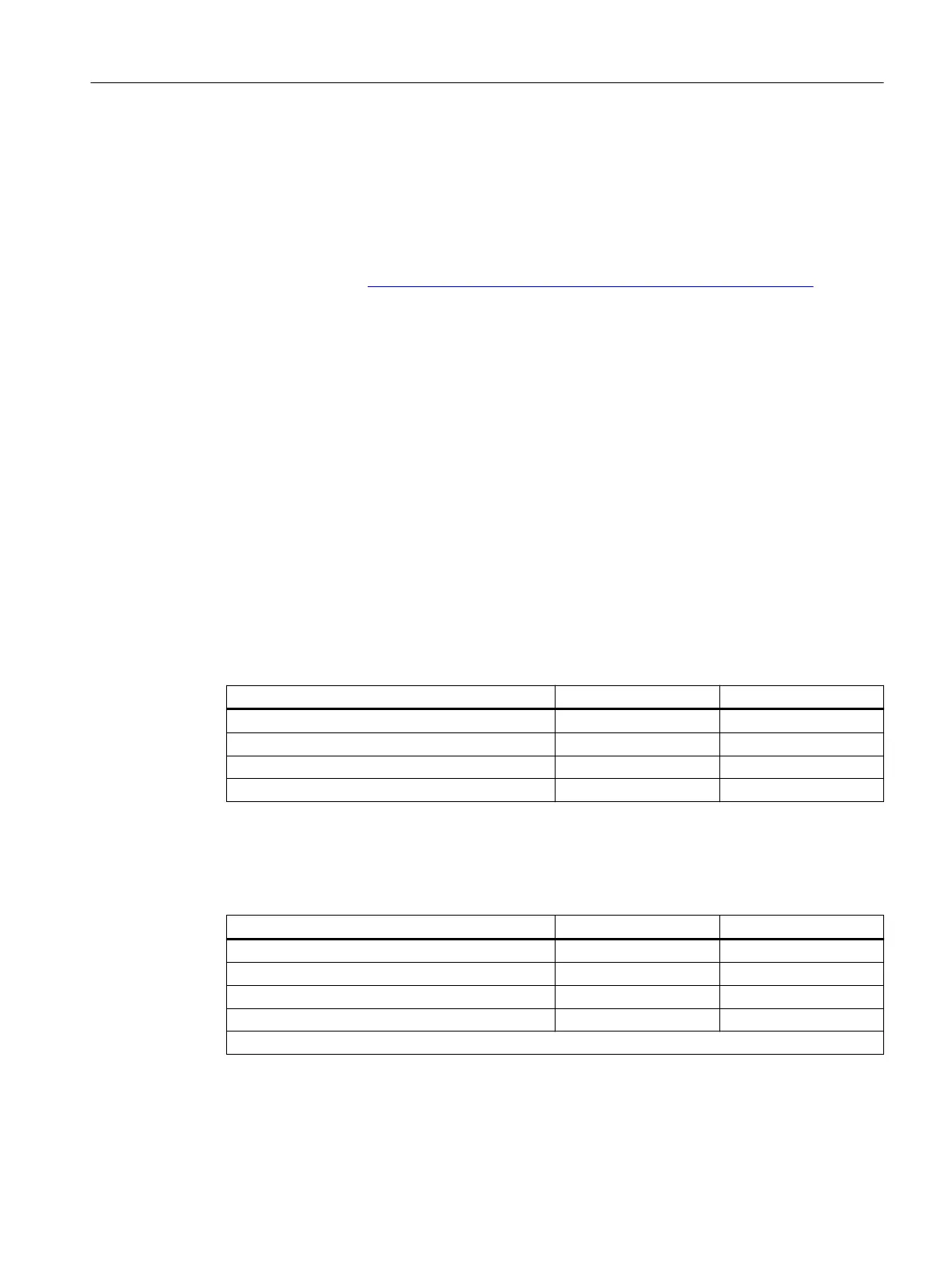7.12 Diagnostics with STEP 7 with PROFINET
7.12.1 Reading the diagnostics for PROFINET
PROFINET uses the standard diagnostics. See System software for S7-300/400 System and
standard functions (https://support.automation.siemens.com/WW/view/en/1214574).
7.12.2 Diagnostic messages of the electronic modules with PROFINET
Introduction
You can set parameters for the diagnostic messages of the following modules:
• Digital input modules
• Digital output modules
• Analog input modules
• Analog output modules
Digital input modules
Table 7-10 Digital input modules
Diagnostic message Applicability Can be set
Short-circuit Channel Yes
Wire break Channel Yes
Error Module No
External fault Channel No
Digital output modules
Table 7-11 Digital output modules
Diagnostic message Applicability Can be set
Short-circuit Channel Yes
Wire break Channel Yes
Error Module No
Actuator disconnection Channel Yes
1
1
Enabling the actuator disconnection by means of the group diagnostics parameter
Commissioning and Diagnostics
7.12 Diagnostics with STEP 7 with PROFINET
ET 200iSP
Operating Instructions, 11/2022, A5E00247483-AK 189
