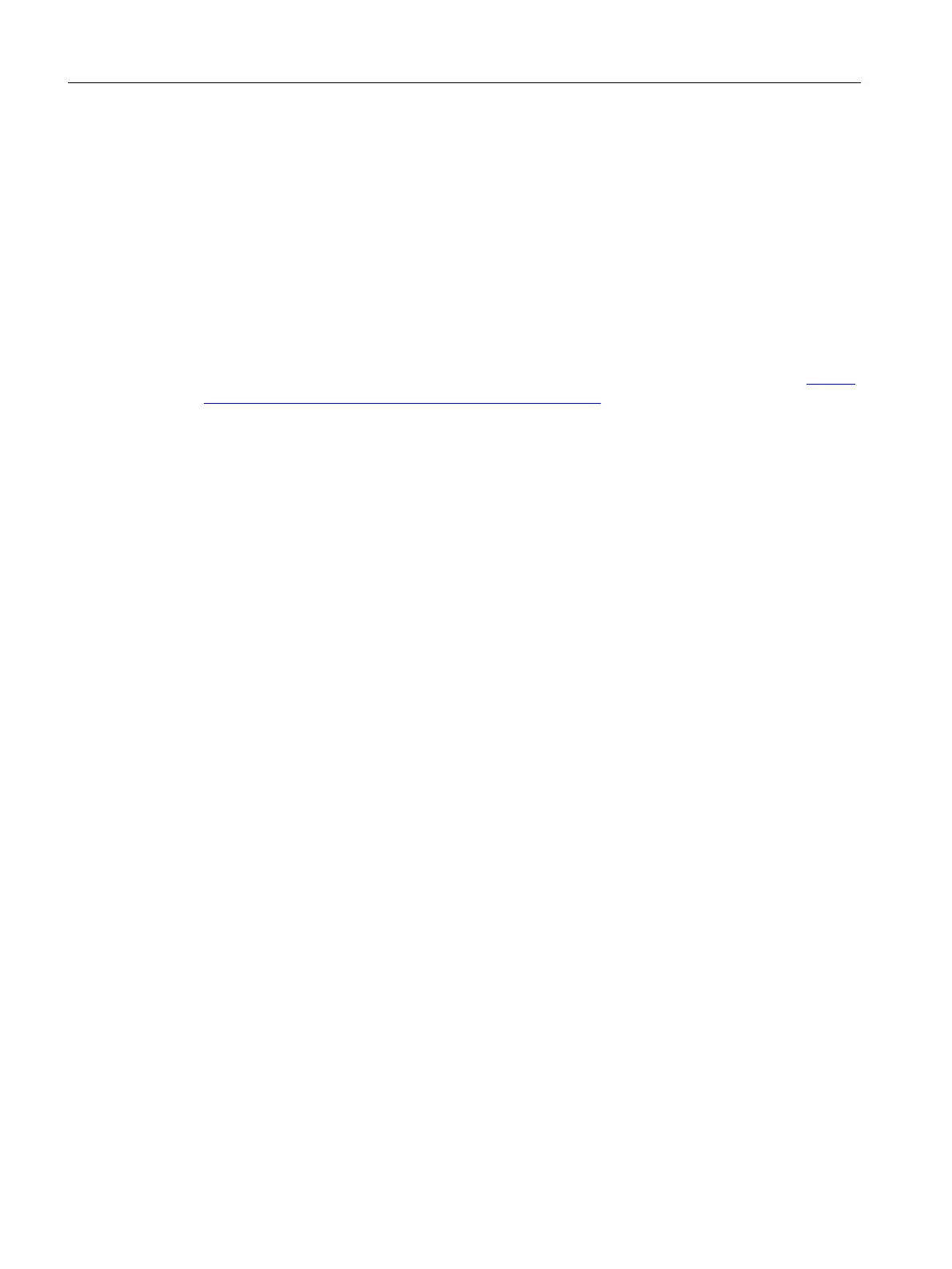Read and write data records
To read and write data records, use the following SFCs or SFBs:
• PROFIBUS:
– Read data record: SFC 59 "RD_REC"
– Write data record: SFC 58 "WR_REC"
• PROFIBUS/PROFINET:
– Read data record: SFB 52 "RDREC"
– Write data record: SFB 53 "WRREC"
For more detailed information on SFCs, refer to the "System Software for S7-300/400 (
https://
support.automation.siemens.com/WW/view/en/1214574)" manual.
14.11 Parameters of the analog electronic modules
14.11.1 Parameters for analog electronics modules 4 AI I 2WIRE HART, 4 AI I 4WIRE
HART
Conguration with STEP 7 as of V5.3 SP1 and current hardware update
For description, see online help STEP 7.
Conguration with GSD le
There are dierent congurations for the analog electronic modules 4 AI I 2WIRE HART and 4 AI
I 4WIRE HART that you can select via the following entries in the hardware catalog of the
conguration software:
• Conguration "4 AI I 2WIRE HART" and "4 AI I 4WIRE HART"
The analog values are shown in S7 format.
• Congurations "4 AI I 4W+x" and "4 AI I 4W+x":
The analog values are shown in S7 format. In addition, up to 4 IEEE variables (primary or non-
primary variable) are available in IEEE 754 format. You select the number of IEEE variables (1
to 4) via the conguration:
– ...4W+1
– ...4W+2
– ...4W+3
– ...4W+4
Analog electronic modules
14.11 Parameters of the analog electronic modules
ET 200iSP
400 Operating Instructions, 11/2022, A5E00247483-AK
