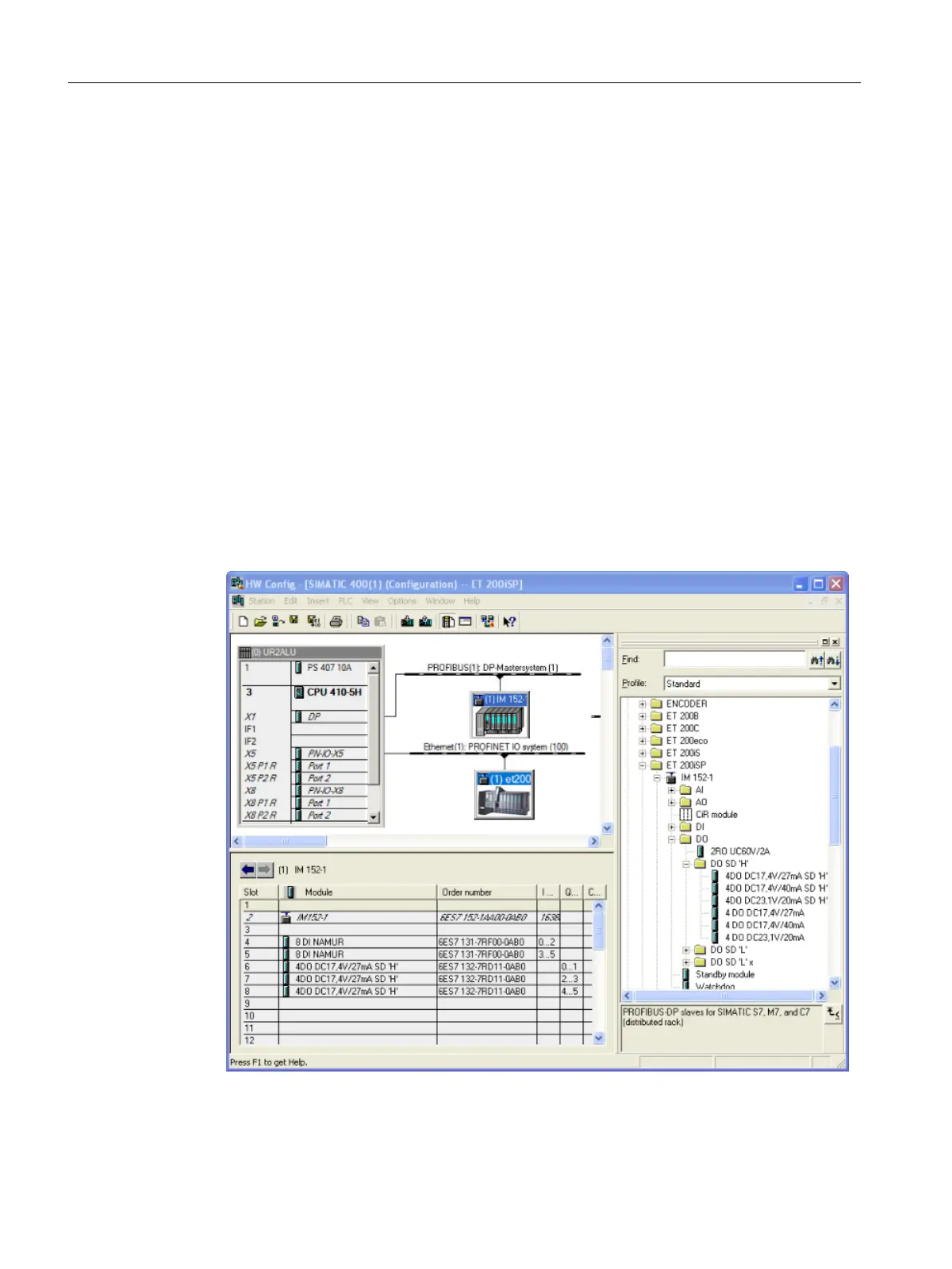3.10.3 Conguring and assigning parameters for the ET 200iSP
Procedure
1. Click with the mouse to select the stylized selected eldbus (PROFINET IO or PROFIBUS DP) in
the upper left part of the HW Cong window. Now navigate in the catalog via the eldbus
(PROFINET IO or PROFIBUS DP) and ET 200iSP to the interface module and double-click it to
insert an ET 200iSP station.
Change the network address in the window that opens.
– For the PROFINET IO conguration:
Enter the correct network parameters (network address and subnet mask) in the
properties of the IM 152-1PN
– For the PROFIBUS DP conguration:
In the properties of the IM 152-1DP, change the PROFIBUS node number to 3 and conrm
the changes with OK. New slots now appear at the bottom left with an IM 152-1DP in slot
2.
2. For the PROFINET IO conguration: Select the slot 2 and, from there, insert 2 8 DI NAMUR
modules and 3 4 DO DC17.4V/27mA modules.
For conguration of the PROFIBUS DP: As slot 3 must remain free, select slot 4 and insert two
8 DI NAMUR modules and three 4 DO DC17.4V/27mA after that.
Figure 3-9 Conguring and assigning parameters for ET 200iSP
Commissioning guideline
3.10 Conguring the Example
ET 200iSP
52 Operating Instructions, 11/2022, A5E00247483-AK
