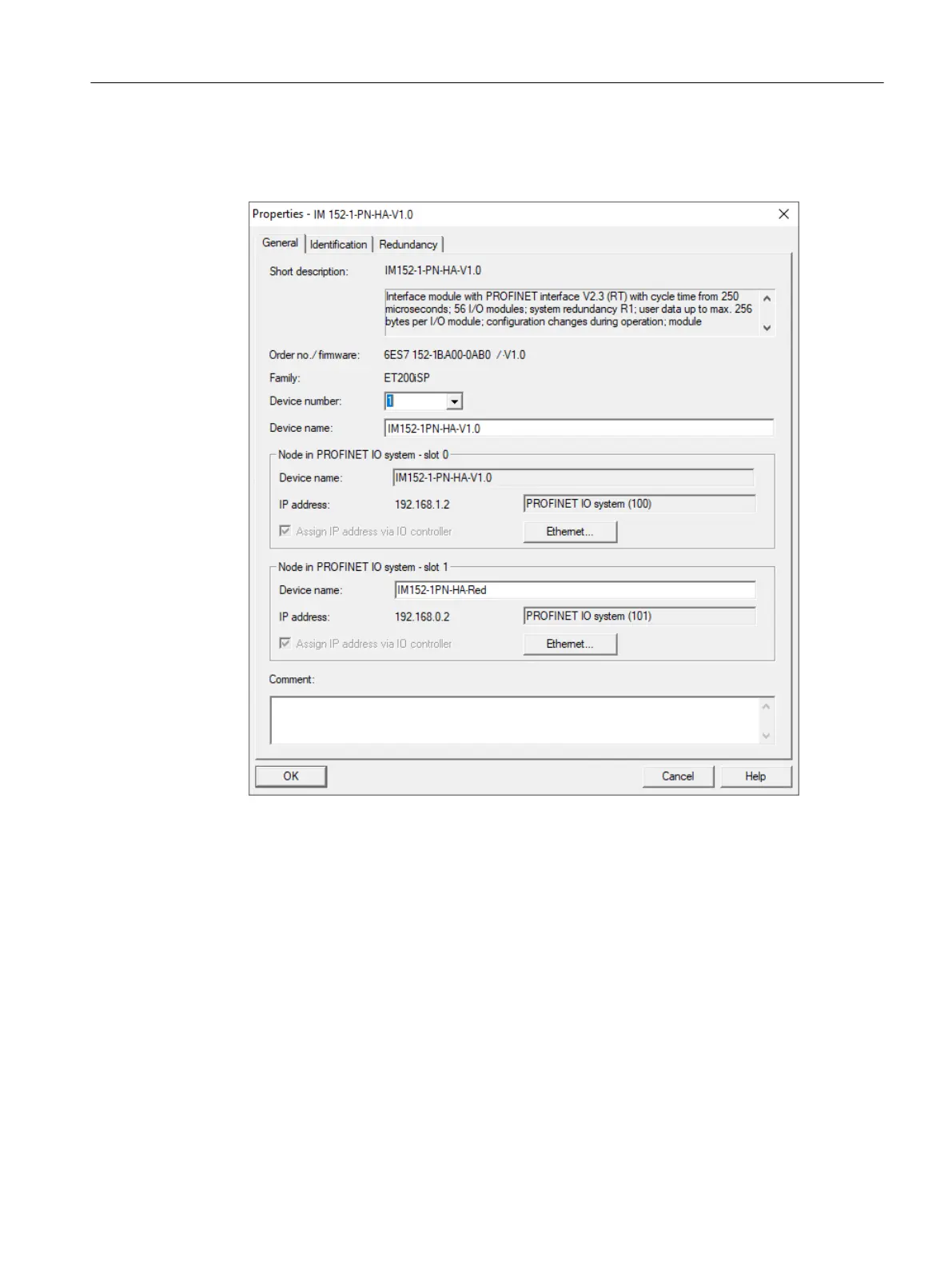3. Enter a unique designation for the interface module in the "Device name" entry eld of the
"General" tab.
The unique designation is mandatory for the PROFINET node.
4. Click the "Ethernet" button in the "PROFINET IO System node - Slot 0" area.
The dialog window "Properties - IM 152-1PN..." opens.
5. Enter the IP address of the interface module as device on the PROFINET IO on the
"Parameters" tab.
6. In the "Subnet" area, select the PROFINET IO subnet.
7. Other optional settings:
– "Topology" tab Specify a "Port interconnection".
– "Options:" tab To enable port diagnostics, at "Connection" under "Transmission medium /
Duplex" select: "Automatic settings (monitor)".
8. When you operate the IO device with a redundant interface module:
Repeat steps 4 to 7 for "Device in PROFINET IO System - Slot 1".
9. Click "OK" to apply the settings.
Commissioning guideline
3.10 Conguring the Example
ET 200iSP
Operating Instructions, 11/2022, A5E00247483-AK 51