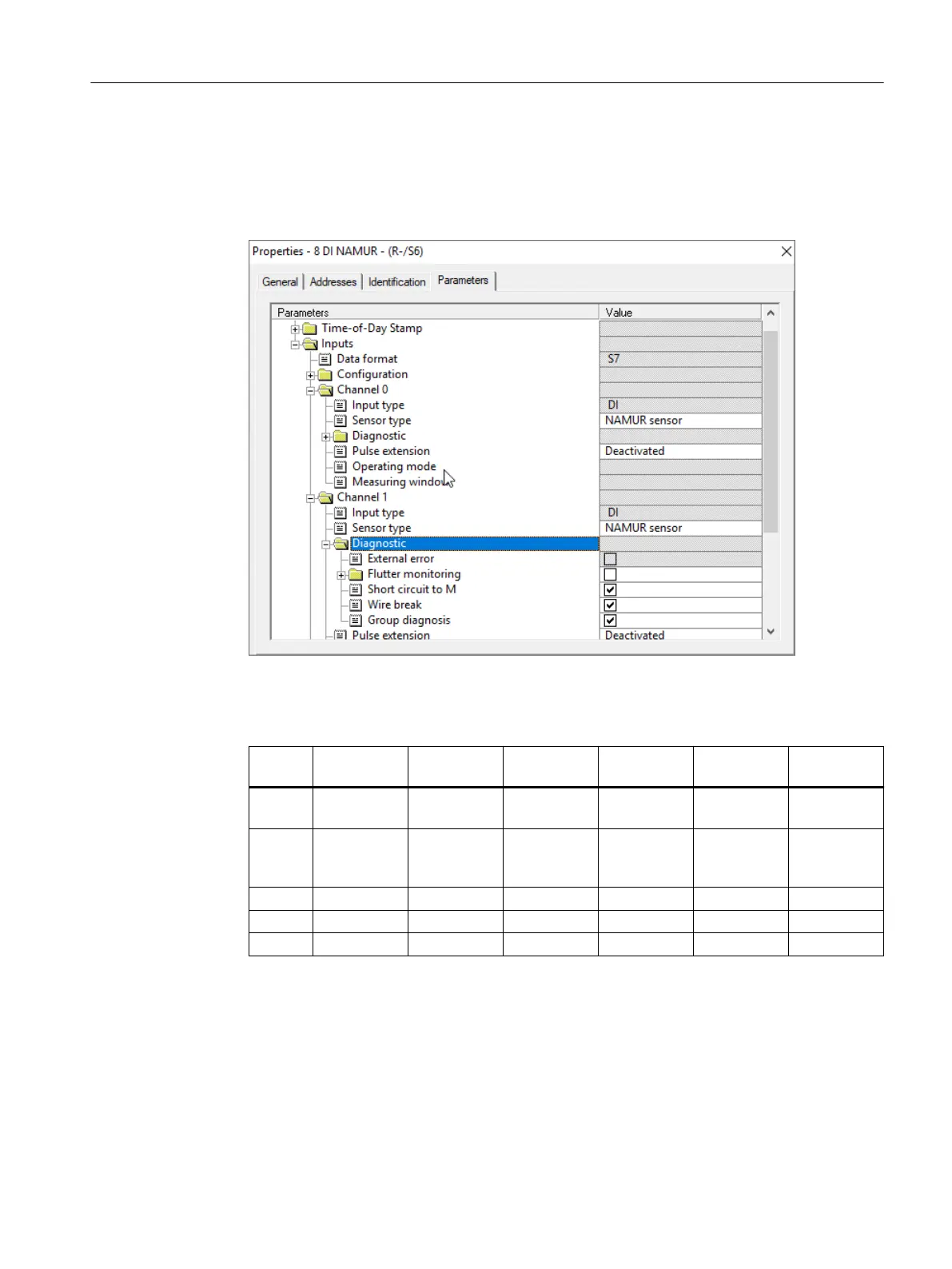3. Double click on the rst module in the conguration table (8 DI NAMUR, slot 2 for the
PROFINET IO conguration, slot 4 for the PROFIBUS DP conguration) and select the
"Parameters" tab.
For channels 0 and 1, change the sensor type to "NAMUR sensor". For all other channels,
select "disabled".
Figure 3-10 ET 200iSP, activate channels:
4. For each of the ET 200iSP modules, proceed as described in step 3 and make the changes as
described in the following table.
Module Slot for PRO‐
FINET
Slot for PRO‐
FIBUS
Type Channel 0 Channel 1 Channel 2-7
1 2 4 8 x DI NAMUR NAMUR sen‐
sor
NAMUR sen‐
sor
Sensor type:
Disabled
2 3 5 8 x DI NAMUR NAMUR sen‐
sor
Sensor type:
Channel dis‐
abled
Sensor type:
Disabled
3 4 6 4 x DO No change No change ---
4 5 7 4 x DO No change No change ---
5 6 8 4 x DO No change No change ---
5. Save the conguration with File > Save and load it in the CPU with PLC > Load.
Commissioning guideline
3.10 Conguring the Example
ET 200iSP
Operating Instructions, 11/2022, A5E00247483-AK 53