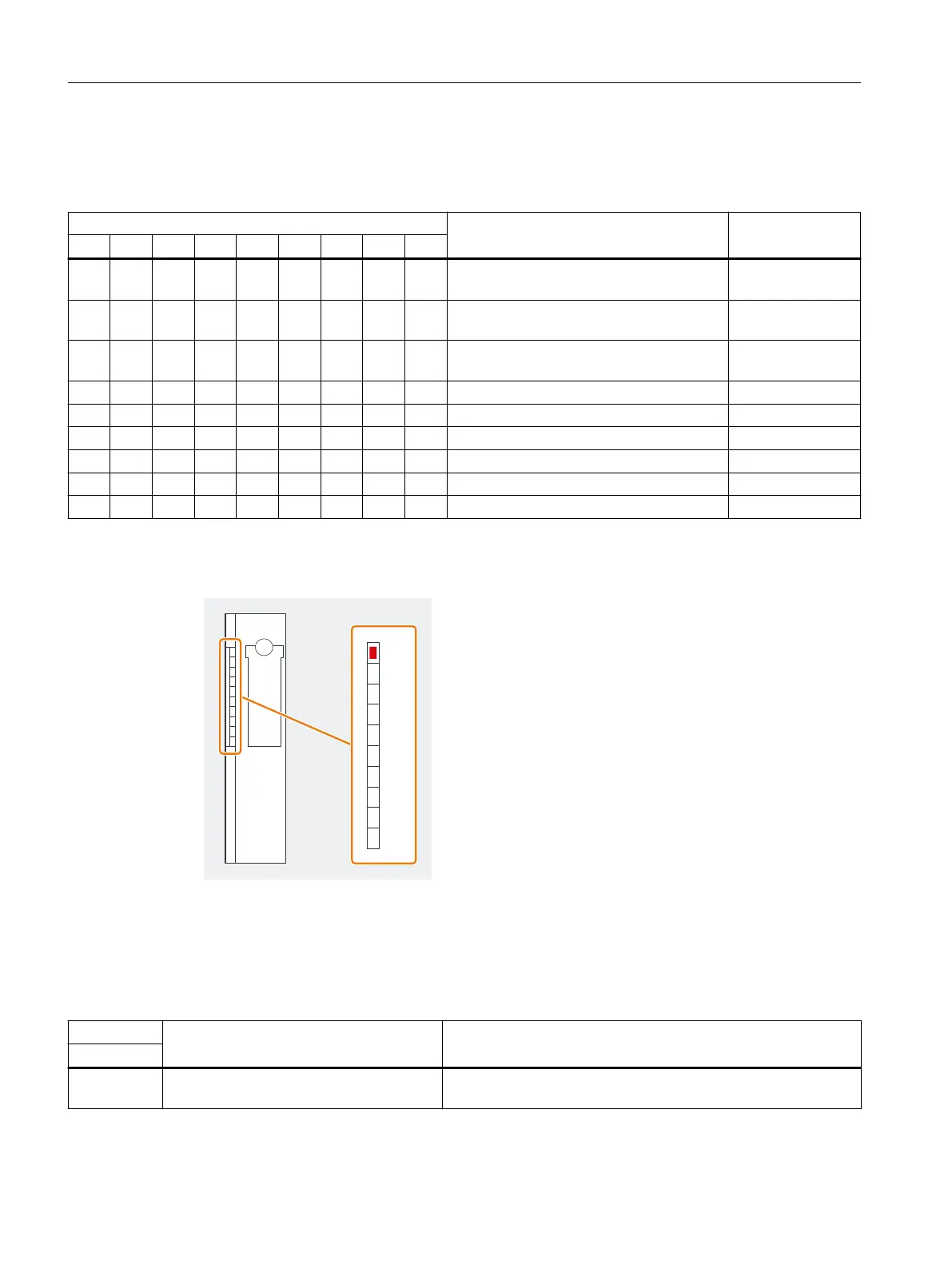Status and Error LEDs on the Digital Electronic Modules
Table 7-5 Status and Error LEDs on the Digital Electronic Modules
LEDs Meaning Remedy
SF 1 5 9 13 3 7 11 15
on Wrong module inserted or diagnostic mes‐
sage is present.
Analyze the diag‐
nostic data.
on Input DI
0
or counter output 1 or output DO
0
activated
On Input DI
1
or counter output 2 or output DO
1
activated
On Input DI
2
or GATE 1 or output DO
2
activated
On Input DI
3
or GATE 2 or output DO
3
activated
On Input DI
4
or Reset counter 1 activated
On Input DI
5
or reset counter 2 enabled
On Input DI
6
or Reset output 1 activated
on Input DI
7
or Reset output 2 activated
Analog electronic modules
SF Group error (red)
Status and error LEDs on the analog electronic modules
Table 7-6 Status and error LEDs on the analog electronic modules
LEDs Meaning Remedy
SF
on Wrong module inserted or diagnostic mes‐
sage is present.
Analyze the diagnostic data.
Commissioning and Diagnostics
7.10 Status and error LEDs on the electronic modules of the ET 200iSP
ET 200iSP
176 Operating Instructions, 11/2022, A5E00247483-AK