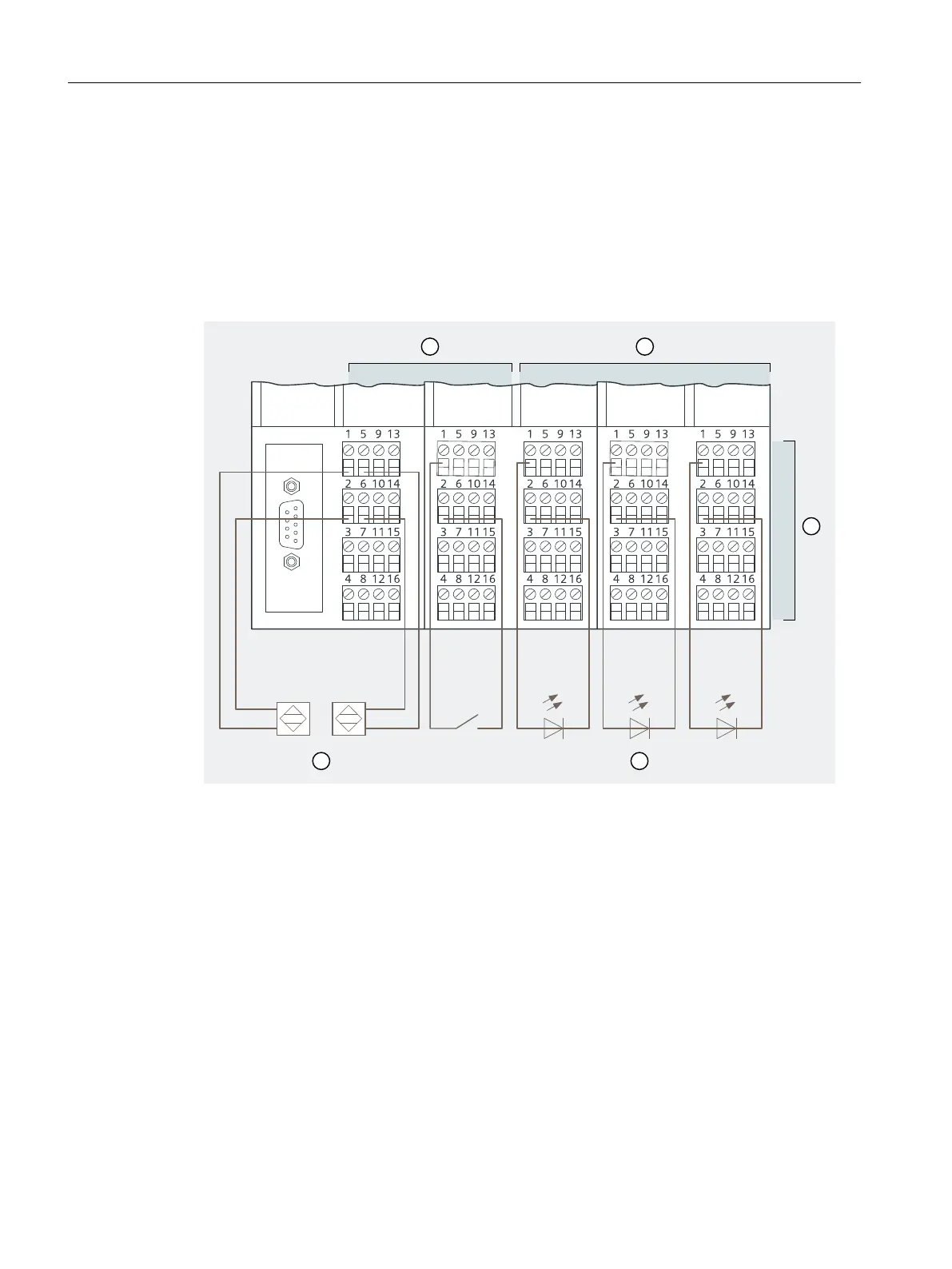4. Connect the PROFINET IO interface of the CPU to the media converter using an Ethernet RJ45
cable.
5. Connect the media converter to IM 152-1PN using a ber-optic cable with LC plugs at both
ends.
6. Connect the terminal module TM-PS-A, the RS 485-IS coupler or media converter and the PS
power module S7-400 to the power supply.
Wire the ET 200iSP as shown below:
① 2 x 8 DI NAMUR
② 3 x 4 DO DC17.4/27mA
③ Terminals
④ LEDs
⑤ NAMUR sensor
Figure 3-3 Wiring of the ET 200iSP modules
Commissioning guideline
3.6 Wiring the example conguration for PROFINET
ET 200iSP
44 Operating Instructions, 11/2022, A5E00247483-AK