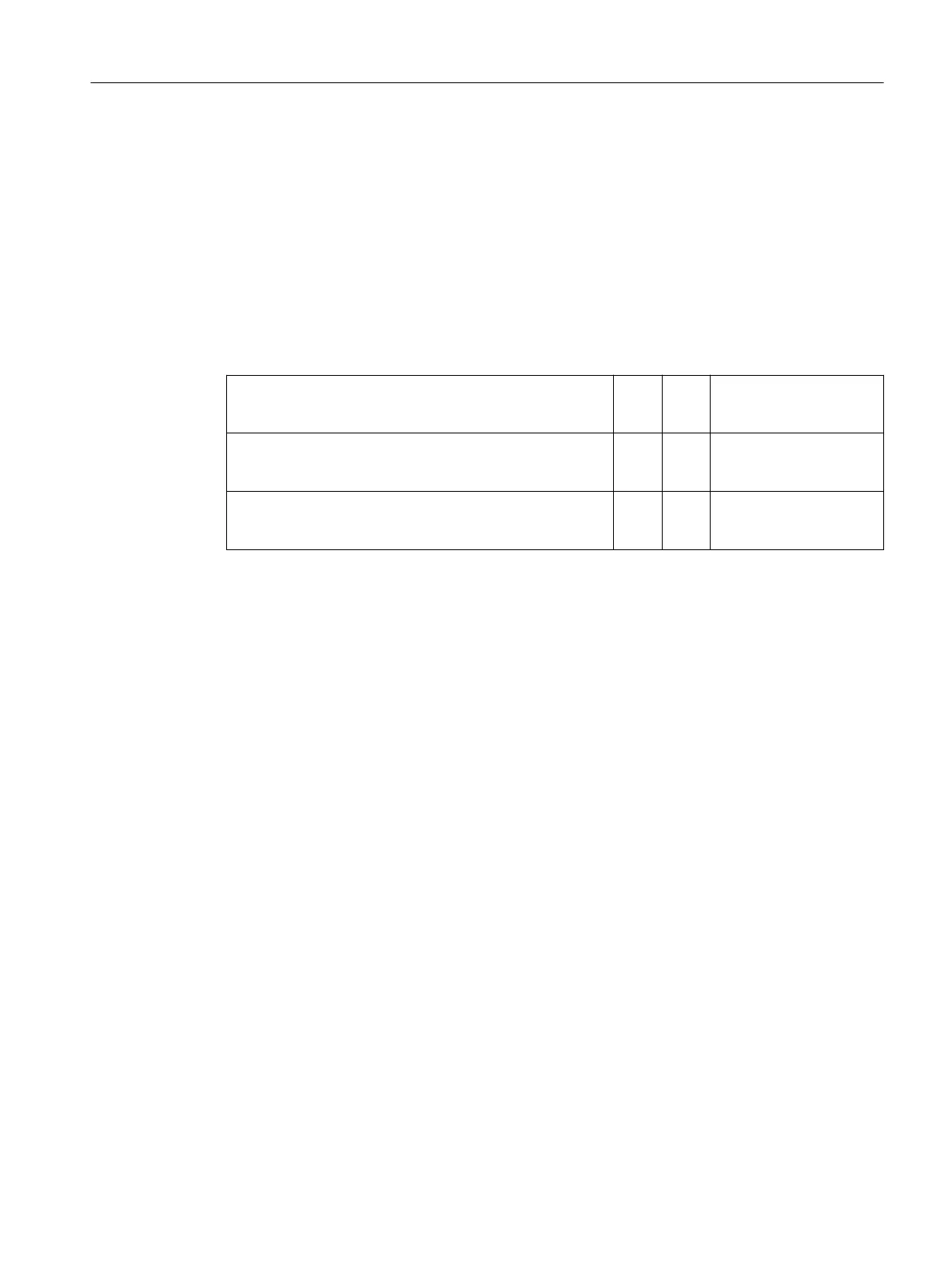Requirements
PROFIBUS conguration:
• Conguration with interface module IM 152-1DP
• STEP 7 as of V5.3 SP2 and hardware update 0042 (version 3.0)
• PCS 7 is released with the current service packs as of PCS 7 V6.1
What do you need to consider when selecting the interface module?
The interface modules support the following redundancy congurations:
Conguration S2 R1 Change of the congura‐
tion is possible during op‐
eration
An interface module in the terminal module TM-IM/EM in
ring conguration in a redundant CPU in the automation sys‐
tem (use of MRP)
X X
Two interface modules in the terminal module TM-IM/IM in a
redundant CPU in the automation system (optional addition‐
al use of MRP)
X X
What do you have to pay attention to when planning the ET 200iSP stations?
• Set up the ET 200iSP station with terminal modules and termination module.
• Equip the ET 200iSP with the required electronic modules. Fill the remaining slots with the
reserve modules. All the reserve modules must be inserted and there must be no gaps.
• You do not have to congure reserve modules.
Rules for making changes to the system while it is in use
• If you are modifying the real hardware conguration, there may be only one gap each. When
removing electronic modules, replace the electronic modules one by one with reserve
modules and when adding electronic modules, replace the inserted reserve modules one by
one with electronic modules.
• If you have tted a slot cover on the last free slot, it is not expandable.
• Note that the terminal modules TM-RM/RM are required for the electronic modules 2 DO
Relay UC60V/2A.
Example: Replacement of congured electronic modules
1. Replace the electronic modules or reserve modules with gaps in the conguration (HW
cong).
2. Execute the Save and Compile menu command.
3. Download the station conguration to the H station in RUN mode.
4. Change the real hardware conguration: Pull and plug one module at a time (for example,
remove slot 5 --> install slot 5). Note: two empty slots are not permitted.
Congurations (principle)
4.13 System conguration in RUN (CiR)
ET 200iSP
Operating Instructions, 11/2022, A5E00247483-AK 87