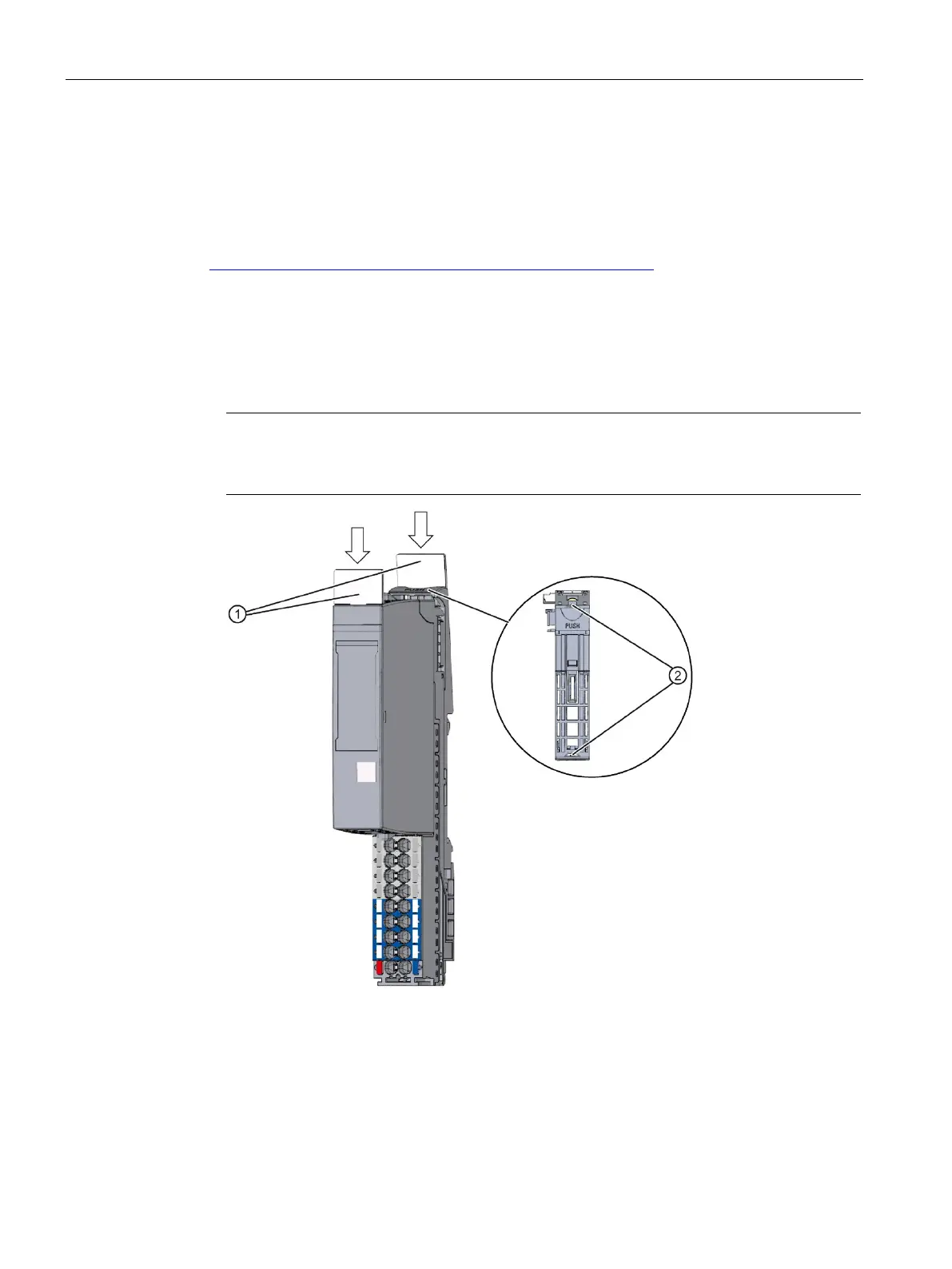Wiring
6.15 Labeling ET 200SP
Distributed I/O system
130 System Manual, 09/2019, A5E03576849-AJ
6.15.5 Applying reference identification labels
Procedure
Watch video sequence: "Labeling"
(http://support.automation.siemens.com/WW/view/en/95886218
)
Proceed as follows to install a reference identification label:
1. Break off the reference identification labels from the sheet.
2. Insert the reference identification labels into the opening on the CPU/interface module,
BusAdapter, BaseUnit, I/O module and PotDis-TerminalBlock. The insertion opening is
located on top of the BaseUnit or the I/O module/PotDis-TerminalBlock.
Note
Reference identification label
The printable side of the reference identification lab
el must be facing forward.
Reference identification labels
Figure 6-18 Applying reference identification labels
