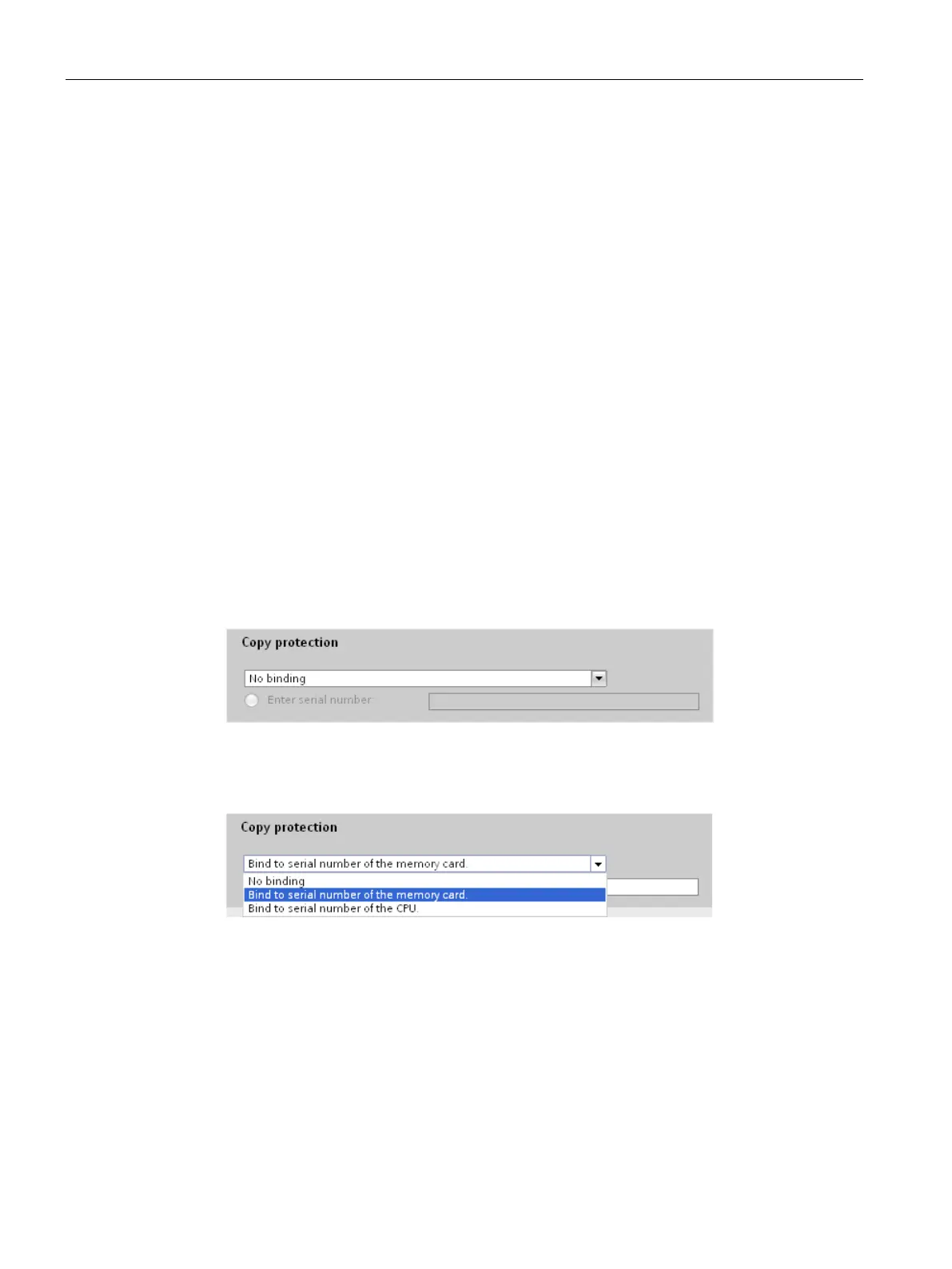Protection
9.5 Copy protection
Distributed I/O system
164 System Manual, 09/2019, A5E03576849-AJ
9.5 Copy protection
Application
The copy protection allows you to protect your program against unauthorized duplication.
With copy protection you associate the blocks with a specific SIMATIC memory card or CPU.
Through the linking of the serial number of a SIMATIC memory card or of a CPU the use of
this program or of this block is only possible in conjunction with a specific SIMATIC memory
card or CPU.
Copy and know-how protection
Recommendation: to prevent unauthorized reset of copy protection, additionally apply
know-how protection to a copy-protected block. To do this, first set up copy protection and
then apply know-how protection for the block. You can find further information on setting up
know-how protection in section Know-how protection (Page 160)
Setting up copy protection
To set up copy protection, follow these steps:
1. Open the properties of the block in question.
2. Select the "Protection" option under "General".
Figure 9-7 Setting up copy protection (1)
3. In the "Copy protection" area, select either the "Bind to serial number of the CPU" entry or
the "Bind to serial number of the memory card" entry from the drop-down list.
Figure 9-8 Setting up copy protection (2)
