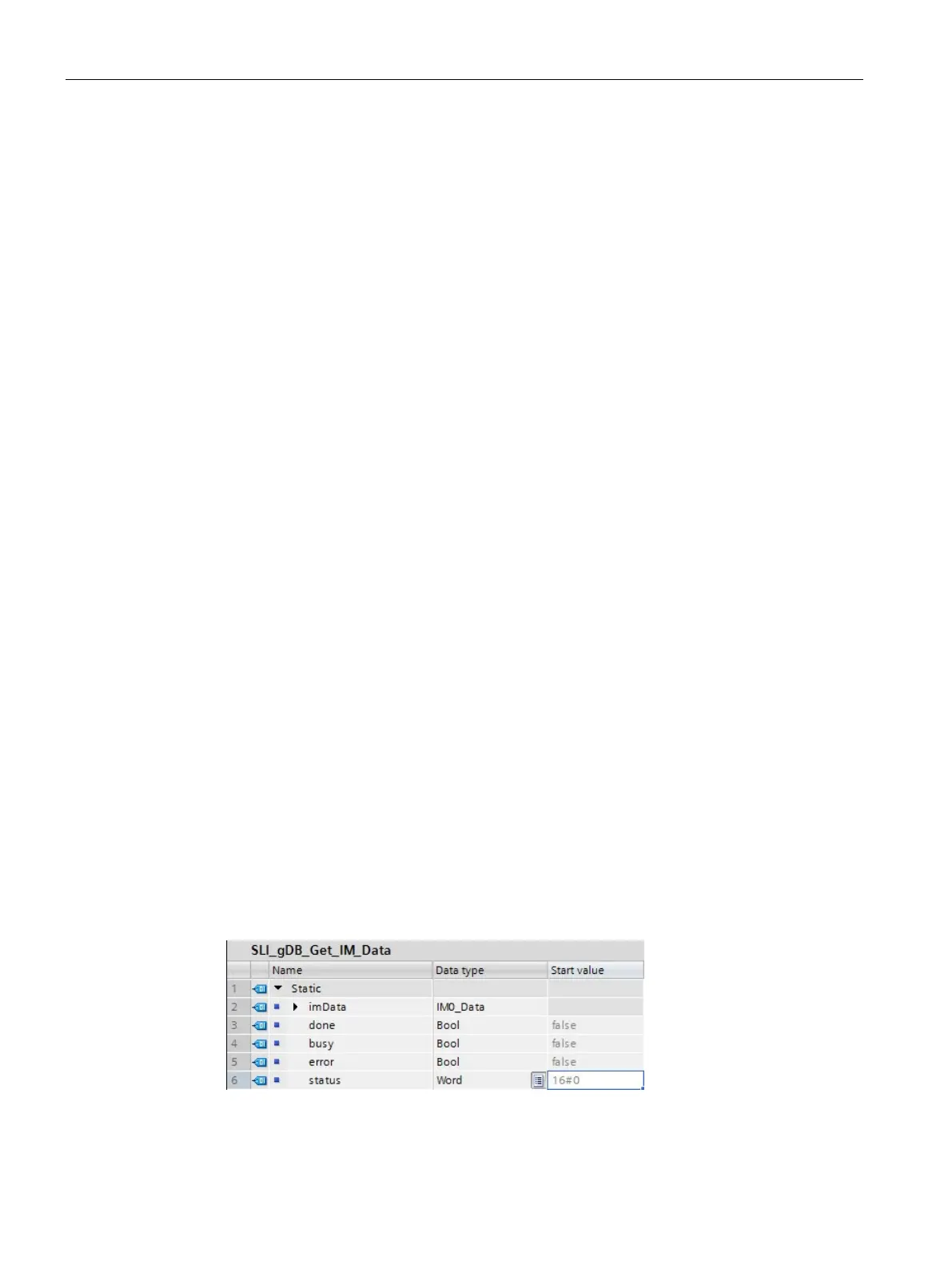Commissioning
11.11 Identification and maintenance data
Distributed I/O system
230 System Manual, 09/2019, A5E03576849-AJ
11.11.3 Example: Read out firmware version of the CPU with Get_IM_Data
Automation task
You want to check whether the modules in your automation system have the current
firmware. You can find the firmware version of the modules in the I&M0 data. The I&M0 data
is the basic information for a device. The I&M0 data contains information such as:
● Manufacturer ID
● Order number, serial number
● Hardware and firmware version
To read out the I&M0 data, use the "Get_IM_Data" instruction. You read the I&M0 data of all
the modules in the user program of the CPU using "Get_IM_Data" instructions and store it in
a data block.
Conditions and parameters
To read out the I&M data of the CPU, use the following block parameters of the
"Get_IM_Data" instruction:
● LADDR: Enter the HW ID of the module at the block parameter "LADDR".
● IM_TYPE: Enter the I&M data number (e.g. "0" for I&M0 data) at the "IM_TYPE" block
parameter.
● DATA: Area for storing the read I&M data (e.g. in a global data block). Store I&M0 data in
an area of data type "IM0_Data".
This example shows you how to read out the I&M0 data of an ET 200SP CPU. To read out
the I&M0 data of a different module, simply use the HW ID of the module at the LADDR
parameter.
Solution
Proceed as follows to read out the I&M0 data of the CPU:
1. Create a global data block to store the I&M0 data.
2. Create a structure of the data type "IM0_Data" in the global data block. You can assign
any name to the structure ("imData") in this case.
Figure 11-13 Example: Data block for I&M data
