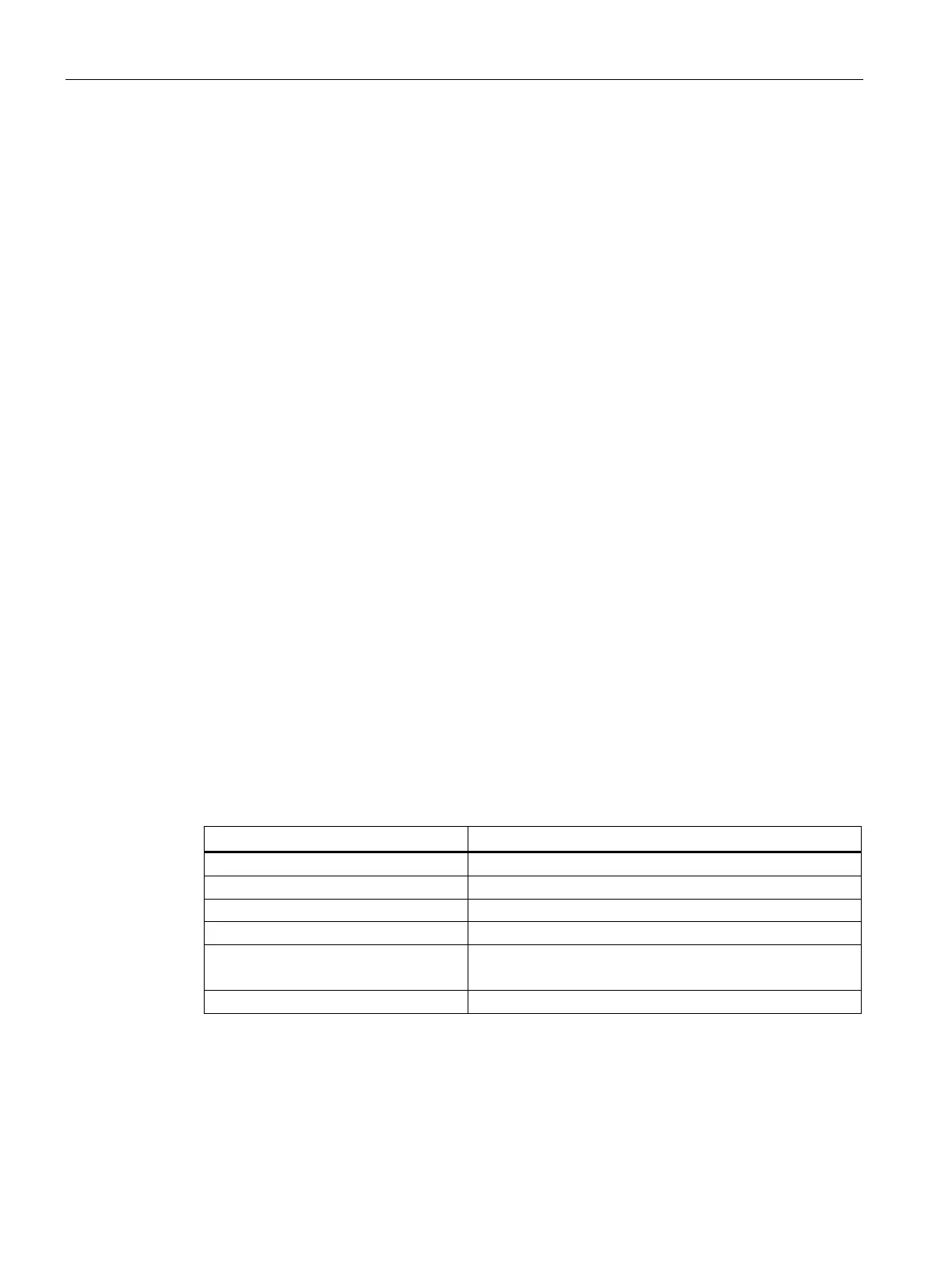Maintenance
12.7 Resetting CPU/interface module (PROFINET) to factory settings
Distributed I/O system
252 System Manual, 09/2019, A5E03576849-AJ
12.7.2 Resetting interface module (PROFINET IO) to factory settings
Function
The "Reset to factory settings" function returns the interface module (PROFINET) to its
delivery state.
Reset options
● Using STEP 7 (online via PROFINET IO)
● Using a reset button on the interface module (on rear). Exception: The IM 155-6 PN BA
does not have this reset button. See section Resetting the interface module
(PROFINET IO) to factory settings with a RESET button (Page 253).
Procedure using STEP 7
To reset an interface module to factory settings using STEP 7, follow these steps:
Make sure that an online connection to the interface module exists.
1. Open the online and diagnostics view of the interface module.
2. In the "Functions" folder, select the "Reset to factory settings" group.
3. Click the "Reset" button.
4. Click "OK" in response to the confirmation prompt.
Result: The interface module then performs "Reset to factory settings".
Result after resetting to factory settings
The following table shows the values of the interface module properties after a factory reset:
Table 12- 4 Properties of the interface module as shipped
MAC address Available
I&M data Identification data (I&M0) available
Maintenance data (I&M1, 2, 3, 4) reset *
