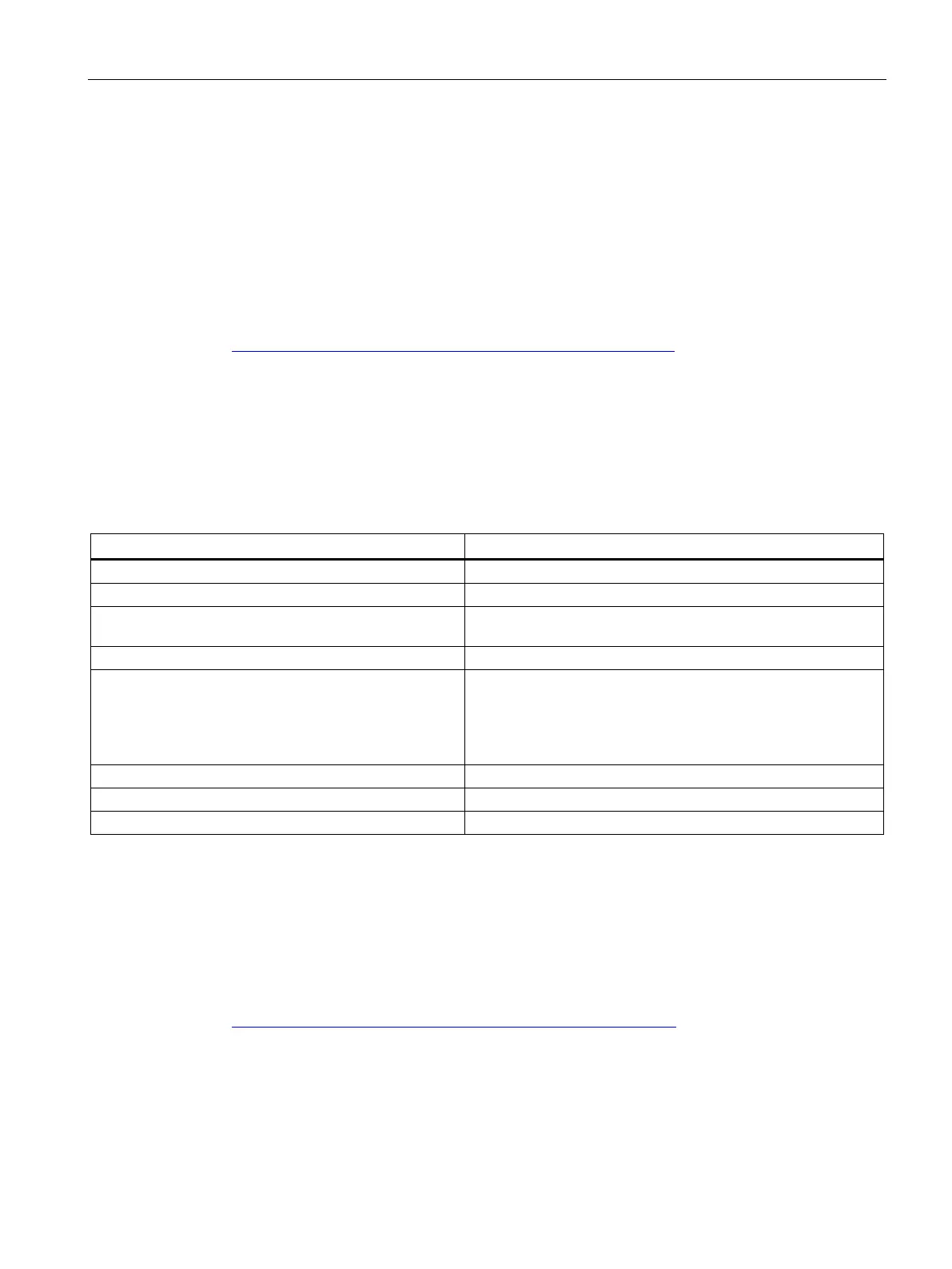Maintenance
12.7 Resetting CPU/interface module (PROFINET) to factory settings
Distributed I/O system
System Manual, 09/2019, A5E03576849-AJ
251
5. Click "OK" in response to the confirmation prompts.
Result: The CPU executes the "Reset to factory settings", during which time the RUN/STOP
LED flashes yellow. When the RUN/STOP LED lights up yellow, the CPU has been reset to
factory settings and is in the STOP mode. The "Reset to factory settings" event is entered in
the diagnostics buffer.
Procedure using the SIMATIC Automation Tool
The procedure is described in the SIMATIC Automation Tool
(https://support.industry.siemens.com/cs/ww/en/view/98161300
) manual (included in the
SIMATIC Automation Tool).
Result after resetting to factory settings
The following table provides an overview of the contents of the memory objects after the
reset to factory settings.
Table 12- 3 Result after resetting to factory settings
Actual values of the data blocks, instance data blocks
Bit memory, timers and counters
Certain retentive tags from technology objects
(e.g. adjustment values of absolute encoders)
Initialized
Diagnostics buffer entries
IP address Depends on the procedure:
• Using mode switch: is deleted
• Using STEP 7: Depending on the setting of the "Keep IP
address"/"Delete IP address" option buttons
Counter readings of the runtime meters
Is set to "00:00:00, 01.01.2012"
If a SIMATIC memory card was inserted prior to the factory reset, the CPU downloads the
configuration contained on the SIMATIC memory card (hardware and software). A
configured IP address then becomes valid again.
Reference
Additional information on the topic "Resetting to factory settings" can be found in the
Structure and use of the CPU memory
(http://support.automation.siemens.com/WW/view/en/59193101
) function manual, section on
memory areas and retentivity, and in the STEP 7 online help.
