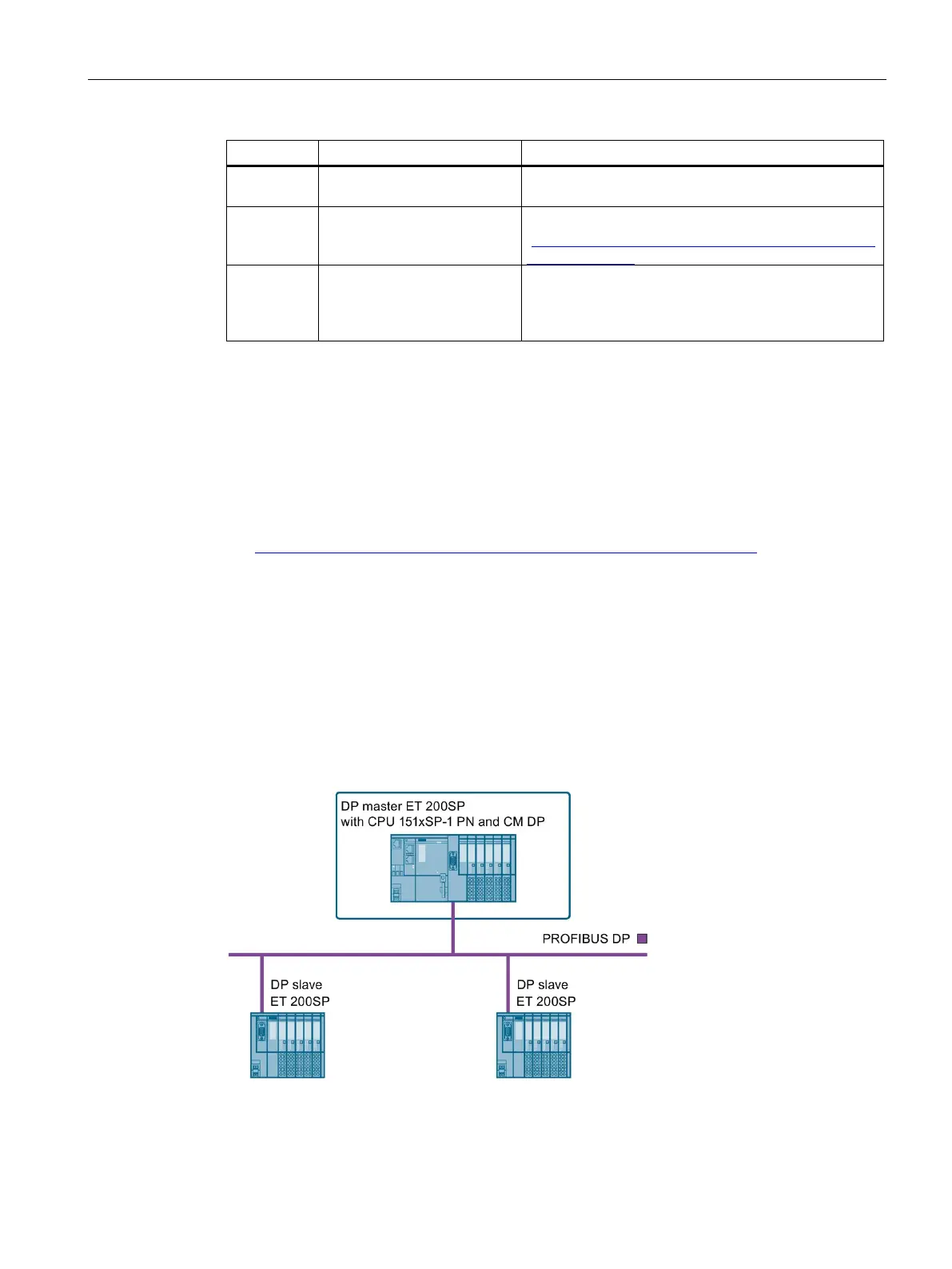Commissioning
11.3 Commissioning the ET 200SP on PROFIBUS DP
Distributed I/O system
System Manual, 09/2019, A5E03576849-AJ
199
9 Switching IO controller to
Documentation of the IO controller
10 Checking LEDs Interface module
(http://support.automation.siemens.com/WW/view/en/5
11 Testing inputs and outputs The following functions are helpful: Monitoring and
modifying tags, testing with program status, forcing,
controlling the outputs. Refer to section
Test and ser-
vice functions (Page 258)
11.3 Commissioning the ET 200SP on PROFIBUS DP
Requirements
● The CPU/interface module is in the "Factory settings" status or has been reset to factory
settings (see section Interface module
(http://support.automation.siemens.com/WW/view/en/55683316/133300
)).
● For CPU: The SIMATIC memory card is as delivered or has been formatted.
11.3.1 ET 200SP as a DP master
Configuration example
To use the ET 200SP distributed I/O system as a DP master, you need the CPU 151xSP-
1 PN and the CM DP communication module.
Figure 11-4 ET 200SP as a DP master
