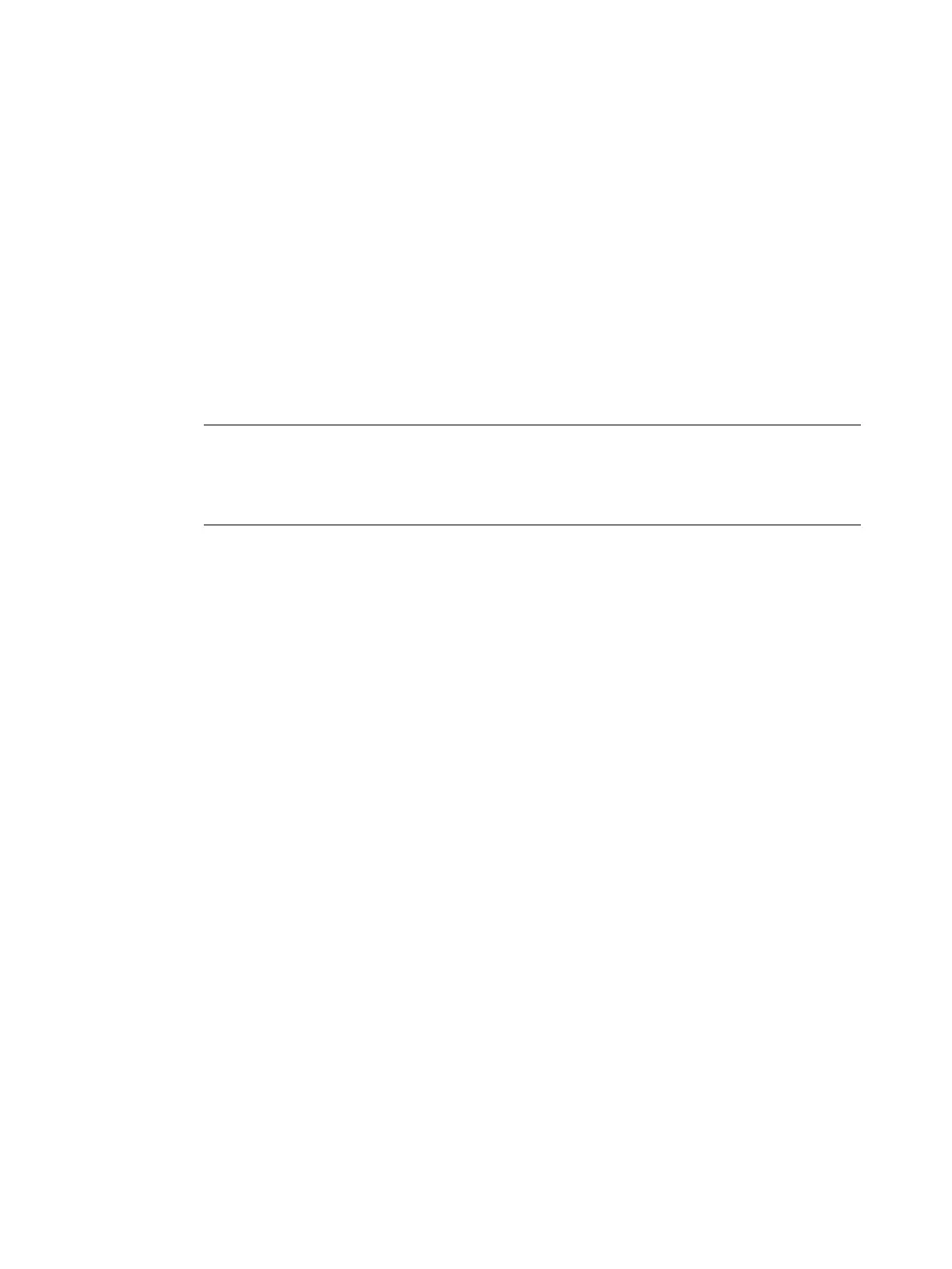Distributed I/O system
System Manual, 09/2019, A5E03576849-AJ
258
Test and service functions
13.1 Test functions
Introduction
You can test the flow of your user program on the CPU. You monitor signal states and
values of tags, and preassign tags with values so that you can simulate specific situations for
the program flow.
Note
Using test functions
The use of test functions can influence the program execution time and thus the cycle and
response times of the controller to a slight extent (a few milliseconds).
Requirements
● There is an online connection to the relevant CPU.
● An executable program is in the CPU.
Test options
● Testing with program status
● Testing with breakpoints
● Testing with a watch table
● Testing with a force table
● Testing with PLC tag table
● Testing with data block editor
● Testing with the LED flash test
● Testing with trace function
