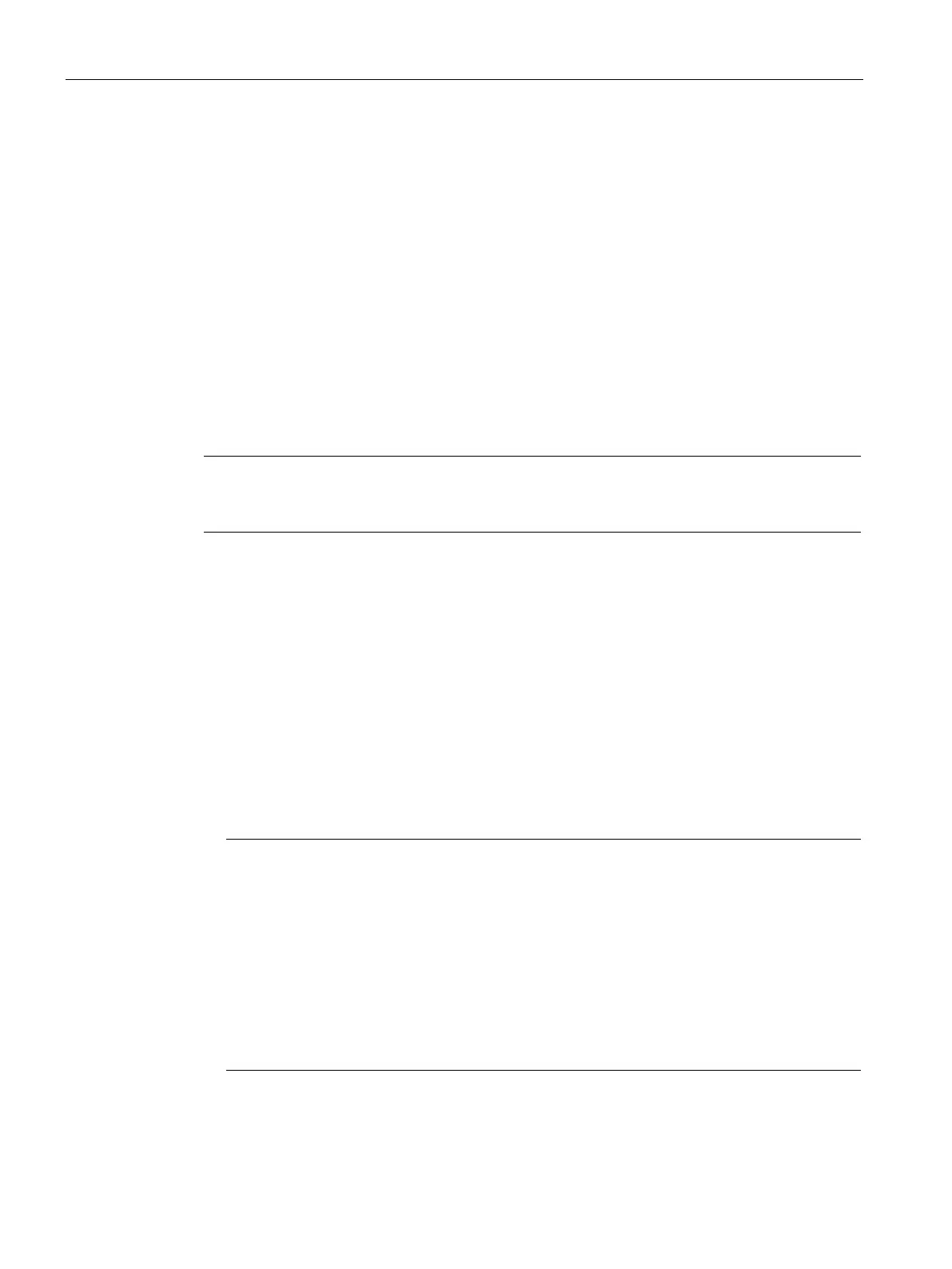Maintenance
12.7 Resetting CPU/interface module (PROFINET) to factory settings
Distributed I/O system
250 System Manual, 09/2019, A5E03576849-AJ
Perform a reset to factory settings when there is no SIMATIC memory card inserted as
follows:
1. Set the mode selector to the STOP position.
Result: The RUN/STOP LED lights up yellow.
2. Set the mode selector to the MRES position. Hold the mode selector in this position until
the RUN/STOP LED lights up for the second time and remains lit (this takes 3 seconds).
After this, release the switch.
3. Within the next three seconds, switch the mode selector back to the MRES position, and
then back to STOP again.
Result: The CPU executes the "Reset to factory settings", during which time the RUN/STOP
LED flashes yellow. When the RUN/STOP LED lights up yellow, the CPU has been reset to
factory settings and is in the STOP mode. The "Reset to factory settings" event is entered in
the diagnostics buffer.
Note
The IP address of the CPU is also deleted when the CPU is reset to the factory settings
thr
ough the mode selector.
For information on the memory reset of the CPU, refer to the section CPU memory reset
(Page 213).
Procedure using STEP 7
Make sure that an online connection to the CPU exists.
To reset a CPU to factory settings using STEP 7, follow these steps:
1. Open the Online and Diagnostics view of the CPU.
2. In the "Functions" folder, select the "Reset to factory settings" group.
3. If you want to keep the IP address, select the "Retain IP address" option button. If you
want to delete the IP address, select the "Reset IP address" option button.
Note
"Delete IP address" deletes all IP addresses, regardless of how you established the
online
connection.
If there is a SIMATIC memory card inserted, selecting the "Delete IP address" option has
the following effect:
The IP addresses are deleted and the CPU is reset to factory settings.
The configuration (including IP address) on the SIMATIC memory card is then
downloaded to the CPU. If there is no saved configuration (because the SIMATIC
memory card has been cleared or formatted, for example), no new IP address is
assigned.
4. Click the "Reset" button.
