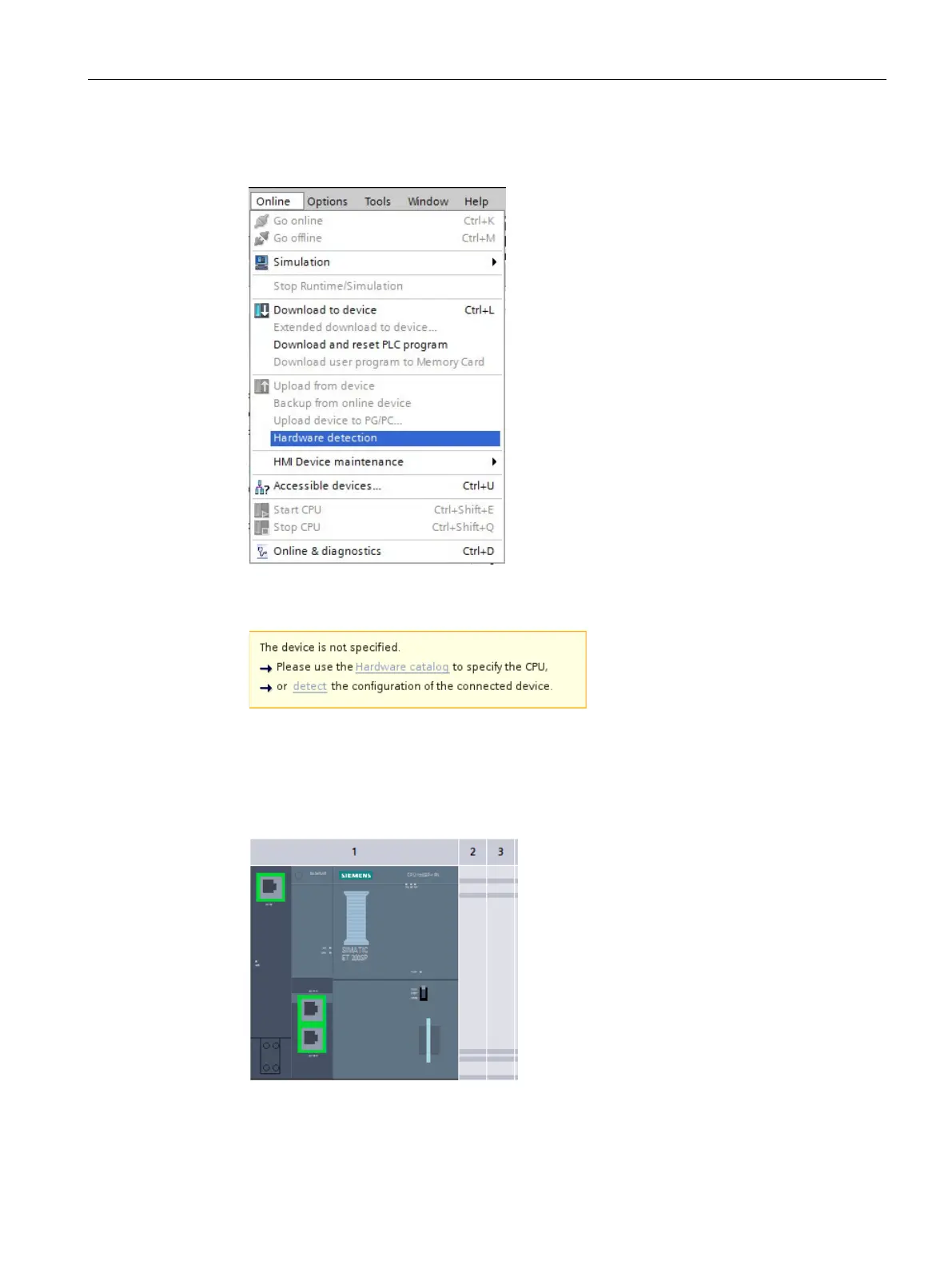Configuring
7.2 Configuring the CPU
Distributed I/O system
System Manual, 09/2019, A5E03576849-AJ
135
2. In the device view (or in the network view), select the "Hardware detection" command in
the "Online" menu.
Figure 7-2 Hardware detection in the Online menu
You can also double-click the CPU and click "Detect" in the message.
Figure 7-3 Hardware detection message in the device view
3. In the "Hardware detection for PLC_x" dialog box, click "Refresh". Then, select the CPU
and the PG/PC interface and click "Detect".
STEP 7 downloads the hardware configuration including the modules from the CPU to
your project.
Figure 7-4 Result of the hardware detection in the device view
