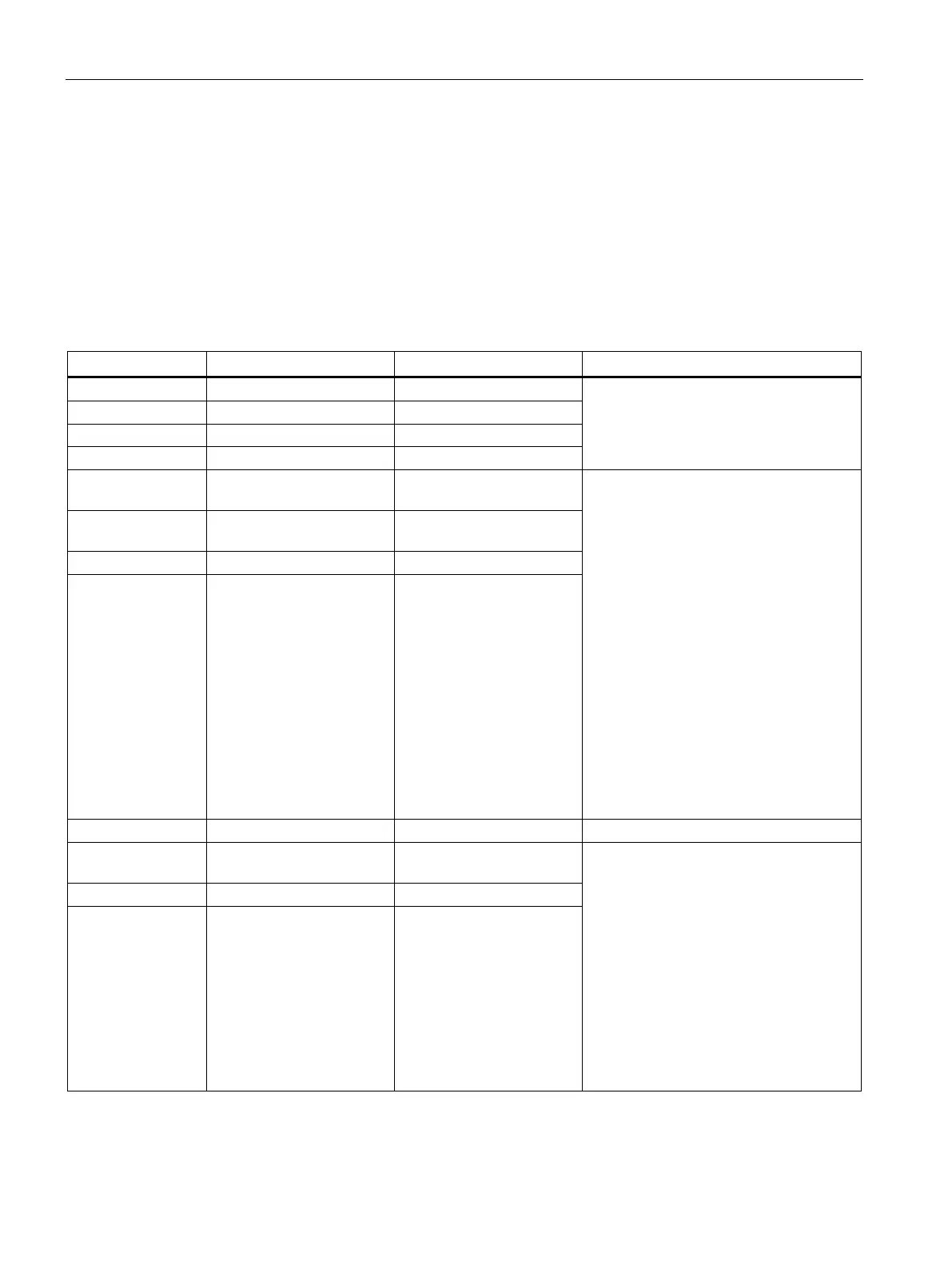Configuration control (option handling)
10.2 Creating the control data record
Distributed I/O system
176 System Manual, 09/2019, A5E03576849-AJ
Simplified control data record (V1)
For the configuration control of interface modules of the ET 200SP distributed I/O system,
you define a control data record 196 V1.0, which includes a slot assignment. The maximum
slot of the configuration corresponds to the slot of the server module or ET 200AL I/O
module (in a mixed ET 200SP / ET 200AL configuration).
The table below shows the structure of a control data record with explanations of the
individual elements.
Table 10- 4 Structure of the simplified control data record V1.0
Header
3 Version 0
4 Slot 1 of the station master Slot assignment in the
Contains the information on which
ET 200SP module is inserted in which
slot.
The value that you need to enter in the
corresponding byte depends on the fol-
lowing rule:
• If the module exists in the station
option, enter the slot number of the
module.
• If the module exists as empty slot
(with BU cover), enter the slot number
of the module + 128. (Example: mod-
ule as empty slot on slot 3: Enter 131
in the control element)
• If the module does not exist in the
station option, enter 0.
5 Slot 2 of the station master Slot assignment in the
4 + (slot server
module - 1)
Server module slot Server module slot as-
signment in the station
option*
4 + (first slot ET
First slot ET 200AL Slot assignment in the
Contains information on which ET 200AL
module is inserted in which slot.
The value that you need to enter in the
corresponding byte depends on the fol-
lowing rule:
• If the module exists in the station
option, enter the slot number of the
module.
• If the module does not exist in the
station option, enter 0.
4 + (last slot ET
200AL - 1)
Last slot ET 200AL Slot assignment in the
station option
* The server module must be present in the station option and must not be marked as empty slot (BU cover).
